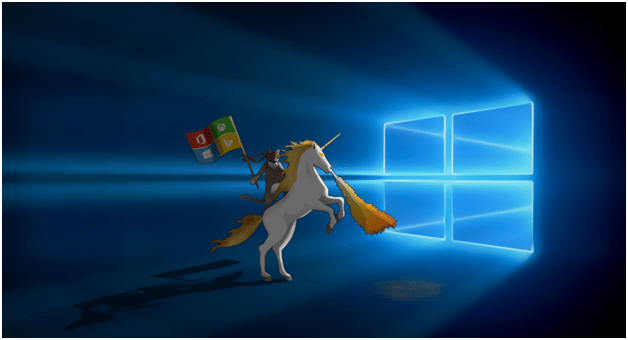Windows comes in many editions but two popular editions are Home and Pro. Windows 10 and Windows 11 are also not exception. They both comes in Home and Pro. However, most of the differences go unnoticed by the common user. But there are some differences. So lets find out the comparison between Windows 11/10 Pro vs home and which one should you choose.
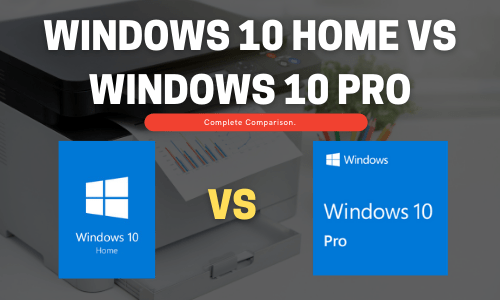
Windows 10 Home vs Windows 10 Pro (Top 5 Differences)
See the extra features that you’ll only see in Windows Pro version.
1. Bitlocker
Unlike the Windows 10 Home, the Pro comes with Bitlocker. Bitlocker offers full disk encryption that will protect and retain your data safe from intruders or hackers. Compared to other software, Bitlocker is built into the operating system of your computer. However, Windows Pro has a couple of security enhancements that are not present in the Home version. The first one is BitLocker. This tool allows you to encrypt the information present on the hard disk. In this way, it is possible to save the information present in it. Moreover, an attacker would not be able to access the data, even having physical access to the device. On the other hand, Windows Information Protection is a Windows technology that offers protection against potential leakage of company data. Since it monitors users’ access to company information. Obviously, this is a thoughtful improvement in the business world.
2. Remote Desktop
Remote Desktop Protocol is still accessible with Windows 10 Home however you will not be able to natively control your personal computer from other devices on the network.
3. Trusted Boot
Security is important in businesses and a trusted boot can give you peace of mind when using your computer. This secures your computer from rootkits and maintains your system free from malware with the help of Secure Boot.
4. Hyper -V
Microsoft’s virtualization system, which runs a virtual machine, is called Hyper-V and is included in your license for Windows 10 Pro. However, there are also free software or products that support virtualization such as VirtualBox. For example, it includes remote desktop functions and shared computer settings. In addition, Windows 10 Pro reckons assigned accesses for better group work. As far as networking is concerned, it comes with options such as Azure executions. Additionally, the system allows you to create and join domains to work on the network. If you have a processor with the ability to virtualize, then Windows 10 Pro provides its own tool for virtualized environments. We’re talking about Microsoft’s Hyper V. However, Windows 10 Home users can use third-party software such as VMware or Virtual Box.
5. Developer and Business Features
While Windows 10 Home focuses on multimedia and productivity, the Pro emphasizes business security, development, and networking. It supports Mobile Device Management, Azure Active Directory, and Kiosk Mode. In addition, it can be remotely connected, join a domain, and enable rules for Group Policy.
Price Difference Between Windows 10 Home and Pro
When you purchase or build a PC, it is natural that you look at every possible expense, particularly if you wish to focus on higher resolution and better overall settings. Windows Home and Windows Pro are the two most common operating system choices. So, what is the price difference between Windows 10 Home and Windows 10 Pro?
A retail version of the Windows 10 Home system costs about $139 whereas the Windows 10 Pro version will normally cost $199. That difference is mostly due to the additional features the latter option offers to power users. Some of those features are mostly targeted to business and security use, but still, those extra $80 can be used to purchase a better memory or video card, or more powerful graphics particularly if you are not in need of the additional features the Pro version offers. The final choice should solely depend on the personal needs of every user.
Which one should you choose? Pro or Home
When buying a Windows 10 license key, there may be several different options you are given, and you may get confused on which one to buy. The two most commonly used Windows 10 licenses are Windows 10 Home and Windows 10 Pro. You may be wondering if Windows 10 Home is enough for your personal laptop?
Windows 10 Home is most commonly used for personal and home-based laptops, whereas Windows 10 Pro is more used in business industries. In short, Windows 10 Pro has several more features relating to security and business-related functions that you will not be using when operating in a personal environment.
These include device encryption, user management and remote desktop services, among other update-related features. If you are planning to use your laptop or PC in a personal environment, and don’t plan on connecting it to a work environment, then Windows 10 Home will be adequate for your needs.
How to upgrade to Windows Pro edition from home edition
Depth Information about Windows 10 home and pro edition
Management and implementation: Sometimes, the denomination of the products gives a clear idea of their characteristics. That is, the Pro version is oriented to the professional or business sector. Meanwhile, the Home version is intended for domestic users. Of course, this does not mean that they are exclusive differences.
In fact, some users do not discern what kind of version of Windows they are using. However, when it comes to implementation options, the differences are noticeable. In that sense, the Home version lacks some features that the Pro version does.
In this vein, the Pro version reckons its own modifications are oriented to the professional environment. For example, Internet Explorer with business mode and Windows Update for businesses. On the other hand, update management is different in the Pro version of Windows. Since the user has more freedom on these Updates.
Let me explain this. Administrators will be able to choose when an update will be received. In addition, he can pause the process or schedule when the task resumes. However, through the group policy, you can determine which device will or will not access the updates. As shown above, the control over this aspect of the system is greater than with Windows 10 Home edition. Which is very welcome, since Microsoft’s policy on updates is usually very aggressive.
Security: Contrary to what one might think, in terms of security there are not many differences between the two versions. For example, the biometric system Windows Hello is present in both versions. Likewise, the possibility of encrypting the computer, the secure boot, and the native antivirus Windows Defender.
In conclusion, if you are a domestic user you will have more than enough with Windows Home. Therefore, the Pro version is recommended for business environments that can take advantage of the extra features that this version offers. All right, we hope we have clarified your doubts. If you enjoyed the post, share it on your social networks. Bye!