When you open up the Task Manager, You may find a background process running with the name of “COM Surrogate“. There can be more than one instance of this process. Normally in windows 10 you found 2 process running with the same name com surrogate. So basically what is it and what is the role of this process? I am describing all about com surrogate in this short article.
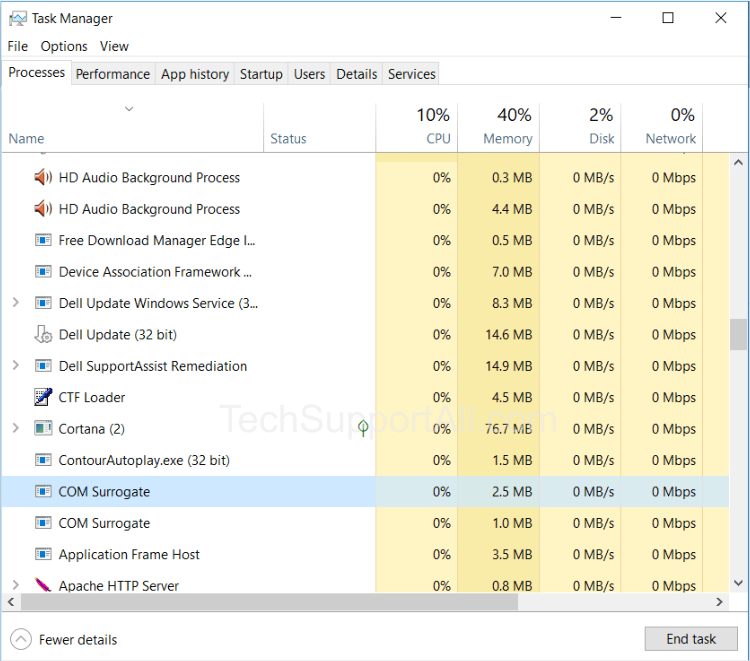
What is Com Surrogate?
Actually It is a genuine windows process. Is is associated with the file ‘dllhost.exe’. You can find it on mostly all of the windows versions (XP, Vista, 7 and 10) and is a legitimate part of the operating system. Dllhost.exe is a legitimate and necessary file for the Windows operating system. You can’t disable or delete it.
What does ‘COM Surrogate’ do?
Actually it is responsible to manage thumbnails in the file Explorer and some other similar kind of information.
Why people see it as a suspected process or as a Virus?
If it is the part of Windows system then why people are asking such questions like is it a virus? Is it legitimate? How to remove it etc. Actually reason behind this could be because there are some malware which use this process to exploit the computer. Some malware take over this process or they can even completely replace the process with the similar name with their own process. So actually itself it is not a harmful process but another malware can use it as a tool to harm the Windows.
Some times this process take lots of memory / cpu / hard disk usage. So people suspect on com surrogate as a virus or malicious process.
How to check if running process is a legitimate or Virus?
This is little bit hard to determine if the running process is legitimate and not a virus. The best way to find this is by scanning your system with trustworthy Antimalware and Antivirus software. You can also scan with the free online scanners.
Issues / Errors associated with the COM Surrogate Process
Some users have reported some issues related with the Com Surrogate. Below are some kind of issues that they face.
- COM Surrogate high CPU usage / disk usage.
- COM Surrogate is not responding / freezing / Crashing.
- COM Surrogate has stopped working.
‘Com surrogate has stopped working’ is the most common error. See how it looks.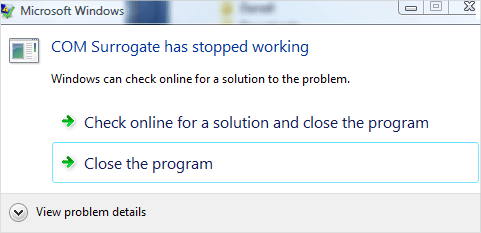
Though the errors are not so serious, and can be fixed just by restarting the service or the PC. Your PC will still work fine with this error but it can be annoying to you. And it can also be a sign of some kind of virus or malware infection in your PC. It is better to fix this issue to avoid any inconvenience in future. Now how can you fix these errors?
How to fix the “COM Surrogate has stopped working” Error
Any error related to com surrogate can be fixed easily most of the time. Even it can be fixed just by restarting the Windows. So the First step is to restart the PC. If does not resolved Next step is to scan your computer for any malicious activity with a reputed antivirus. Also update your windows which automatically fixes many common errors of the windows.
I recommend you to buy a paid antivirus to enable the auto protection feature. Because these type of processes sometimes can only be caught with real-time protection on.
Please post your experience with com surrogate in the comments section.
The print spooler repair tool worked amazing!! I was so thankful that it fixed the problem I made a small donation. I highly recommend them! Thank you so much!!
You’re most welcome!! Thanks for the compliment and donation.