
What is Adware?
Adware is a type of malware whose motive is to earn money. They have different methods of earning by showing you the ads forcefully. They can modify your computer settings to show you the ads in a Pop up or in your internet browser. Normally itself they are not harmful but these days they become the source of other Malware, Scamware, Spyware etc. and can harm you very seriously. Most of these adware can get installed when you download an unknown free software or they can be installed as your browser extension. Adware and malware are also widely spread by email attachments as well.
If you are getting Pop up ads like Your computer is slow? Your Computer is Infected? Is your home page get changed to some strange search engine other then popular search engine like Google, Bing etc? Have strange system errors , when you try to open a site it get redirects to some other website or ads display where they are not expected it means you are a victim of Adware malware. As these adware entered into system by taking your permission (unknowingly) and acts like a legitimate program, So they are also called the Potentially Unwanted Programs (PUP). Adware are not easy to clean and normally antivirus or anti malware are unable to detect them because they are legitimate programs. Below we are discussing the tools which are very effective in removing these type of hard to remove PUPs, Unwanted Toolbars, Irritating Popup ads, Browser Extensions etc. These Adware software can be used on any Windows version Windows 7, Windows XP, Windows 8 or Windows 10.
Best Adware Removal Tools
Mostly all these tools are portable and does not need any installation to run them. So if you are getting annoyed by any adware we recommend you to run all these tools to get rid of that. As adware are changing their strategy very fast and detecting them is not an easy task and every tool have their own research on the adware, So it is better to try them till your issue does not resolve fully.
1. Zemana AntiMalware
We found Zemana Antimalware aggressive against Adware, and we are putting it on the top of Adware Removal tools list. It is a cloud based Antimalware software with its own signature database with multi AV scanning in the cloud. We found it effective against many hard to remove adware.
2. HitmanPro
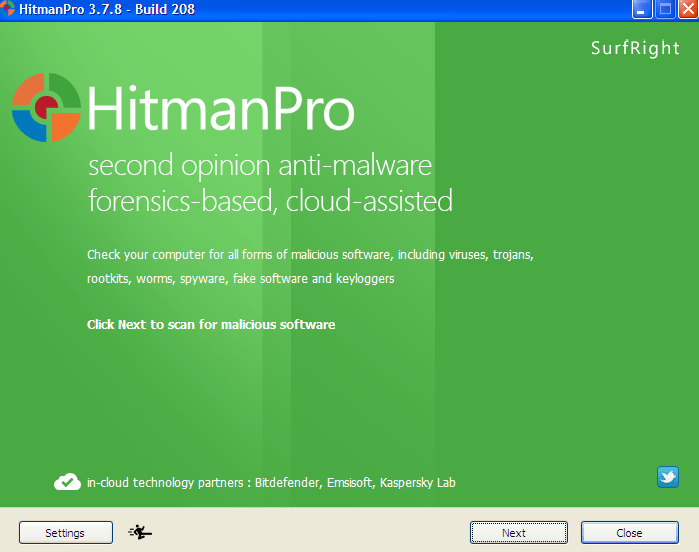
Hitman Pro is our first Choice in the adware removal as well. We have also put it on first place in Best antimalware software. This is also very effective in adware removal along with its malware removal and Virus detection expertise. It has its own technology to scan deeply and detect unwanted software along with its cloud technology. In cloud it scan with other industry leading antivirus engines Bitdefender, Kaspersky and Emsisoft. It also has a behavioral detection technology which can even detect the malware which are not in its database.
3. AdwCleaner (Now part of Malwarebytes family)
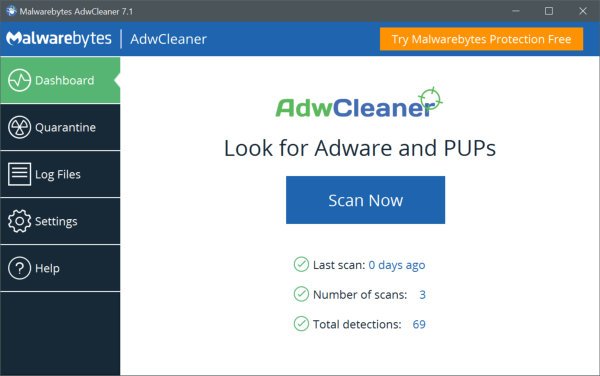
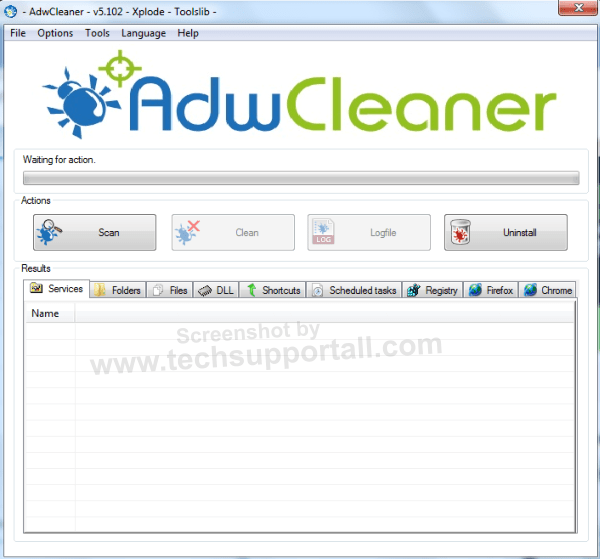
AdwCleaner is a small and powerful utility which have a bigger database to remove known adware and is available completely Free. This tool is widely used by Technical Experts to remove Malwares and Adwares like unwanted Software, unwanted browser toolbars etc. Best part is that it is completely free for everyone. It is a simple but powerful tool. Developer of this tool is improving its software regularly and adding newer adware in their adware database definition.
4. Adware Removal tool by TSA
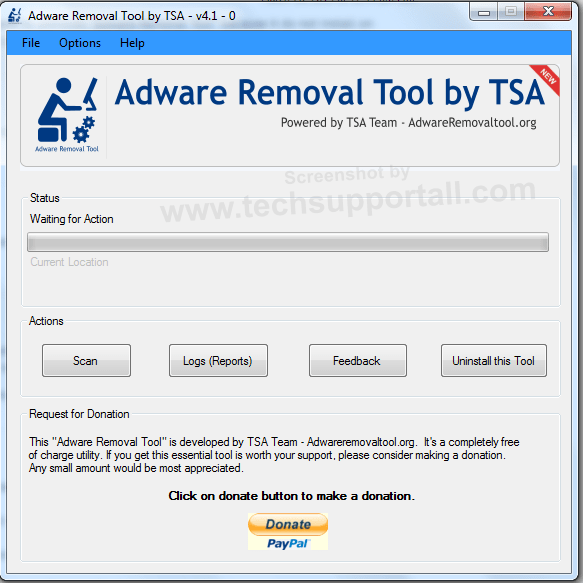
Adware Removal Team by TSA is very effective in removing many hard to remove adwares, toolbars, Hijackers and PUPs etc. It detect the adwares deeply in all over the computer and delete all traces of that. It has also options to reset major internet browsers like Internet Explorer, Firefox, Chrome. You do not need to install it, It is a simple portable utility to start scanning immediately. This is a cloud based tool and need an internet connection to run it properly. It is completely free of cost and rely on users’ donation. As lots of adware are being detected daily, So a cloud based technology is the future to update the things immediately. Developers are working hard on this tool everyday to make it more effective and fast.
6. Bitdefender Adware Removal Tool (Now its paid service)
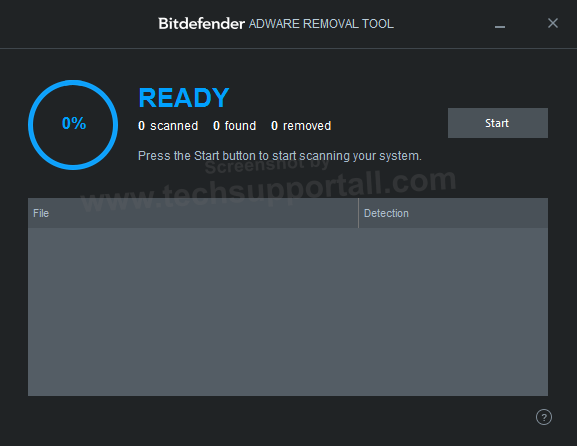
Bitdefender Adware Removal Tool
Update: Bitdefender is now providing Adware Removal as a premium service. Under this service a technician will remove all the adware from the PC.
As we all know about the Bitdefender AV engine which is one of the best antivirus engine and is used by many popular antivirus software. In the fight of unwanted programs Bitdefender also contributed with their Bitdefender Adware Removal Tool. They have also integrated this tool in their premium security suite. Previously this tool was available for free for all users. But now they have discontinued and has started a new paid service starting starting from $12.
We always recommend to use Antimalware Removal tools or Adware Removal tools along with your Antivirus Software.
Hopefully this list of Best Anti Adware Software can help you to get rid of unwanted programs and annoying pop up ads from your computer. If you have some other software or tool in your mind please share your experience here.
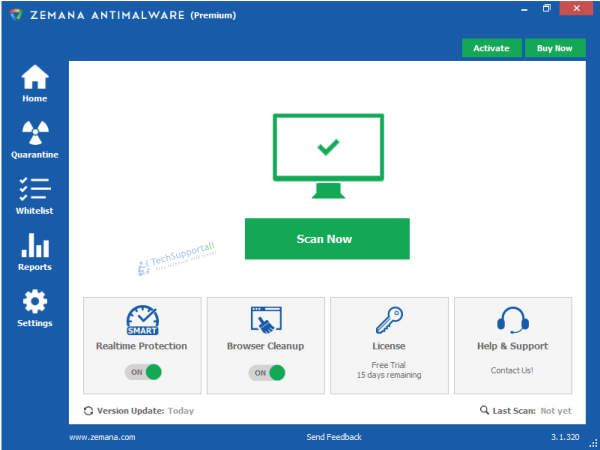

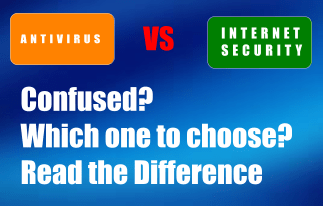
Did you guys really just made a review of your own product and placed it in the top 5 ?
In this page we just have arranged all these adware removal tools as per their removal ability. Our tool (Adware Removal Tool) is really deserve in TOP5. As you can see we placed our tool in number 4, because of its ability to detect and remove adwares.
You can check its feedback pages:
Feedback Page
Feedback Page_old
feedback page_old2
Please report us back if your adware could not removed using our tool.
Thanks
Their tool has found items that the others ones didn’t and solved my issues. In my opinion, it should be in the Top 3.
Thanks, TSA!
If you have some other tools in mind which should be in Top 5 then please share that here.
Your Adware Removal Tool is great! I used it and it found hijacker that Malwarebytes and AdwCleaner didn’t!
I would like to commend Andy Parker for his knowledge, support and understanding with the repairs needed to get my computer back up and running correctly.
The help I received today was awesome, I would definitely used your services again if anything should happen!
I was pleased with every aspect of the service I received, don’t change a thing with the service you provide!
Keep up the good work!
Wow,u guys didn’t put your software in the first place.I liked it Mate!Thats why first downloaded your software,removd 50-60 adwares but still,this “TROTUX”is fuc**** with me!!!Please Help…
Thank you for using our tool and for your appreciation.
Our tool was working fine on “TROTUX” removal but recently we also found some issues on it. Maybe it is due to “TROTUX” has made some changes. Anyway, we are still working on it and it will be start removing “TROTUX” in our next version. While time you can use “Zemana ANti-Malware” Tool, it is working fine on “Trotux” Removal.
Thanks
Your tool(ADV by TSA) could not remove “trotux”,please add the removal of it in your software.But NVM “Zemana” removed it!Thank you techsupportall!
Thank you for the information. It’s true that our tool currently failed to remove “Trotux”. We also found some issues on removal of “trotux”. We are still working on it to improve efficiency of “trotux” removal. It will be able to “trotux” in next version.
Thanks
Ok – so I have been having a few issues with malware and have been using the usual everyone uses, Malwarebytes (Adwarecleaner) and the issues are persistent and will not go away, so I decided to try all the others listed here.
BANG on the money ZEMANA finds the problems, not one of the others did.
Thank you very Much ZEMANA
they are number one.
I tried the first four and NONE of them was able to remove reimageplus adware in Chrome permanently. TSA was the only one who found reimage-entries, then removed them, but they were still active after restart of Chrome! I’ve had it – I remove Chrome and step over to Firefox.
Btw: I beg president Trump to catch and shoot makers of reimage to the Moon. What a lowlife punks…
Hi,
Thank you for using our tool,
Could you please provide our tool’s scan logs at info@techsupportall.com so that we can fix this in chrome as well. which is located in following locations.
“C:\Program Files\Adware Removal Tool by TSA\Reports\”
OR
“C:\Program Files (x86)\Adware Removal Tool by TSA\Reports\”
We are looking forward to your reply.
Thanks
OMG YOU ARE SO HONEST
You didn’t put your own program in 1st place?!?
😀 Not always you can find people like this
I had this adware called shmokiads…. i tried malwarebytes, zemana and all other adwares but neither of those worked… then tried ur Adware removal tool by TSA.. man it worked wonders… thanks for the support… cheers mate 🙂
Hi, Does this work on Windows 10?
Just tried the AdwCleaner…. I f*cking love that program. Thank you guys so much !
If any of the above can remove qtipr adeare? If so, which one is best suitable?
After so many years of using Malwarebytes + Avast combo without problems with unremovable viruses. i hit the wall with the following ones WinSAPsvc, Share, Trotux/elex registry injectors , First were not dangerous alone but they could constantly play around with MW and avast and hitman pro basically they could not only regenerate but also spawn ghoskwa adware that could by itself mask as fake firefox and google chrome and copy itself into thousand copies on same location.
Basically this program is not only lightweight, fully freware but can also detect the most correct type of threats that not even program like adwcleaner can (btw adwcleaner does not work for me at all it crashes after clean button is pressed) Best thing for sure of this software is that it can remove even threats that poop up during boot , same as avast boot up scan but instead of the whole scan that avast does, this program isolates the viruses and removes them after welcome screen of os, in few seconds.
I always used to study post in news papers but now as I am a
user of net so from now I am using net for content, thanks to web. http://howdybrowser.com/
I am infected with the Trovi adware. I have tried Hitmanpro, Zamana, Adware Pro, Bitdefender, ADW cleaner, Adware removal – none worked although they did identify cookies which were deleted. But I still have the Trovi adware on the Chrome search button. Going to try Malwarebytes to see if that works.
Ok, Don’t worry we’ll help you. Please provide our tool’s scan logs at info@techsupportall.com then we can give solution of this problem.
Thank you so much for the article! Zemana helped me to get rid of the alphashoppers thing for free. That thing was really annoying, when i was opening a new tab it was opening it in another search engine that i set up. I tried another program for that but after it scaned my computer it says that i need to buy the program in order to delete the malware that it discovered.
thankyou for the awesome list of free adware removal tools. there are many tools avaiable so i bit confuse to choose best one but this list really help me.
Just uninstalled the free edition as it is useless and didn’t protect my computer at all so do not waste your time with these cowboys!!!
Do you think the bulk of the adware companies create the adware viruses to promote their product?
Also, i noticed these tools only searched my C: drive, but not my other hard drives. Shouldnt it search all my harddrives?
A decent list have tried the bitdefender but was unable to remove a malware/adware named *******…and similar ones from google search page & popup ads…please suggest some better ones.
You can use Zemana Anti-malware tool. It is best to remove adware as well. It is free only for 30 days, after that you have to pay. You can uninstall this after removal. If you need a completely free tool, then you should use Adwcleaner, Adware Removal Tool by TSA.
I downloaded your software and ran a scan in my system. Kudos to you guys, it did detect some adware’s (Qone8, Yessearches.com,myway.com etc.) along with some PUPs(taboola,AIOsearch.com etc.) which were not detected by Malwarebytes or Rogue killer softwares. Obviously your software should be included in Top 5 (In fact it earns 1st rank since it detected these malwares which were invisible to other prominent contenders. Kudos to the team.
Thank you for using our tool. We really appreciate your wordings.
Have a great day!!
Thanks
Bitdefender’s Adware Removal Tool is not free as of now (09-18-18). It is only offered at discount, or as a part of the premium package. FYI.
Thank you for providing this useful information. We have updated the post accordingly.
why is it so hard to get the price of these products?
Here is the price list as of 28/Oct/2018
Zemana = $25 for 1 Year
Hitmanpro = $24.95 for 1 Year
Adwcleaner = Free
Adware Removal Tool by TSA = Free
Junkware Removal Tool = Free
Bit-Defender Adware Remover = $9.98 one time removal
OMG THANK YOU SOOO MUCH for this list!! Using Malwarebytes merely block “gmaegame.pro” but “smartinf.ru” is not effected. Using Zemana fixes everything cleanly.
You’re most welcome!!
tool to remove adware 2019
Comodo free antivirus for quick virus scan and instant removal for both Android and Mac Pc. 100% secure
Allen Matthew on 8/7/18 said he ran “your software”. What was he talking about? Which one, what is the name of it? Thank you.
Our software is Adware Removal Tool by TSA, click here: https://www.techsupportall.com/adware-removal-tool/