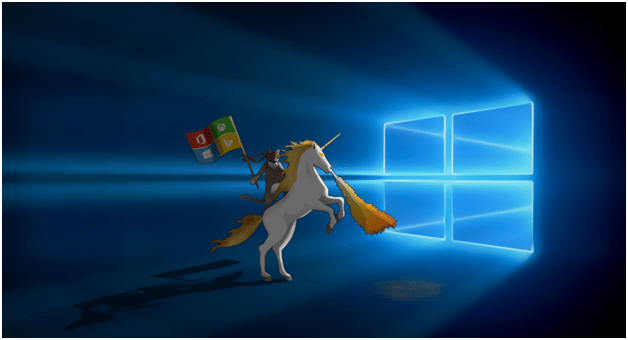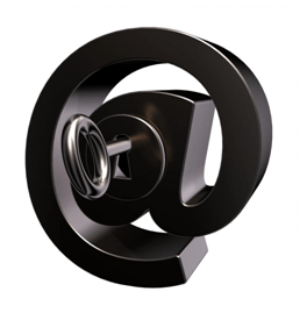
Email Security: A Universal Problem
A large majority of email users use free email services for communicating with colleagues, friends and family. Most of you must be using multiple mail accounts from different services. These free email services, despite their tall claims and repeated improvements to the functionality, fail in protecting your account. Every other day, your inbox ends up with spamming and unwanted emails. Even more worrying is the fact that hackers find these mail accounts as easy targets. That’s why you alerts and warnings in your inbox from the mail provider every other day.
The situation doesn’t improve much with business mails as well. Hackers and spammers can access those with little effort if any. Still, there are simple ways that you can try on your own to increase protection of your email account.
Change Your Password Often
You may be wondering why changing password would work when hackers can steal it anyway. The fact is that changing your password frequently is by far the most effective way to keep your email account protected. By changing it once or twice a month, you can keep hackers and spammers guessing. Your password shouldn’t necessarily be long, but it should contain a mix of letters and numbers. Keep them altering and replacing so the best protection against vulnerabilities.
Prefer Using Encrypted Email Servers
A simple search on the internet will bring you many secure email connections. Commonly known as a Secure Sockets Layer (SSL) is a type of encrypted service that can be easily identified by looking at the address bar. The initial section of the bar is colored, also known as a padlock. This indicates that your email service is encrypted and is safe to use. You can identify your email’s encryption by the initials Https://, instead of the more conventional and insecure Http://.
Use Additional Safety Tools
Frankly, stopping your email from hackers, Trojan horse, viruses, spams and even worms getting to your system is hard. To avoid these threats, your email account needs extra protection. For this purpose, you must use a multi-layered defense system on your computer. For instance, your email can be a source to a plethora of threats to your system. To ensure not to let these infect your system, use an antivirus software. To gain protection against spyware and Trojan, use a reliable anti-spyware tool.
Don’t Use Public Wi-Fi or Use it very safely
To be honest, avoiding a free Wi-Fi at your favorite public spot can be quite difficult. Connecting with one means that you are essentially giving other users open access to your computer, an open invitation to harm your system and privacy. In case you are using a public Hotspot, make sure to keep your internet surfing to a minimum. Next time you visit your favorite mall or coffee shop, avoid using their free Wi-Fi service.
Play It Safe
Your habits can make a big difference in protecting your email account from vulnerabilities and hazards. In other words, a little care is all it takes to protect your mail and system’s privacy. For instance, whether you are in a public place or work, try not to leave your mail account unattended in your absence. Moreover, never open fleshy, suspicious and awkward emails. Upon receiving them, press the report button and flag that address. Your service should restrict that address from reaching your inbox next time. Send them to the trash box straight away. Always trust emails from your address book and not from outside.
Lastly, always schedule your antivirus and spyware tool for a scan. Do it at least once each week. Doing so will protect your computer against a lot of threats and vulnerabilities.