Question
When i get start my internet explorer it will works very slowly and in firefox or chrome it will works faster How to Fix a Slow Internet Explorer and Make it Work Faster?
Solved Answer
Yes this issue must be solved with this following steps please use these steps carefully because here we need to change some registry entries, There is two method to fix that problem please use both if first one will not working.
Here is the proper solution for this particular issue.
Steps
Method 1
Open This path into Registry Editor
- HKEY_CURRENT\software\microsoft\Wondows\CurrentVersion\Internetsettings\
- Click on Start Button >> Run
- In the Run box type “Regedit “ ans hit enter
- Expland this path HKEY_CURRENT\software\microsoft\Wondows\CurrentVersion\Internetsettings\
Create the following reg key under “Internet setting”
MaxConnectionPerServer Value: 1
MaxConnectionPer1_0Server Value: 99
- Click on Internet setting and look the right side pane
- Right click on the plane area of the right side plain and click on >>NEW >>DWORD (As Shown in Screenshot)
- Now type in the editbox MaxConnectionPerServer
- Set the value more than 0. Like: 99
- Now please create another one NEW>>DWORD
- Here type MaxConnectionPer1_0Server
- For this enter the higher value.
- This method will increase your internet explorer speed.
Method 2
Click on Start menu >> Control panel >> Security Center >> Internet Options >> General >> Delete button middle of popup >> Select basically passwords when you have every.
This information will explain to you how to accelerate Internet Explorer by changing the absolute maximum amount of connections per server per second. It will allot additional data transfer and slightly boost your Internet exploring rate. This method will involve editing the Registry, therefore it might be a good option to support your registry correctly.
Undoubtedly add-ons increase our surfing around knowledge however, you can not neglect the fact they take the time to load and have an effect on your internet browser load time. That does not mean you turn off all of the addons, i mean , you’ll be able to disable couple of addons you actually do not use for on a daily basis surfing around.
You cannot impact load some time to order very easily. There are various structure engines to choose from, used by various web browsers, and they’re all working in a little bit various. And just it makes sense per web criteria.
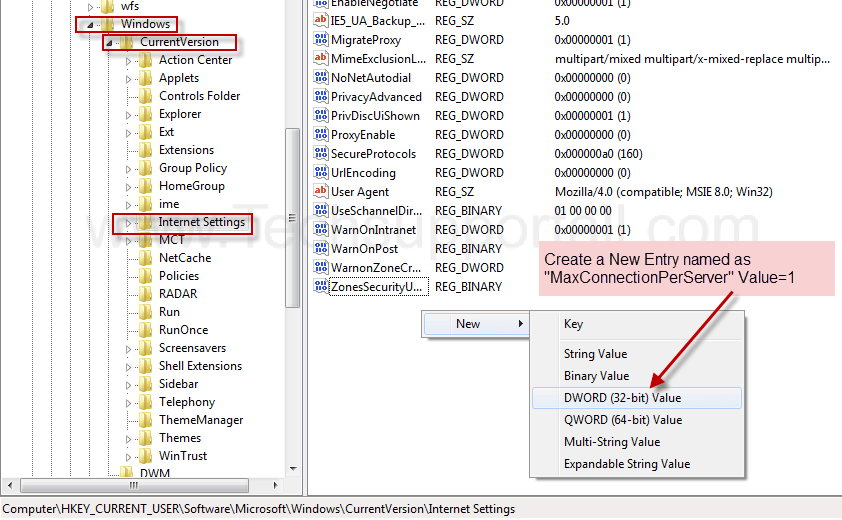
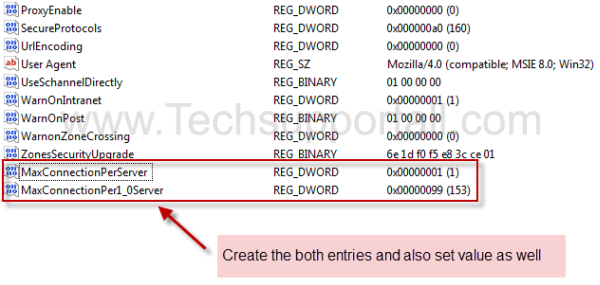
Did a five year old write this.
Does the “J” stand for Jerk?
Maybe the article could have been written better , But It seems to have worked for me, Now T*** HW doesn’t hang every time I try to use it. IE 11, Win 10.