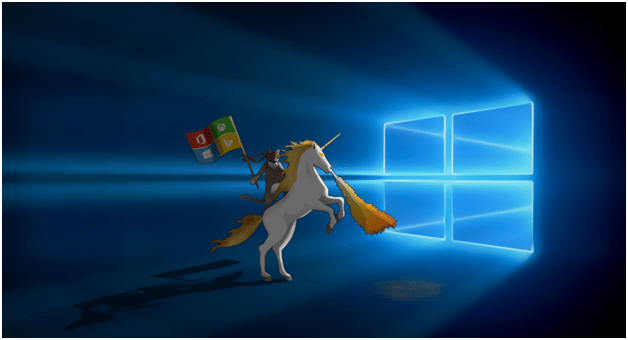Suppose you are working on a project with many opened up windows and you need a break. What will do either close all the windows and shut down the PC and next time you need to open up all the Windows or files again.
To avoid this there are two options in the Windows sleep mode and hibernation mode. Both have the same purpose then what is the difference between hibernate and sleep?
Sleep Vs Hibernate
| Sleep Mode | Hibernate Mode |
| In sleep mode Windows keep all the opened files and apps data into RAM to resume the work where you have left it. RAM require little power to keep the data. Otherwise data will be lost. | In hibernation mode Windows keep all the working data into the hard disk instead of RAM. As data stored in hard disk does not require continue power, So you can even resume your work after many days or months. |
| In sleep mode computer keeps itself ON and consume very little power just for RAM. | In hibernate computer shuts down completely. |
| It is ideal if you resume your work after a short break. | It is ideal if you resume your work after a long break. |
| No hard disk space required | It required hard disk space |
Sleep
Sleep Mode is a power-saving mode in which the computer’s display and hard drive are turned off. The computer enters Sleep Mode after a period of inactivity. The length of time before entering Sleep Mode can be set by the user under Power Options in Control Panel. When an input device, such as a mouse or keyboard, is used again, the computer wakes up.
In a nutshell, sleep mode is when your device enters a low-power state in which it can still be awoken by an incoming call or notification. The purpose of sleep mode is to conserve battery life and reduce the amount of time it takes for your device to boot up after being powered on.
Hibernate
Hibernation is a power saving mode that saves your computer’s current state and shuts down the PC so that it consumes less power when not in use. When you start your PC again, it will automatically return to its previous state, so you don’t need to worry about losing anything important.
If you want to start or stop hibernating, follow the guide How to enable / disable hibernation in Windows 7 / 10
Which method is right?
Though the both methods are right but we recommend to use the hibernation option only when it is really required. Otherwise it will only stress unnecessarily on the HDD or SSD. Either use the sleep mode for some short breaks or shut down your computer properly.