As we know that Microsoft has ended the support for Windows XP from April 8, 2014. Researchers said that still 29% users are using Windows XP which is not a small number, As Windows XP is the most successful and popular windows version till now. So most of the people are still sticking with it, some people due to the cost of upgrade and some people due to their love to XP. Switching to a new OS means they have to learn the new OS and it can be irritating for some people in starting. But because changes are always for good, so is here. New Windows 7 and 8 have improved security at very high level as compared to windows XP.
How to secure Windows XP
Anyway if some people are still loving XP and don’t want to upgrade but concerned about the security here we are giving some security tips to you that you can secure your windows XP and can continue to use it worry free.
1. Updates and Patches:
As Microsoft has stopped the update and patches for the XP but you must have to get the last update released by Microsoft. And always update with latest patches your other installed application software like MS Office etc.
2. Use Internet Security Software:
You must need a good antivirus software to keep you secure, it is always recommended for a New or outdated OS. But here in this case we recommend you to use only full internet security suite instead of just antivirus. Because Internet Security suite includes a inbuilt firewall which make you secure for any type of attack on your OS whether that is outdated. And in bare antivirus it is not available so you are still vulnerable if you are using a good and updated antivirus. We recommend you to use the Good Internet security suite, some are given below. Choose the Internet Security suite while you shop online and not the just antivirus.
3. Use a Good AntiMalware:
As these days malwares attacks are on very high and they infect the system without the knowledge of the user and even they are hard to recognize even they are already present in your computer. Scanning with a good Antimalware is always recommended. We found two trusted antimalware programs choose the best one and keep your computer malware free as some malware are even pass the antivirus software so double protection is always a good idea. These antimalware are compatible with mostly all Antivirus software.
4. Use Non-Microsoft browser:
Microsoft’s Internet browser Internet Explorer bundled with windows XP is not secure on windows XP. As because most the of the attacks come from internet, and you can not update the default IE to the latest version. So we recommend you to just stop the Internet Explorer browser for using Internet. And Install other available browser to browse the internet like
Google’s Chrome or Mozilla’s Firefox.
5. Use Online Emails System instead of Outlook:
Some people are still sticking with the Microsoft Outlook or Outlook express as their email client. We recommend Xp users to stop these and switch to online mail clients. Even Microsoft switched the outlook to online version outlook.com and remove the feature from its windows 8 OS. So we also recommend you to choose an online mail client like Hotmail, Yahoo, Gmail etc. or if you are using custom company domain you can ask them to provide a online mail client.
Upgrading Windows XP to latest windows.
And the last thing prepare your self to upgrade to the latest version of Microsoft OS Windows 8.1. It is more featured, secured and easy to use.
Here is a software which can help you to migrate your windows XP data and application to the Newer PC or to the latest windows release 8.1. PC Mover Pro comes in both the Free version and Paid version with advanced move option. So it will help you to easily upgrade your windows XP to Windows 8.1.
To buy latest windows 8.1 PC or windows 8.1 OS and other Microsoft related products visit the official Microsoft Store . You can also find some great deals on Microsoft refurbished products which can help you to upgrade in less.


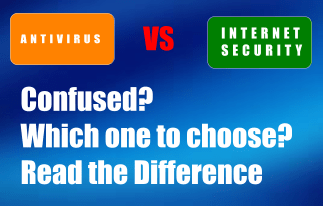
This is very nice and useful info for those who are still using windows XP. You mentioned everything here. And best thing is that stop using IE for browsing and use other browser, I recommend Google chrome for this. I agree with all your points.
I too want to thank you for this page. I do have an XP computer that I took Offline April 2014, and would like to keep using it. Have new Win 7 on another computer I use regularly. This is great info.
Thanks for this info… Good work!
Its time to upgrade to windows 8, that everyone can get Free upgrade to windows 10. Free upgrade is only available if you claim with in 1 year of launch of Windows 10.