Question
How do I remove From DOC To PDF Toolbar from Internet Explorer, I tried to uninstall it however it gives me a error message to can’t uninstall, please help me to uninstall “From DOC To PDF Toolbar”.
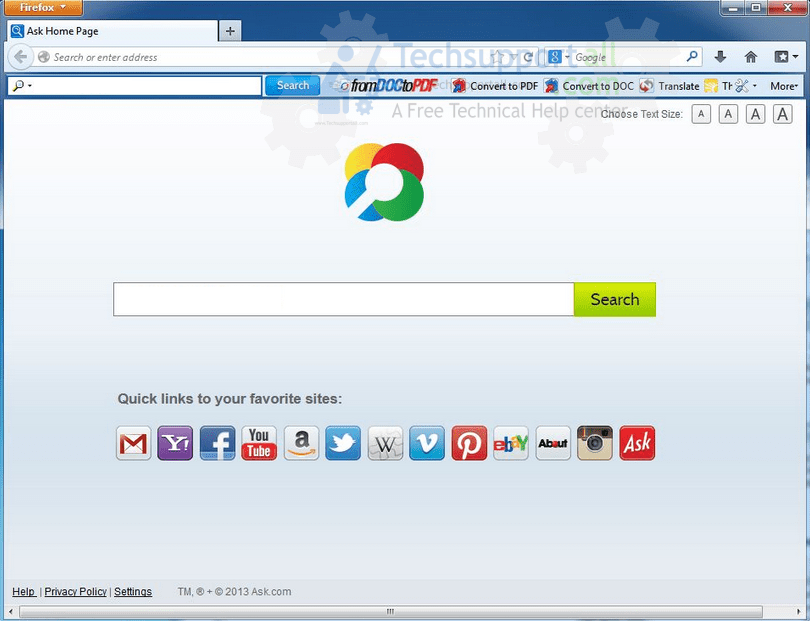
Solved Answer
From DOC To PDF Toolbar is an adware program that can take over your all browser settings, like your homepage has changed, search engine has changed, DNS setting has changed, It is very typical to uninstall. Just follow article help and get rid of “FromDOCToPDF Toolbar“.
Automatic Fixit
Download Adware Remover Tool v3.5 to remove From DOC To PDF Toolbar Automatically from all of you browsers, This is a Freeware utility specially deigned for Adwares Removal. This tool can remove adware from Internet Explorer, Firefox, Mozilla Firefox and their registry automatically.
Steps
1. Uninstall From DOC To PDF Toolbar from computer
- Click on Start button and then click on Control Panel
- Now click on Programs –> Program and Features –> Uninstall a program (Wind7, 8, Vista)
- For XP users click on Add/Remove Programs (XP)
- You will get a window, In that window find below listed programs & do uninstall all them one by one, because all these programs are totally unwanted you should uninstall immediately.
- From DOC To PDF Toolbar
- WebCake 3.0
- Yealt
- LyricsContainer
- VideoSaver
- AddLyrics
- Browser defender
- Browser protect
- Browser protected by conduit
- privacy safe gaurd
- unfriend checker
- Price peep today
- Coupon amazing
- LessTabs
- TidyNetwork.com
- DownloadTerms 1.0
- Yontoo
2. To Remove From DOC To PDF Toolbar from Internet Explorer
- Open Internet Explorer then go to Tools menu (press “alt” key once to active menu bar) and then click on Internet Option a configuration page will be opened, then click on General tab. Now look into under HOME PAGE Edit Box you got www.search.ask.com, replace it to www.google.com, then click on apply and close.
- Now Restart Internet explorer
Remove FromDOCToPDF Toolbar from registry
- Click on Start and type Run and then type “REGEDIT” in the run box and then hit enter
- In the registry editor go to Edit menu and then click on find option, you will get edit box to search any string to registry editor
- Type in the find edit box “search.ask.com” and click on Find Next
- The search result will highlighted that key which have the same string
- Edit that key and change the “search.ask.com” string to “google.com“
- Use F3 key to find Next, Replace all them to “google.com”
- Then Restart the internet explorer
Reset Internet Explorer
- Open Internet explorer and then go the Tools menu (Press “alt” key once to active Menu bar), you can also click on gear icon in IE9/IE10 then go to Internet option.
- Once you clicked on Internet option you will get an internet option window.
- Now you have to click on Advanced tab. then click on Restore Advance Setting button once and then click on RESET button
- Now you will get a new popup for confirmation to get it done reset process, Tick mark on Delete personal setting then click on RESET button
- Now you will appear a popup to complete all the tasks, after completion you have to click on close button.
3. To Remove From DOC To PDF Toolbar from Mozilla Firefox
- Open Mozilla Firefox, Click on Tools menu (press “alt” key once to active menu bar) then go to Options, after that a configuration page will be opened, then click on General tab and then look on the very first section named as Startup. Under Startup you will see a HOME PAGE Edit Box, under this edit box you will see www.search.ask.com, please replace it to www.google.com, then click on apply and close.
- Restart Firefox Browser
Remove From DOC To PDF Toolbar from Firefox configuration file.
- In the Firefox type this command in the address bar “about:config” and then hit enter to open this page
- After that you will get a page which is asking for permission to open config page that confirm that please use it carefully so please click on button named as “I’ll be carefully, I promise“.
- Now you will a configuration page with search option on the top, so please type “search.ask.com” into search bar, you will get the result.
- Replace all the string from “search.ask” to “google”
In the search result do double click on the all entries (related to search.ask.com) one by one, and change them to “google.com” - You can Right click on found results one by one and choose RESET option.
Reset Mozilla Firefox
- Open “Troubleshooting information” page into Firefox.
- Open Firefox and then go the Help menu (Press “alt” key once to active Menu bar)
- Note: you can also open this page in this ways, open Firefox then type this command in the address bar “about:support” (without quote) and then hit enter or OK.
- Go to Help menu then click on “Troubleshooting information”
- You will get a page “Troubleshooting information”, here you will get “Reset Firefox” option in the right side of the page.
- Click on Reset Firefox option, It will take time to reset
4. To Remove From DOC To PDF Toolbar from Google Chrome
- Start Google Chrome, click on Menu icon

- In the same configuration page find an option named as “Open a specific page or set of pages” click on Set Pages, here you will appear the bunch of URL (Set pages), you have to delete all them and enter only one which you want to use as your home page.
- In the same configuration page find out the option named as ‘Manage search engines’ click on that, then you will get a page as Default search engine settings, here you will get some bunch of search engines, first of all change your default search engine
- Find out the google search engine and move your mouse pointer to their right side, here you will get 2 options.
- 1. Make Default
- 2. Close button “x” to delete the search engine.
- Make default your google search engine, and delete all other than, one by one
Change homepage from Google chrome preferences file
- Change home page from “preferences” file , open this file in plain text format (notepad) and change these following entries to default stage.
- You can find “preferences” file from below locations.
- Windows XP
%UserProfile%\Local Settings\Application Data\Google\Chrome\User Data\Default- Windows 7, 8, Vista
%UserProfile%\AppData\Local\Google\Chrome\User Data\Default
- Default value is:
“homepage”: “http://www.google.com/”,
“homepage_is_newtabpage”: true,
Reset Google Chrome
- Close all Google Chrome browser
- Now open this following path
- Press “window key + R” (Flag sign key + R) , then you will get Run box.
- Copy and Paste this following command in this Run box then hit Enter or OK
- Windows XP
%UserProfile%\Local Settings\Application Data\Google\Chrome\User Data\Default - Windows 7, 8, Vista
%UserProfile%\AppData\Local\Google\Chrome\User Data\Default
- In the default folder please find a file named as “Preferences“ and now just need to rename this file from “Preferences“ to “Preferences.old“
- Now Start your Google chrome.
5. To remove From DOC To PDF Toolbar registry entries with Adwcleaner.exe
Here is the proper step-by-step guide to remove any adware from your computer, please follow the steps.
A. Download AdwCleaner from the below link.
Click Here to Download: Adwcleaner.exe
B. Run that downloaded file (Adwcleaner.exe)
C. Then you will see a Adwcleaner program and you will 3 button in the bottom, Search, Delete, Uninstall
D. First please click on search (as shown in below screenshot)
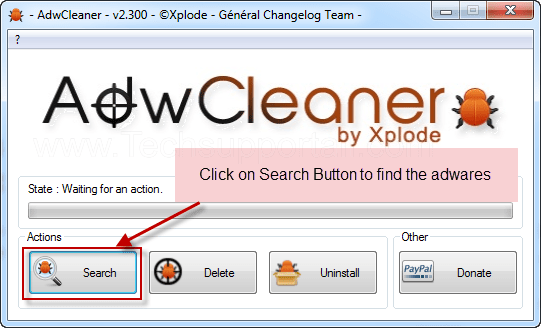
E. Once you click on search it will take some time, after that a notepad file will automatically open which is shows that the software found how many adwares. (as shown in below screenshot)
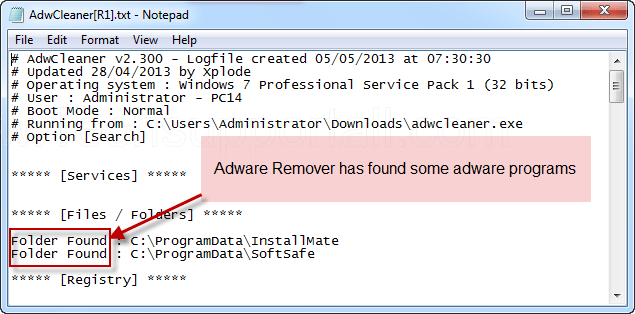
F. Now leave this notepad as it is and click on Delete button on the Adwcleaner program. (as shown in below screenshot)
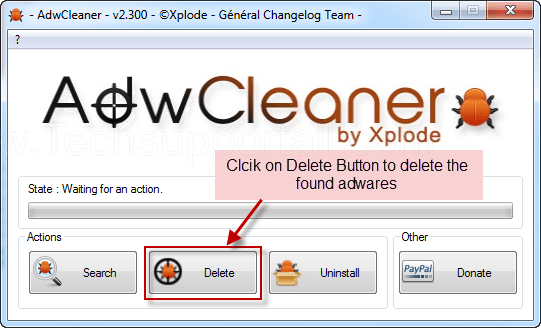 G. Now after deletion process done, your computer will restart automatically. (as shown in below screenshot)
G. Now after deletion process done, your computer will restart automatically. (as shown in below screenshot)
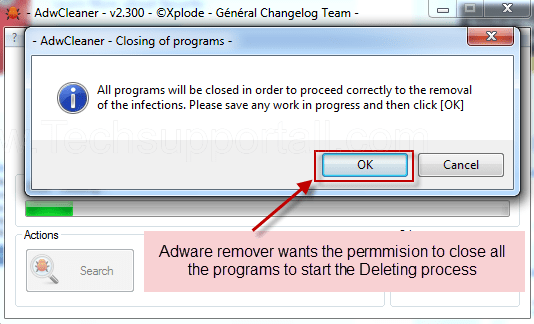
H. After computer restarted a notepad automatically will appear which is shows you the report of adware deleted or failed. (as shown in below screenshot)
I. Please close that notepad and run the adwcleaner once more and then now click on uninstall to uninstall Adwcleaner from your computer.
5. To remove From DOC To PDF Toolbar with Hitman-Pro
Click here to Download Hitmanpro_x32bit.exe
Click here to Download Hitmanpro_x64bit.exe

6. To remove FromDOCToPDF Toolbar with Malwarebytes.
1. Download Malwarebytes Anti-Malware Free, then double click on it to install it.
Click Here to Download Malwarebytes.exe


2. Update online Virus Definition


3. Tick mark on “Perform quick scan” then click on Scan
4. When the scan done click on “Show results”
5. After clicking on Show result it will you a another window where you will get the found threats. Click on “Remove Selected”

From Doc To PDF Toolbar is categorized as a browser hijacker that infects your web browser with lots of unwanted changes. This type of browser hijacker can control your all popular browser such as Google Chrome, Internet Explorer, Mozilla Firefox etc.
From Doc To PDF Toolbar installed into your PC with free software packages without your permission. This happens when you visit some malicious websites for download a free software. So you should pay attention, when you download a free software from the internet, you should download from their official website.
FromDocToPDF Toolbar can change your browser homepage to many other malicious websites. These websites are not familiar, this type of browser hijacker can change your all browsers settings like change your default page, change your DNS configuration etc. You can face lots of unwanted advertisements and pop ups with From Doc To PDF Toolbar. It can damage your web browser and may be collected your search term from search queries. You will also find many useless plugins & addons are automatically installed with your web browser, it’s not good sign for your web browsers.
To secure your web browser, remove From Doc To PDF Toolbar from your computer as soon as possible, otherwise your browser can be damaged. In order to remove From Doc To PDF Toolbar you have to follow article steps carefully.


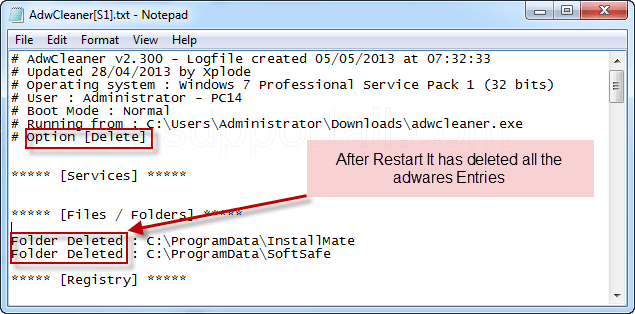
thank you your information worked just fine
I was having issues with “From DoctoPDF” and “ask.com” on Chrome, however version 4.1 took care of them.
You are providing a great service.
I hope my donation was not too small.
Thankyou and cheers
Tony
works 100%
I was not able to remove doc to pdf with out your help. Thank you for this product.
i just added your adware removal tool to get rid of the troublesome mydocpdf it seems to have worked
thanks
Thanks I have tried multiple things to get rid of doc to PDF without success. So far it looks like its gone.
i can’t get it out and i don’t know where the internet browser thing is in my apple laptop
Sorry to say but we do not support Apple Mac OS. Please try malwarebytes for Mac, it will work.
Hi I have had great satisfaction with your program removing Doc to PDF. It had annoyed me for weeks.
I will be making a donation and am impressed to see good live backup and support as well.
Many thanks
You’re welcome!! It will really help us.
Thanks
As a 46 yoa not techy female who accidentally down loaded Doc to PDF and could not get it off my computer. Your search link came up and it worked to get it off the screen then I still downloaded your free and yes it was free adware removal. So fast so easy.and it found that plus more on my computer. I actually went and figured out how to set up a pay pal account so I could donate .. Thank you so very much!
seems to remove myway pdf converter hq, but i haven’t restarted yet. Was quick & easy!
Thank you very much. Initially, the fix to remove the fromdoctopdf pest from Firefox is good!
great – removed the pesky “from doc to pdf bt my way” in no time.
I COULD REACH INTO THIS COMPUTER SCREEN AND KISS YOU !!! FOR ALL THE ANNOYING MINDSPARK’
AND MYWAY FROM DOC TO PDF MISERY IT CAUSED ME. COULDN’T EVEN FIND THE SNEAKY FILES TO GET RID OF THEM—BUT YOU DID!!!
I WON’T FORGET THIS–GOD BLESS!
Very good program
great tool and worked really quickly. Thanks so much!
Thank you so much for removing the malware i was so trying to remove for so long <3
tremendous tool
Appreciate the fix.
I DO NOT WANT THIS SHIT ON MY COMPUTER F*** YOU U CREATOR OF PDF MYWAY
I like to get my Goggle Chrome website back installed on my internet as soon as possibly because I am
so sick and tired of this thing that somehow got onto my system I am going to check with the goverment on these stupid programs and hope they do stop.!
Run our tool (Adware Removal tool by TSA) It does remove “Doc to PDF” page from your computer.
Thanks for this product. really quick and straight forward to use and resolved my parent’s computer. Cheers.
I searched the internet for solutions to remove “from doc to pdf” from my pc.The Adware removal tool found 34 objects and allowed me to look them over before I removed them. It was simple and quick! Great tool! I made a 3 dollar donation because I am so pleased with the results. And my browsers are back to the way they looked before.
Excelent Tool, Thank´s for help me.
Thank you, your product successfully removed the “from doc to pdf” virus? that I accidentally installed.
The mywaydoctopdf invasion files were found and seem to be deleted. My google home page appears to be back to normal.
Thanks. I am happy to make a donation.
Love it use it daily and feel better when it removes adware that others have left behind
FREAKIN HELPFUL THANX i hate that stupid pdfdoc thing
Best tool. After searching all internet finally got this tool and instantly cleaned all the crappy extremely irritating and impossible to delete browser hijacker adware and malware. THANKS THE BEST TOOL AVALIABLE ON LINE
So far everything looks great, but I had gotten rid of this malware before and it came back. Hope this did the trick. fingers are crossed.
This was super easy! I was so stressed trying to remove the program that added itself to my system because it wasn’t listed under MyComputer the way Google explained it and it was going to cause a lot of problems. You found everything and got rid of it within seconds! Thank you!
Very good tool. Not sure it fixed this latest problem. I hope so…..Had success before. Thanks
well done thanks alot.
Thank You …Excellent job
Would you Please remove this off this website. from Sister Nichole Estesse Paskett
Fantastic result to a very annoying add on, fast and effective, will recommend
I just down loaded it, ran a scan found nothing so i guess my computer is good to go, but i am keeping it as it fast and easy to use.
awesome work team….
keep it up!!!!
best regards.
After fighting for months trying to get rid of “from doc to pdf”, this tool removed it quickly and efficiently. Thank you so much!!
What a pain the doctopdf was, but your software took care of it. I left a little donation which was certainly not as much as the service was worth. I’ll keep you in mind for another gift later. Thanks again. Your software was fantastic.
Hope it works
Great thanks
good service useful tool
Very good software. Thanks!
Thank you.
This is the first time I have tried this program and I find it to be everything that it said it was. Thank you for all the work and effort that went into it. I will recommend this to others..
thanks so much..very helpful..
Nice tool, it worked for me to remove “From doc to pdf”, a very annoying adware toolbar.
Thanks. I was able to remove doc to pdf adware by using your tool.
Thank you so much, I normally ask my son to help and managed to do it on my own with your wonderful removal tool and if I can do it, anyone can!
worked fine.
Someone recommended your site as a possible fix to some viruses that got through both computers.
Hope it works, Thank You.
If it works I will consider a Donation.
Jim
Using Chrome, maybe better to point out the Chrome browser does not say ‘Settings’, but has three periods or dots in a row that when clicked on leads to ‘Settings’.
Thank you for informing us about this. Actually, google chrome keeps updating itself and this post was very old. We just have fixed this issue in this post as well. Again thank you for letting us know about this.
I have used this tool 3 times now and it works great.
Hi,
I had the annoying ‘From doc to PDF’ and thanks to Adware it is gone now.
Easy and effective. Thank you!
You’re most welcome!! Thanks for your appreciation!!