We use wireless internet in our laptops using Wi-Fi feature. But if you are talking about the desktops, there was a limitation to use internet through LAN cable. Nowadays, this limitation has been broken since the Wi-Fi signal receiver USB dongle reached in the market. The QHMPL 150m Wi-Fi dongle receiver is one of them. It looks like a very tiny USB stick which you have to plug into your computer’s USB port and then install its driver on your computer.

The driver’s CD comes in its box. Most of the people, forget its driver CD once they have installed it on their PC. The main problem will occur when they will have to reinstall its drivers next time. This article is for you, if you are in the same queue. In this page, we will provide you its drivers in a zip format. We request you to please go to the download section below and download QHMPL 150m Wi-Fi Receiver dongle driver. This qhmpl 150m Wi-Fi receiver is using the MediaTek chipset in it.
QHMPL 150m Wi-Fi Receiver Driver Download
Click on the following link to download QHMPL 150m driver CD for Windows XP / Vista / 7 / 8 / 10 / 11.

- QHMPL 150m full driver for Windows → Download (Full Driver)
- QHMPL 150m basic driver for Windows → Download (Basic Driver)
Click here to learn how to install QHMPL 150m driver manually. - QHMPL 150m driver for Linux → Download
- QHMPL 150m driver for Mac → Download
- QHMPL 150m driver Full CD → Download
OR
- QHMPL official website for download driver
How to install QHMPL 150m Driver
Follow the below-given steps to install QHMPL 150 m driver from Internet Explorer.
- Double-click on the download file. An installation wizard will start, click “I agree” and then click on Next.

- It will ask from you for do you want to install complete driver & software or wants to install driver only. Click on install driver and software and then click on Next.

- It will start installing the driver, wait for its completion and then click on Finish after done.

If the driver installer can’t install it properly on your computer then try this: Uninstall the currently installed driver from your computer and then download this driver. After downloading, right-click on the installer and then choose “Run as administrator“. Then choose the option “install drivers only” After that, follow the on-screen instructions to complete the driver installation.
If its installer could not install the driver properly then you’ll have to install its driver manually using its basic (.inf) driver. Here is it basic driver and here is the guide to learn how to install any basic driver on a computer manually. Please see the below-given video tutorial.
Video:
QHMPL 150m Additional Information.
Specifications:
- Model Number: qhm 150 Wi-Fi Receiver
- This is code written over dongle: QHMPL 0618 XE
- Wi-Fi: 802.11
- Equipment type approval No.: NR-ETA/5927
Features
- Speed Range: Upto 150 Mbps
- Interface USB 2.0 mini USB Wi-Fi LAN, 802.11 n/g 150mbps adapter.
- Ultra fast transmission
- Strong gain
- Support windows XP/ Vista/7/ 8/8.1/10 and 11
- System requirements: USB port v 2.0

Package Content
- Wi-Fi dongle receiver
- Driver CD
This Qhmpl 150m WiFi receiver is marketed by Quantum hi-tech merchandising private limited. and manufactured by m/s Shenzgen Hai-Bo sheng technology Co Ltd.
If you have any issues with this, you may contact here: https://www.quantum.com/en/service-support/
Also Read: How to download iball Baton 150M Driver.
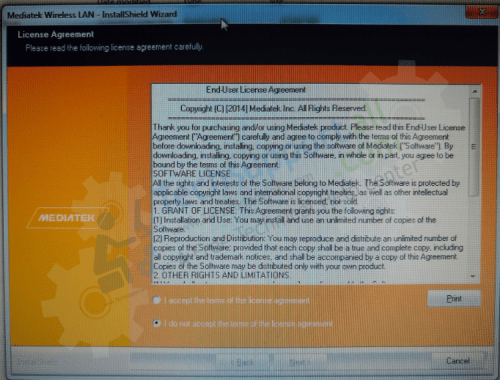
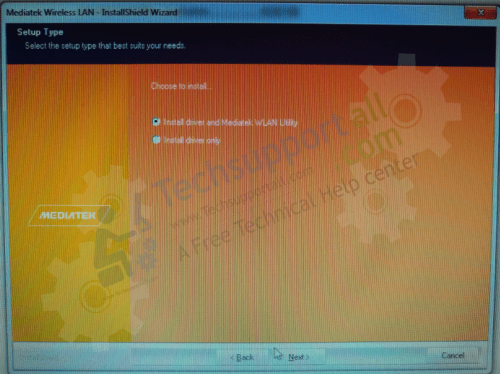
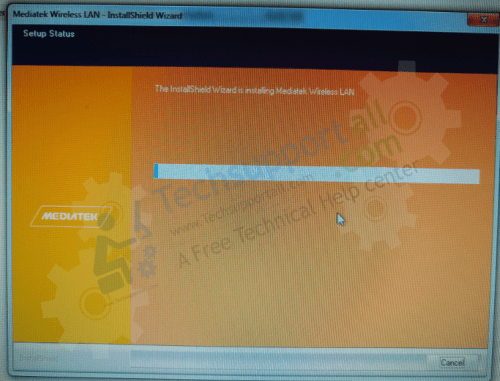
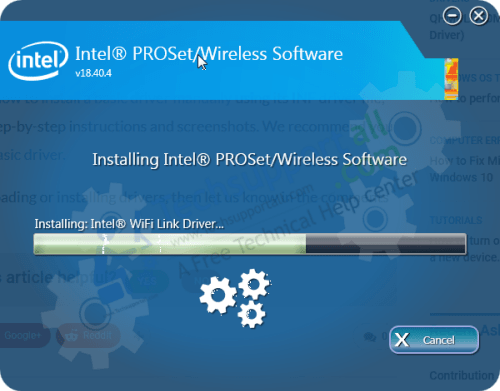
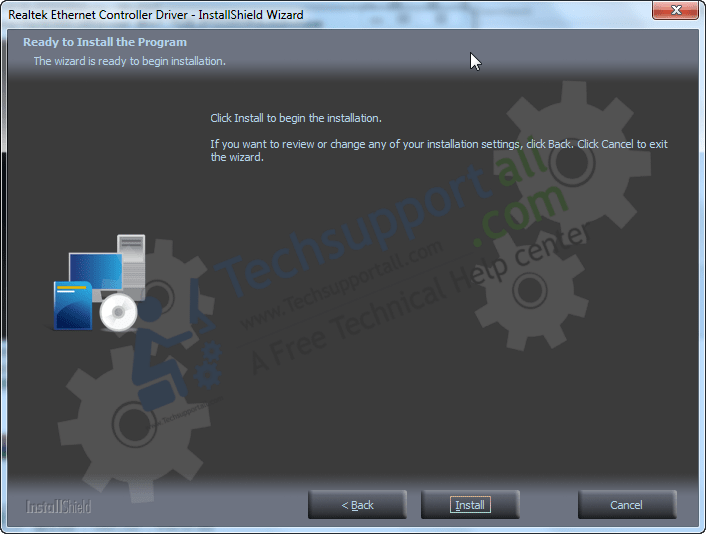
it dosnt works
Download its full CD content and then install it. This would be the original which comes along with the computer. Please come back if doesn’t work this one.
Pls share link where we can download full CD content.
Here it is: https://www.techsupportall.com/download/drivers/qhmpl/qhmpl-150m-wifi-receiver-adapter-driver/QHM150-Wifi-Dongle-Receiver-full-cd.zip
IN my CPU ther is no CD port.please let me know what should i do now.
You don’t need CD drive and its CD to install this Mini Wi-Fi device on your computer. Just download its driver from here and install it on your computer.
Is quantum 150m wifi dongle receiver model no qhm150 working with window 8.1 pro
Yes, the same driver will work with Windows 8.1 as well. We suggest you to first download and install its full feature driver first: https://www.techsupportall.com/download/drivers/qhmpl/qhmpl-150m-wifi-receiver-adapter-driver/Mediatek-Wireless-Driver-for-windows.exe
If this doesn’t work for you then must try its basic driver: https://www.techsupportall.com/download/drivers/qhmpl/qhmpl-150m-wifi-receiver-adapter-driver/QHMPL-150M-Wifi-Dongle-basic-driver.zip
Share your experience after done that.
This quantum company this bullshit company. In this product was thirdclass don’t purchased in this company product
I want support of wifi dongle receiver 802.11n qhm 3000 driver.
We don’t provide any support for this product but you can share your problem here and we’ll try our best to answer your questions.
how to install in linux
Here is the complete driver CD which has Linux driver too: https://www.techsupportall.com/download/drivers/qhmpl/qhmpl-150m-wifi-receiver-adapter-driver/QHM150-Wifi-Dongle-Receiver-full-cd.zip
Even after installing with the url you provided, system showing “Devide driver was not fully Installed.” 🙁
If the full driver did not worked for you then try to install it manually using its basic driver: https://www.techsupportall.com/download/drivers/qhmpl/qhmpl-150m-wifi-receiver-adapter-driver/QHMPL-150M-Wifi-Dongle-basic-driver.zip
Can The Same Driver Work Without A Interface USB 2.0 mini USB?
Yes, it will.
i have successfully installed but it says IEEE802.11 LAN Does Not Exist
This driver is for the QHMPL 150M Wifi Adapter. LAN has a different driver. You may ignore this message if you don’t want to use a networking cable on this computer to connect your network or Internet. If you want to use cable then let me know the make and model number of your computer so that I can provide its LAN driver.
Dear Sir,
Here are the details of my computer.
Device name DESKTOP-B4MC7BP
Processor Intel(R) Core(TM) i5-2400 CPU @ 3.10GHz 3.10 GHz
Installed RAM 6.00 GB (5.89 GB usable)
Device ID BC8959F7-DA26-44A3-AB09-5C7937BD4C9C
Product ID 00326-30000-00001-AA277
System type 64-bit operating system, x64-based processor
Edition Windows 10 Home
Version 20H2
Installed on 06/29/2021
OS build 19042.1586
Experience Windows Feature Experience Pack 120.2212.4170.0
Okay, go with this one: https://www.techsupportall.com/download/drivers/qhmpl/qhmpl-150m-wifi-receiver-adapter-driver/Mediatek-Wireless-Driver-for-windows.exe
Thank You Very Much Techexpert