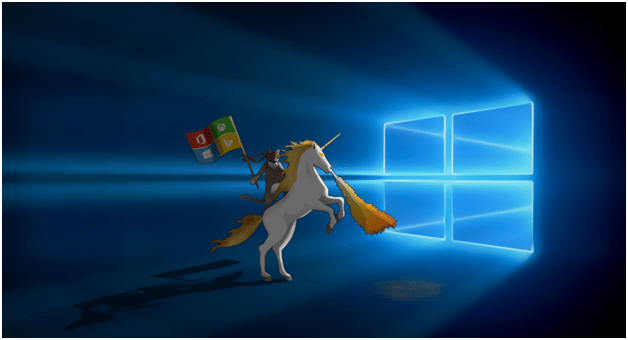Wi-Fi has become an important part in our digital life. Almost everyone with an internet connection in their home or office have set up a Wi-Fi network too. The reason for increased popularity of Wi-Fi is due to the fact that number of smartphone users have gone through the roof in recent years. The tech lifestyle changes also caused the Wi-Fi to become popular. It is the age of wireless communication. Majority people access internet via hand held devices like smartphones, tablets or laptops. The best way to access high-speed internet in these devices is via Wi-Fi. Wi-Fi is nothing but a wireless local area network with the capability of sharing internet connection. A Wi-Fi network faces almost every threat that any other popular technology faces. Whenever there is an enormous number of users for a particular service, people always try to exploit the vulnerabilities. Same goes for Wi-Fi also. There are a number of points you can follow to keep your Wi-Fi network secure.
Never leave it open
This is the rule of thumb. No matter wherever you are and how many secure you think your physical location is, never ever leave a Wi-Fi network open. If you leave it open, then it is open season for every hackers who spots your network. It is a one click operation to enter your network and once bad people are in, you have no idea what’s at stake. They will steal every bit of data they can find in the devices connected to the network. You could lose everything. Not only that, but whoever has access to your Wi-Fi can connect to internet and consume all your monthly internet bandwidth, thus leaving you with a huge internet bill. So set a very strong password for every Wi-Fi network you have.
Chose the right encryption
There are multiple encryption options in a wireless network lie WEP, WPA 2. Never use WEP as your encryption because it is the least secure one. WPA 2 is the most secure method. To enable WPA2, all you have to do is enter your router settings by entering 192.168.1.1 into your browser address and then go to wireless settings and simply select WPA2 encryption.
Use MAC filtering
MAC stands for media access control. Every device capable of connecting to internet has a physical address called MAC address. This address will be unique for each devices. In your router settings, there is an option called MAC filtering. Using this function, you can restrict the access to your Wi-Fi network to some specific devices only. What you have to do is simply find all the MAC address of every wireless device you own (Laptops, tablets, smartphones) and then under MAC filter settings, enter those MAC addresses. From now own, your router will accept connection from those specified MAC addresses only. Which means that no other device can connect to your network. Please note that MAC address can be spoofed. So never reveal your personal device’s MAC addresses to any unknown persons.
Set Wi-Fi range according to your needs
Your Wi-Fi router may be state of the art, which can broadcast signals to a very large area. But do you actually need that kind of range? If you are at home and you only need Wi-Fi inside your home, then why broadcast at full range? Setting a proper Wi-Fi range is a good practice. Only take what you need. If you need Wi-Fi inside a home or office only, set the range accordingly and Wi-Fi will stop broadcasting outside the building. This will prevent unknown persons trying to get into your network. If they don’t get the signal outside the building, it is very less likely that they will come inside your building to hack your Wi-Fi.