In the line of Free Antivirus Software panda is offering some great addon features and basic computer users can choose this light weight antivirus as their free security software. It is a cloud based utility to protect the computers in real time. It is fully compatible with Windows 11, 10 and as well as older versions like Windows 8 and 7. USB immunization and bootable rescue disks like features make it a great choice to download.
Download Panda Free Antivirus

Panda Free Antivirus can be downloaded for free from their website as well as from other reputable sources. When I clicked on the download link on their official website, I was taken to the Download.com website page. Though there is no issue in downloading it from that website.
Free Antivirus is only available for Windows and android security. Mac version is available but that is not free for the mac users.
Download Panda Dome Free cloud antivirus
Installing Panda Dome Free Antivirus
After downloading, I began the installation procedure, which was quite smooth and only took a short time. During installation, it offered the Opera Browser be installed as an optional extra program. Though it is optional, the checkbox to uncheck it is difficult to discover due to its small size. If you do not want to install the opera browser, be sure to uncheck it during installation.
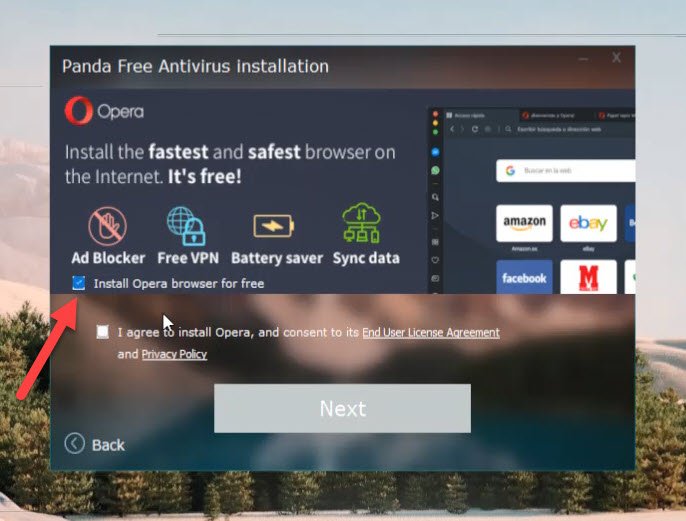
You can also check for other free antivirus alternates on this post. Best free antivirus.
Key Features of Free Panda Antivirus
Some of the key features that Panda dome offers in its free version.
Cloud-based scanning
Though today all of the security software are using cloud technology to detect the threats. But panda cloud security was launched back in 2009 and has evolved to a great security product. Cloud technology make it light weight and powerful security solution.
Game / Multimedia mode
It also offers a gaming mode and a multimedia mode, which means that you can simply play games or stream movies on any computer without having to worry about scheduled scans or pop reminders interrupting your experience.
USB immunization
In its free version it also scans the USB devices for the threats as USB are major spreader of the computer viruses after internet. It has a feature to immunize or vaccinate the USB drive to protect for any future infection. So this makes the Panda cloud free antivirus a great choice for every free user.
Bootable rescue kit
Rescue disk is the another great feature of the free panda which is very helpful when a computer is unable to boot properly due to virus infection. A bootable rescue disk can be very useful to scan a computer which is unable to start normally.
Check other solutions to scan a non-bootable computer: Bootable rescue disks with antivirus.
Panda free antivirus interface
The simplicity of this program is the first thing that you will notice when you install it. Many of its elements have a panda logo and these elements can be dragged around such as the scan button and the support button. When everything is fine with your computer the main screen shows a green bull’s eye. When this green bull’s eye turns red it’s an alert that the program needs your attention. Panda free antivirus has a rescue kit that is built in and this will save you the trouble of having to download it Panda free antivirus protection and performance >
At the center of panda’s protection are cloud scans which ensure cloud malware protection front and center as opposed to other online scanners which are backstops against malware. It is only when you are offline that panda free antivirus uses local scanning in order to stop attacks. Email attachments and all web links on your computer are screened by panda free antivirus to prevent malware from getting into your computer from websites or an email.
In case you want to search for malware you can actually perform a full scan, custom scan or a critical scan of key files. You can choose to have a daily, weekly or monthly scan on your computer where you will also set the start time and select the areas of your system that you would like excluded from the scan.
Panda has a monitor examining every running thread of your computer which will notify you when there is a threat, processes that are using the internet and those that have been blocked. This is a process that is mostly ignored by users but it provides useful data in case of an attack. Panda free antivirus security features
This program have security plugins for the browsers. The plugins watch the incoming traffic and check the reputation of destinations to keep the system secure.
Impact of panda free antivirus on the system
This program does not have any major effect on the performance of your system. This applies to the different operating systems as none is significantly affected. During a full scan panda free antivirus have a lower impact as compared to other antivirus products.
Installation Panda free antivirus is arguably among the fastest installers. I tried it on my system and it took me under 6 minutes to install. You should however be careful while downloading it so as not to confuse the free antivirus with the 30 day trial for the panda pro version.
Pros and cons of free panda antivirus
Let me start with the good of this program which I believe outdo the bad. – It is a very good malware protector for your system. – Its interface is simple and easy as well as customizable. – It has a process monitor that is very useful.
Giving my verdict from an honest point of view I can rate panda free antivirus 9 out of 10. Yeah, this program has close to perfect malware detection and I have it on my computer for free!’ hope you find this panda free antivirus 2022 review useful and it helps you make a choice to avert any attack on your system.
Panda Free cloud antivirus review
Things we like about this program
Panda antivirus is powerful software and there is no doubt in that. The cloud feature definitely adds to this quality and also removes the burden from the servers.
This program has gone through several tests and comparisons and Panda has given some great results. The protection statistics of Panda show that this program keeps computers safe from over 99% of the viruses which is a really good result given that it is a free version.
Moreover, like many other antivirus software, Panda does not come with a huge weight. It goes easy on your system and the file size is not that significant. This means that it would not eat up a lot of memory from your system. It comes with a friendly interface and is quite simple from an operating perspective.
Some negative aspects of Panda
You might have noticed a trend that goes in using free software. They come with some tools bars and other irrelevant things that you might not even need. Though its installer bundled with free software, but you can opt out for that.

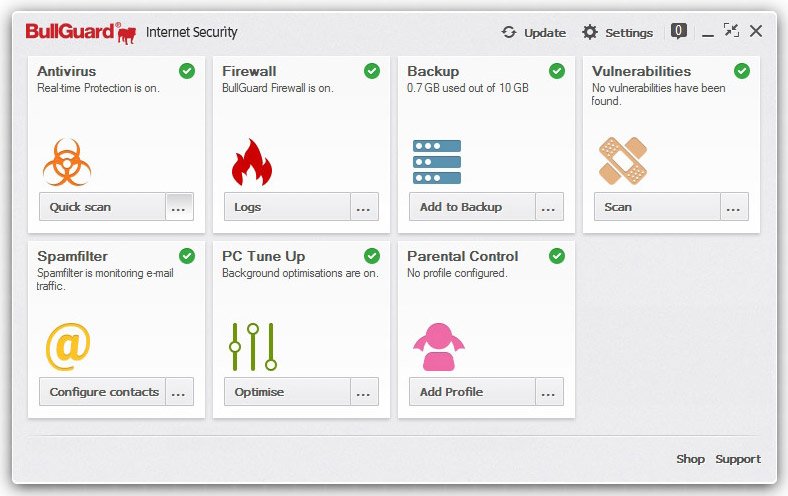
Panda Antivirus seemed like a good idea at the time, but as soon as it was installed, we saw how utterly useless it is.
It failed to pick up the most obvious and well known of viruses – ‘oursurfing.com’ – which is frustrating because we can’t get rid of that virus no matter what we do.
Actually it is an adware. You can use our this guide to get rid of Oursurfing.com: https://www.techsupportall.com/how-to-remove-oursurfing-com-homepage-removal-help/
Many antivirus software can not mark these adware as virus. As actually they are not viruses. They are stubborn adware. You can use an adware removal tool to get rid of adware.