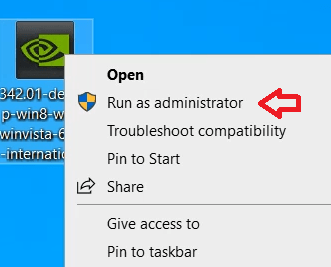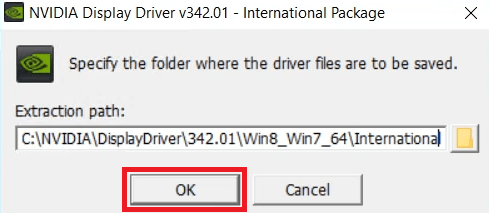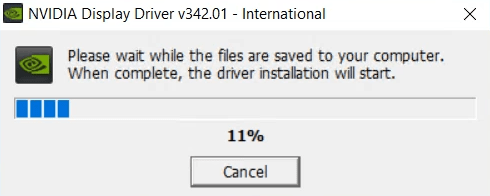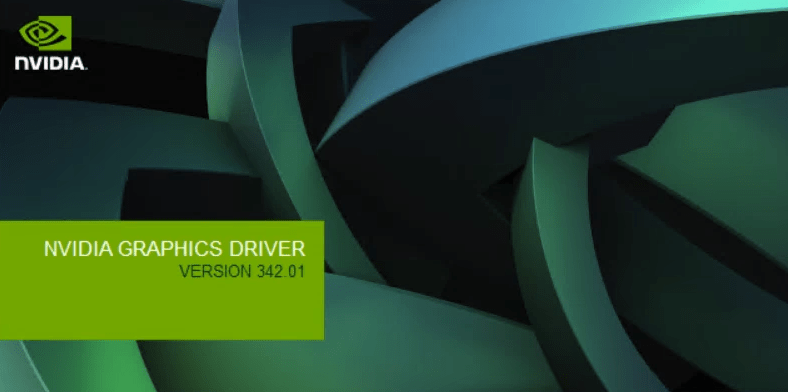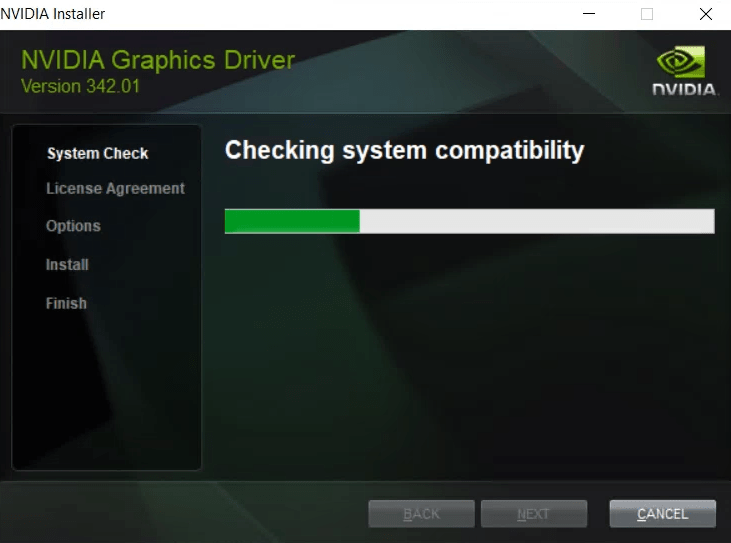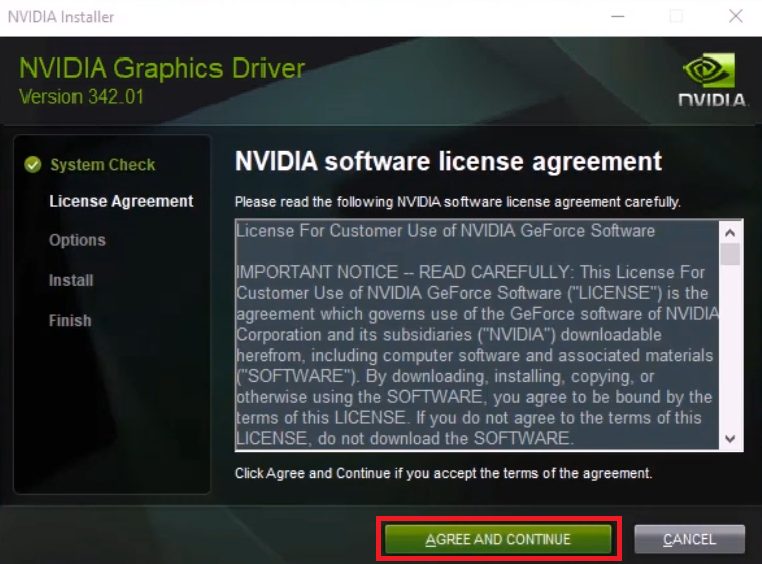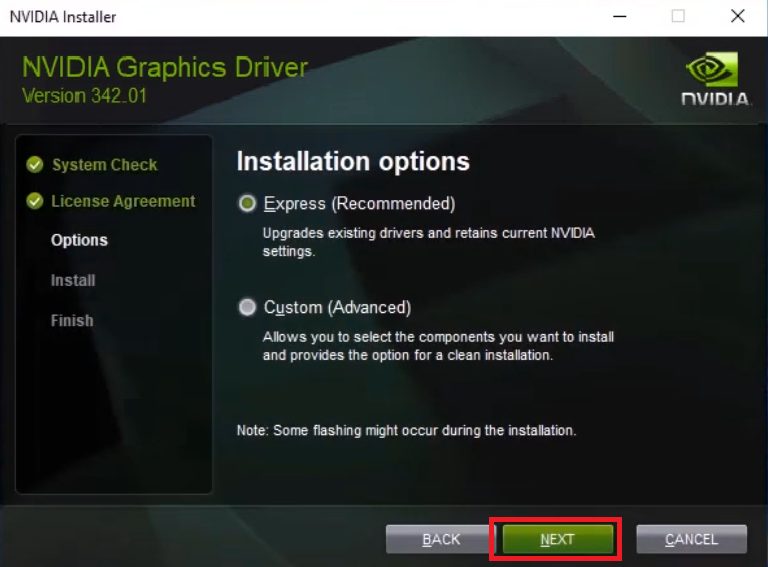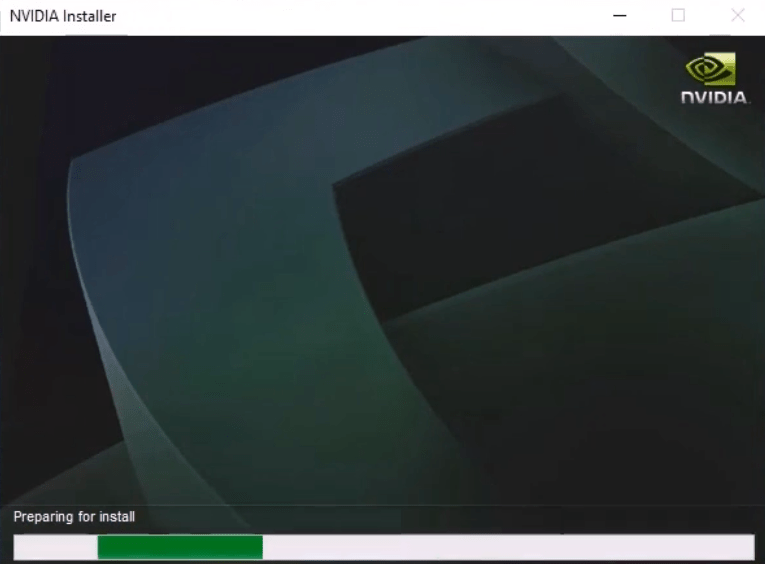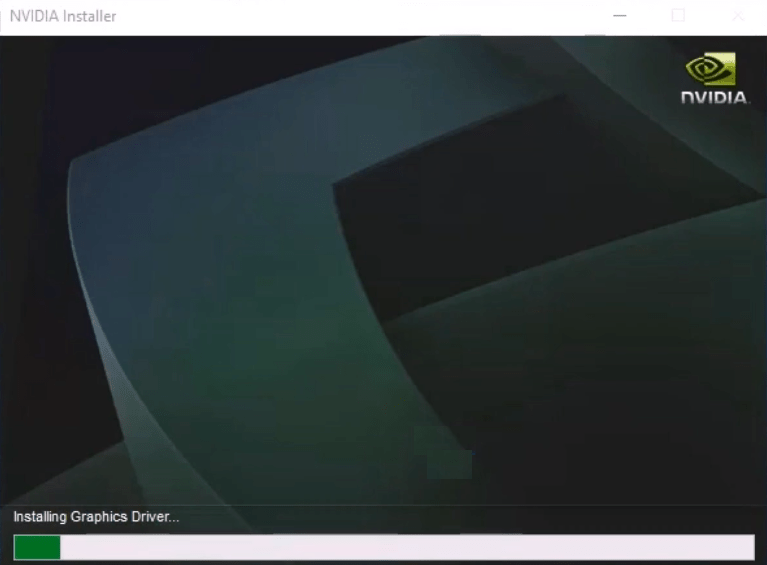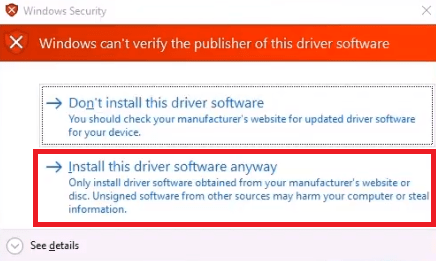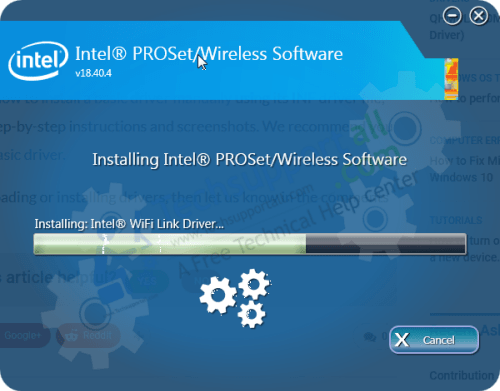GPU (Graphic Processing Unit) is an important part of a computer so it should work smoothly. The easiest way to ensure the smooth functioning of your graphics card is by keeping its graphic drivers up to date.
NVIDIA regularly releases new driver versions for its graphics cards and you should always install these latest NVIDIA graphics card drivers on your computer. In this guide, I will provide NVIDIA GeForce 210 graphic card driver download links and also explain how to install NVIDIA GeForce drivers on Windows operating system.
Before you download and install NVIDIA video card drivers, you must read the download instructions in the download section and the installation instructions in the installation section of this guide.
NVIDIA GeForce 210 Graphic Card Driver Download Instructions
Find the bit version of your Windows operating system, then click on the download link that corresponds to your operating system bit version to download your graphics card driver. Windows might ask you where you would like to save your NVIDIA GeForce 210 driver setup file, preferably, you should save it on your computer where you will be able to access the file easily, like on the Windows desktop.
| Driver Description | Compatibility | Download Link |
| NVIDIA GeForce 210 Graphics Driver 32bit version | Windows 11, 10, 8, 7, Vista, XP | Download (287 MB) |
| NVIDIA GeForce 210 Graphics Driver 64bit version | Windows 11, 10, 8, 7, Vista, XP | Download (292 MB) |
How to Install NVIDIA GeForce 210 Graphics Card Driver
Follow the step-by-step instructions given below to properly install the NVIDIA GeForce 210 video card driver on your Windows computer. Although I have described the installation process for the Windows 10 64bit OS version, you can follow these steps for all the versions on the Windows operating system.
- Right click on the graphics card driver file downloaded from this page and select the ‘Run as administrator’ option from the menu.

- In the dialog box, click on the ‘OK’ button to proceed.

- Wait for the NVIDIA GeForce driver files to extract on your computer.

- Wait for the NVIDIA graphics driver installer program to load on your computer.

- Wait as the driver installer program checks your system for the compatibility.

- In the License Agreement screen, click on the ‘AGREE AND CONTINUE’ button to accept the NVIDIA software license agreement.

- In the Installation options screen, choose the ‘Express’ option, then click on the ‘NEXT’ button.

- Wait for the NVIDIA Installer to prepare your computer for the driver installation.

- Wait as the NVIDIA Installer installs the necessary graphics card drivers and software on your computer.

- If you are warned by the Windows that its unable to verify the publisher of this driver software, then ignore this warning and click on the ‘Install this driver software anyway’ button. Follow the onscreen instructions to complete the driver installation process.

You have successfully installed NVIDIA GeForce 210 graphics card drivers on your computer. Restart your computer for the changes to take effect.
The process for installing the NVIDIA GeForce 210 graphic card driver is fully automatic, thus, the chances of making any mistake while installing the drivers is quite low, but still, you must study the download and installation instructions carefully before installing the NVIDIA GeForce card drivers on your computer.