If you are planning to uninstall McAfee antivirus or its other security products from your computer, then it is recommended to use McAfee’s official removal tool. This would be the safest and easiest way to uninstall the McAfee antivirus from your computer. Go to the download section below to download McAfee’s uninstall tool.
Why we should use McAfee removal tool: Sometimes when we uninstall McAfee from add / remove program (Control Panel), it fails and gives an error message that you cannot uninstall McAfee. See the screenshot below.
In this state, some registry entries might remain in the windows registry that may create conflict when you install a new antivirus on your computer.
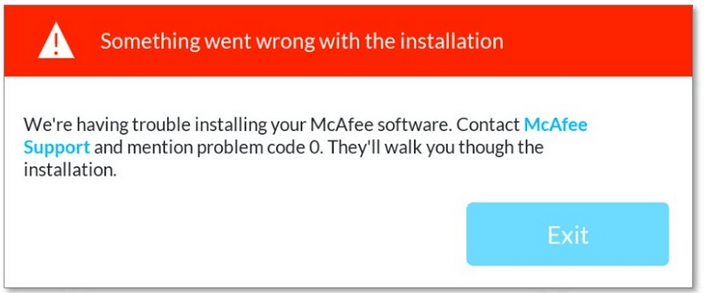
That’s why we should use the McAfee removal tool to uninstall the McAfee antivirus completely from the computer. We don’t recommend you to try mcafee directly from the control panel.
Download McAfee uninstall tool
The removal tool is an official tool provided by McAfee company. It supported Windows 10, 7, 8, Vista, XP operating system.

Click on the link below to download the McAfee uninstaller tool
Download McAfee uninstall tool
(http://us.mcafee.com/apps/supporttools/mcpr/mcpr.asp)
Removal tool can remove the following McAfee products:
- McAfee Total Protection
- McAfee Antivirus
- McAfee Internet Security
- McAfee Enterprise Security
- Cloud and End Point Security
- McAfee Virus Scan only
How to use McAfee Removal tool
- Download McAfee’s software removal tool from the above given link.
- Run it and click on ‘Install anyway‘ or ‘yes‘ if asked.
- Click on Next. Click on Agree.

- Now enter security validation keys or Captcha key to confirm that you are a human.
- Clicking on next will start the removal process. It will take some time and after completion of the process it will display a message that Removal Complete.

- Restarting the computer and removal process is now complete. You can now reinstall McAfee or install other security software without any issues.
- That’s it.
The above utility will work on Windows XP, Windows Vista, Windows 7, Windows 8 and Windows 10 (32 bit and 64 bit).
FAQ:
Q: Why use McAfee removal utility instead of simple uninstall?
A: If you don’t use the removal tool you might face problems related to re-installation, license activation or compatibility issues.
Q: Does this utility work to remove the Livesafe product?
A: Yes, this tool can be used to remove all of the McAfee products like McAfee Antivirus, Internet security, Total protection and Live safe.
Q: How to remove McAfee WebAdvisor or SiteAdvisor?
A: You can uninstall these from the Add/Remove programs in the Control Panel. No special removal is required for it.
Q: How to remove endpoint product. Will this work for the endpoint security?
A: No, to remove an enterprise product. You need to download the EPR tool. Formerly it was known as McAfee Ripper. You need to login to download this tool.
If you’re having problem in uninstalling mcafee even after using its removal tool, then you should try a third party uninstaller tool like Revo uninstaller / Geeks Uninstaller. Macfee will be removed manually from your hard-disk and from the Windows registry too. Revo removes left-over registry entries from windows registry.
Still have doubts, ask your query in our tech community here. It’s free.
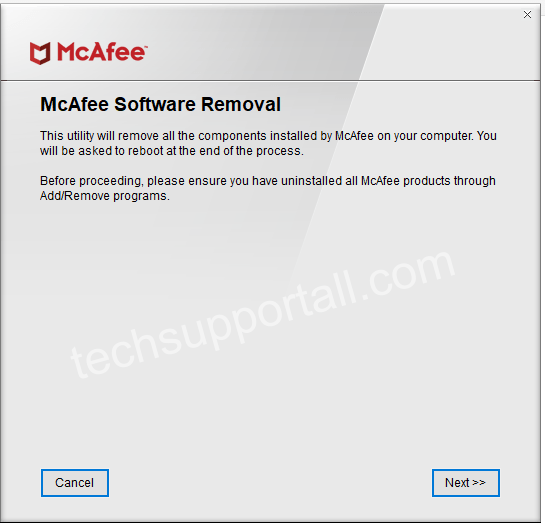
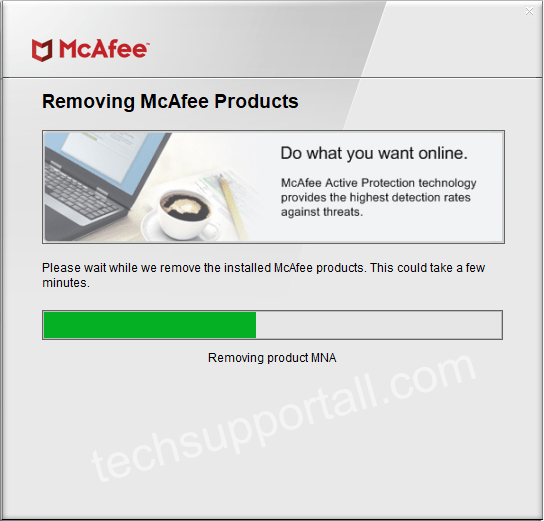

help me please
thanks
I am sorry to say that all customer are deprived of their right in avoidng antiviruses in according with their wishes. Companies of antivirus keeping switch in theri hand deleting them. sorry, sorry
I use this program to uninstal McAfee yesterday evening and it’s running. I would like to instal Kaspersky Pure, but I can not. Help me,please. What I need to do?
Maria, can you explain that what type of error are you getting during installation? And please also mention which windows are you using?
I cannot get past the Mcafee Drive Encryption at start up.
thank you but i need to remove this tool
How to uninstall McAfee
CMD
@Sandip, follow the following article to remove Mcafee manually. https://kc.mcafee.com/corporate/index?page=content&id=kb65863
McAfee has blocked my phone as I don’t have a password what cN I do
I want to unsubscribe to Mcafee in my old computer which is no longer in service and I had an automatic payment. I m still getting charged for the service. How can I stop the charges.
You need to contact direct Mcafee guys for this matter: Mcafee Phone: 888-847-8766
I want to cancel my subscription to McaFee on my Dell laptop.
I no longer want McAfee support for my new laptop.
Please cancel and cancel all pending charges.
Thank you
Please uninstall and do not install on new laptop!!
For canceling the subscription you need to talk direct Mcafee guys because only they can solve this subscription cancellation issue. Here is thge contact detail of Mcafee guys:
Mcfee Phone: 888-847-8766
http://www.mcafee.com/us/about/contact/index.html
Thanks
When we got our computer last year, we uninstalled McAfee and installed AVAST! free. Yesterday we got a popup which says our PC has been unprotected for 37 days and to update or security protection now to turn off this reminder. It further says that we can turn on Windows Defender. If I turn on Windows Defender, will that fight with AVAST! free?
Yes, two antiviruses can’t be run together, it will make conflicting some time. Eventually, You have to uninstall one of them. Thanks
Our device was locked by Mcafree what should we do to unlocked? We’re not using any pincode.
I WOULD LIKE TO UNISTALL THE McAfee security system! THANKS! PAT ROBERTS
any body wants to uninstall any av prodect…use K7 installation setup …first uninstall other av product
then install your AntiVirus software K7 or other……
Please uninstall the McAfee Security system – I no longer need. Thank you.
Rae
You can uninstall it yourself. Just download the removal tool and run it. It is very easy. If you face any issue, please let us know. Thank you.
downloaded running – got about a half inch for the end of the progress bar and froze – now what?
Run this tool in safemode.
Let us know if doesn’t work this trick.
Tried to dwnld mcafee removal tool but all i get is their purchase screen , no tool
the removal tool froze up right at the end of the process? What now?
I have just used the removal tool and it worked well, within 5 – 10 minutes.
This kind of game gives a real experience of ckefcffekdbcgcdf
I am battling to uninstall, system just hangs and doesn’t complete …any advice
Do it in safe mode, it should be done.
This is a great uninstaller utility for McAfee. I have used it to uninstall McAfee from a number of systems.