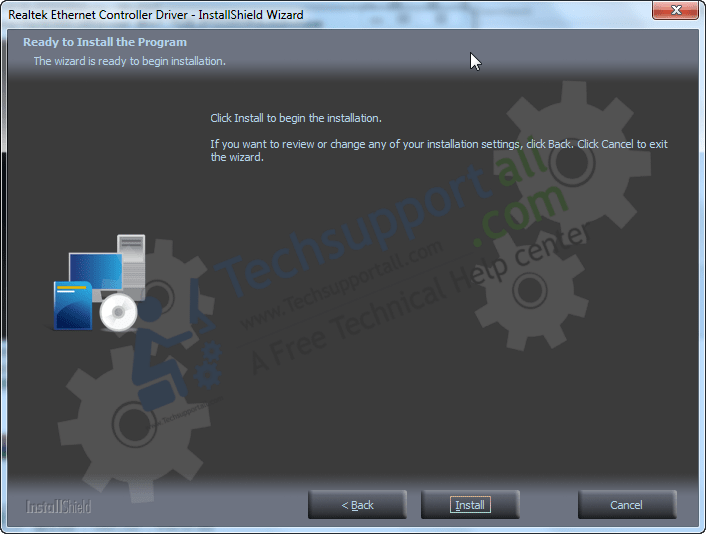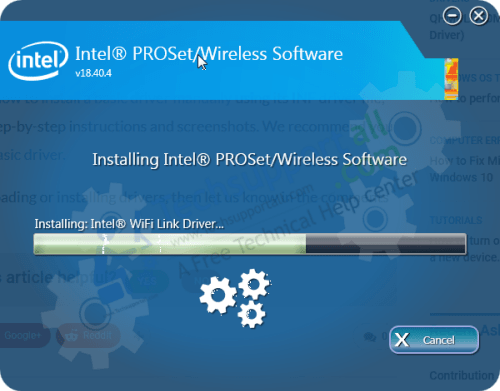If you are looking for the Lenovo Thinkpad L412 Ethernet LAN driver, you have reached at the right page. This Lenovo laptop uses the “Realtek” as a LAN Card, model number: Realtek PCIe GBE Family Controller. Its hardware ID is: ven_10EC dev_8168.

Here in this page below, we have given the Realtek PCIe GBE Family Controller driver download links for Windows XP / Vista / 7 / 8 / 8.1 / 10 / Server 2000 to 2016 operating system. To download the driver, click on the below given download link.
Lenovo Thinkpad L412 Ethernet LAN Driver Download List
Full Feature Driver
| Lenovo Thinkpad L412 Ethernet LAN Full feature driver (with installer) for Windows XP / Vista / 7 / 8 / 8.1 / 10, Server 2000 to 2016 – 32, 64-bit (Realtek PCIe GBE Family Controller) → | Download Links |
| Windows XP, Server 2000 | Download (Full Feature) |
| Windows Vista, Server 2003 | Download (Full Feature) |
| Windows 7, Server 2008 / R2 | Download (Full Feature) |
| Windows 8, 8.1, Server 2012 / R2 | Download (Full Feature) |
| Windows 10, Server 2016 / R2 | Download (Full Feature) |
| Linux | Download (Full Feature) |
| Mac OS X | Download (Full Feature) |
| Realtek PCIe GBE Family Controller official Download Page | |
Basic Driver
| Lenovo Thinkpad L412 Ethernet LAN basic driver (without installer) for Windows XP / Vista / 7 / 8 / 8.1 / 10 32-bit (Realtek PCIe GBE Family Controller) → | Download (Basic 32bit) |
| Lenovo Thinkpad L412 Ethernet LAN basic driver (without installer) for Windows XP / Vista / 7 / 8 / 8.1 / 10 64-bit (Realtek PCIe GBE Family Controller) → | Download (Basic 64bit) |
| Check how to install the above basic driver on your computer manually. | |
How to Install
How to install full feature driver.
- To install full feature driver, download the full featured driver from the above link.
- Execute the downloaded “.exe” file to start the installation wizard.
- Follow the installation wizard’s on-screen instructions to complete the Wi-Fi driver set up process.

How to install basic driver.
We have made a separate article on how to install a basic driver manually using its INF driver file, where we have explained with the step-by-step instructions and screenshots. We recommend you to check the article how to install a basic driver.
If you face any problem while downloading or installing drivers, then let us know in the comments section below.