Question:-
How to turn on cookies functionality
How do i fix that problem – When i try to login into google mail the error message comes “your browser cookies functionality turned off please turn on”.
Solved Answers:-
If you getting this error message – your browser cookies functionality turned off please turn on. that means some internet setting has changed by virus or and may be changed other software. don’t worry here are the proper solution for this particular error message “your browser cookies functionality turned off please turn on. “
Solved – your browser cookies functionality turned off please turn on
Please follow these steps and get working your google mail and yahoo mail.
Steps:-
1. Download this Hitman pro for virus removal, Run this software and do the scan and removal all viruses (if any virus detected)
2. Then restart the computer once.
3. Download ATFcleaner and Run that file and then click on ‘select all‘ and click on Empty Selected. It will take time to get it complete.
4. Then restart the computer once again.
5. Get it done Reset your Internet Explorer, Open the internet explorer and go to Tools>>Internet options>>Advance>> and click on Reset.
6. Set cookies as accepted mode, Open internet explorer and go to Tools>>Internet options>>Privacy>> and click on Advanced button and you will getting AdvancedPrivacy Settings window, then please male checked that option “override automatic cookies handling” make sure the First party cookies and third party cookies are checked on Accepted then click on OK.
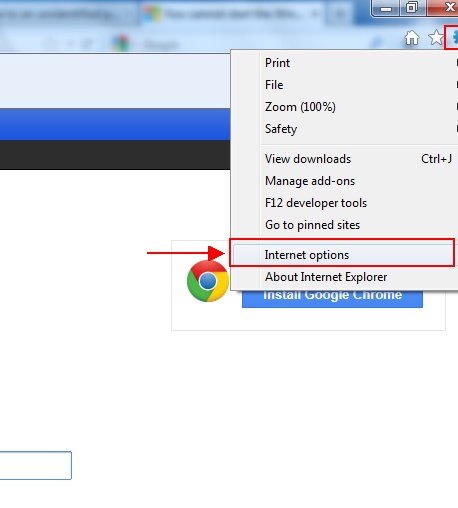

Now Restart your computer and get fixed your this error “your browser cookies functionality turned off please turn on”.
