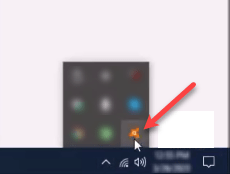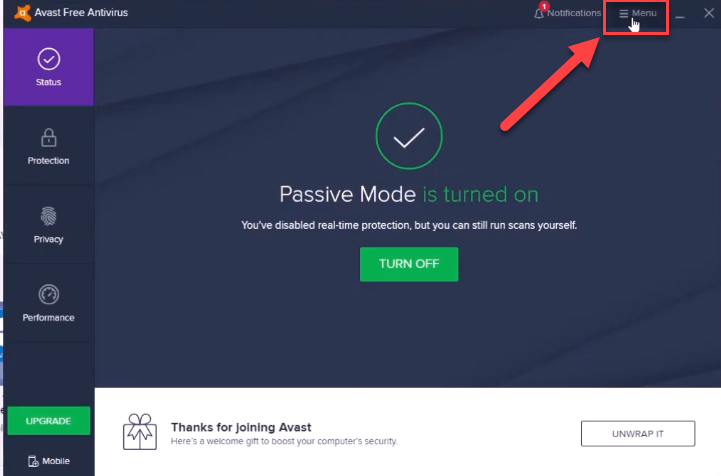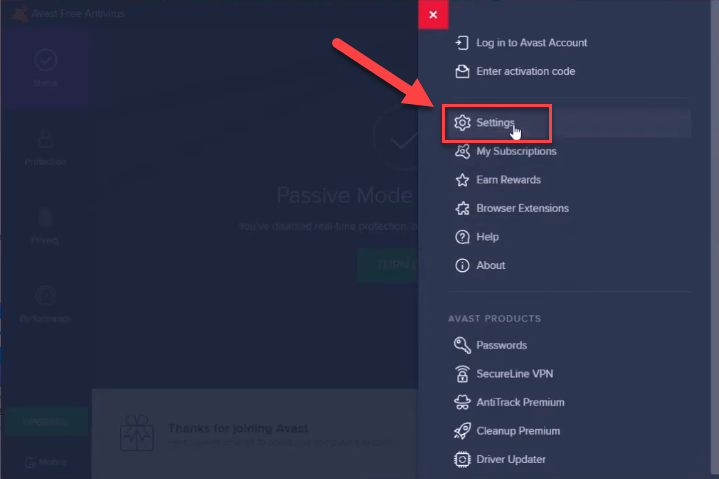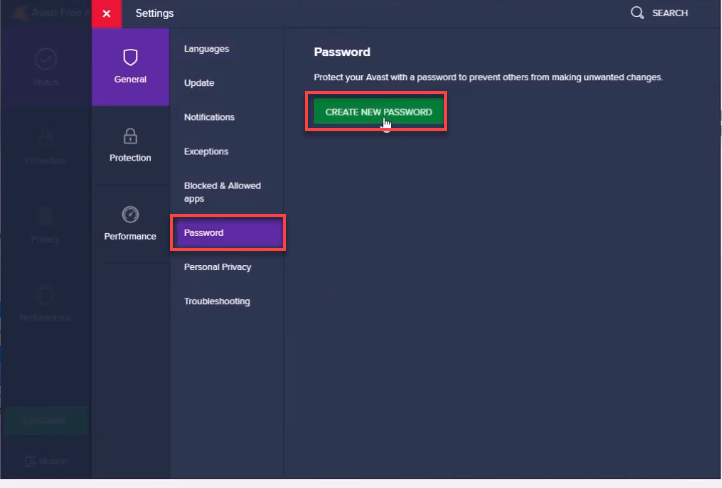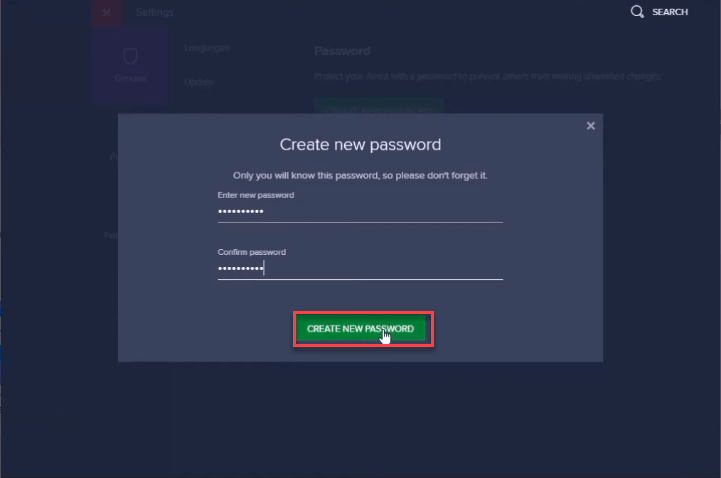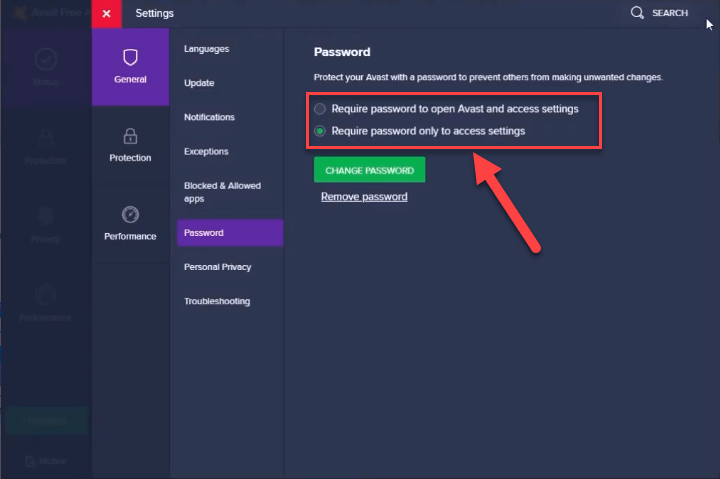In this article, we’ll show you, how you can set a password on your avast antivirus. Having password protection on antivirus is the most essential thing so that other users or hijackers couldn’t disable your antivirus security without your permission. Some other users (who are using your computer other than you) don’t know the importance of system security. If you have password protection on your antivirus, so other users could not disable it or check its settings.
Well, let’s see how to set a password on your Avast Antivirus.
How to set a password on Avast Antivirus
Please follow the following steps.
Steps:
- Go to the system tray and double-click on the Avast Antivirus icon from there.

- Once the Avast antivirus opened, Click on Menu icon.

- Click on Settings.

- Click on password, and then click on “Create password”.

- Type the password twice and then click on Create New Password.

- After done, you’ll have the following settings to apply for password protection. Please choose according to your needs.

- That’s it.