Question
May I know the complete removal procedure, how can I remove Trotux.com from my computer? I am getting this URL: http://www.trotux. com/?z=d92b0f777ba6c7f943e9a5cg3z3mag9w1m0tdqae3o&from=epf1&uid=ST500DM002-1ER14C_Z4X0MDDKXXXXZ4X0MDDK&type=hp
How to remove Trotux.com from Internet Explorer, Google Chrome, Mozilla Firefox.
Solved Answer
Trotux.com is a browser hijacker and also is a type of adware that, while it won’t delete any of your files, can still cause enormous annoyance. That’s because it will get inside browsers like Microsoft Internet Explorer and Google Chrome and alter their settings. It won’t ask your permission, either. Then, you may find yourself being redirected to completely unwanted sites, some of which can be risky. For that reason, it’s best to uninstall it fast.
Causion: Trotux.com hijacker usually gets onto someone’s computer by being attached to another file in the same download package. The risk of this is particularly high on untrustworthy free file download sites. The makers are hoping that users will simply use the fastest possible install and not stop to consider every step of the process. This means that the adware can infiltrate your system without you knowing until it’s too late.
Symptoms: The major one is that, as soon as you open your browser, you won’t see the usual homepage you’ve set. Instead, you’ll be taken to the Trotux.com site. This can also happen if you use a shortcut to your default search or launch a new tab. The site has an unusual logo, a magnifying glass in a top hat, which fortunately makes it easy to spot. It’s vital not to use it, though, as that opens you up to redirects, tons of ads, and potentially links to virus-infested web pages.
Prevention: The only prevention method that truly works is being cautious and vigilant online. Whenever you use the web, always check you’re using the trusted sites you want, and never download files from hosts you know nothing about. Always enable the detailed information display when you install a new program, and deselect any addons or extensions you don’t want. Naturally, you should also avoid opening spam file attachments.
How to remove Trotux.com hijacker?
The simple answer to that is right here on this page below! We have put together an easy, quick guide to cleaning your hard drive of this irritating pest. It involves using a small utility program that’s been written especially for the task. This is far preferable to trying to delete everything on your own, since that has a very high failure rate on account of the programmers’ attempts to hide files all over your drive.
Removal Instructions
Automatic Fixit
Download Adware Remover Tool to remove Trotux.com Automatically, It’s a Freeware utility specially designed for Adware Removal. This tool can remove most of the Adwares from Internet Explorer, Google Chrome and Mozilla Firefox. It can remove all the traces of Trotux.com from registry as well.
Manual Steps
Step 1: To Uninstall Trotux.com from computer
- Click on Start button and then click on Control Panel.
- Now click on Programs –> Uninstall a program or Program and Features (Windows-7, 8, Vista). You also may click on “Uninstall a program”

- For Windows XP users click on Add/Remove Programs.

- You’ll get a window which has listed all the installed programs.
- Uninstall “Trotux.com” from there.
(Note: If you face any type of problem while uninstalling Trotux.com” then you can use Revo uninstaller tool, it can it remove forcefully. Click here to download Revo Uninstaller Tool).
- Also do uninstall all the unwanted & unknown programs which are listed in “Suspicious Programs list”(See below for the list). You should uninstall them immediately if you found any into your computer.
(Note: If you face any type of problem while uninstalling anything from control panel then you can use Revo uninstaller tool, it can remove any software forcefully. Click here to download Revo Uninstaller Tool).

- Uninstall all unwanted programs
Suspicious Programs list
- Browser defender
- HD-Plus 1.8
- Vplay
- Browser protect
- Browser protected by conduit
- Delta search, Babylon
- LessTabs
- WebCake 3.0
- Yealt
- LyricsContainer
- VideoSaver
- AddLyrics
- privacy safe guard
- unfriend checker
- Price peep today
- Coupon amazine
- TidyNetwork.com
- DownloadTerms 1.0
- Yontoo
Also uninstall all the unwanted & unknown programs which are not listed here.
Step 2 : To Remove Trotux.com from Internet Explorer.
Step 2.1: Remove Trotux.com from homepage
- Open Internet Explorer then go to Tools menu (Press “F10” key once to active the menu bar) and then click on Internet Option a configuration page will be opened, then click on General tab. Now look into under HOME PAGE Edit Box you will get www.Trotux.com, replace it to www.google.com, then click on apply and close.
Step 2.2: Remove Trotux.com add-ons from Internet Explorer.
- Open Internet Explorer then go to Tools menu (press “F10” key once to active menu bar) and then click on Internet Option a configuration page will be opened
- Click on Programs tab then click on Manage Add-ons, now you’ll get a window which have listed all the installed add-ons.
- Now disable the Trotux.com add-on, also disable all the unknown / unwanted add-ons from this list. (As per below screenshot).

Step 2.3: Reset Internet Explorer
- Open Internet Explorer. Click on Tools menu (Press “F10” key once to active the menu bar), click on Internet Option. A internet option window will open.
- For IE9, IE10 users may click on Gear icon

- Click on Advanced tab then click on RESET button.
- Now you will get a new popup for confirmation, tick mark on Delete personal setting then click on RESET button on that. (As shown on below screenshot)
- Now your Internet Explorer has been Restored to default settings.

- Now you will appear a popup stated “complete all the tasks”. After completion click on close button.
Step 3 : To Remove Trotux.com from Mozilla Firefox
Step 3.1 : Remove Trotux.com from Mozilla Hompeage
- Open Mozilla Firefox, Click on Tools menu (If tools menu doesn’t appear then press “F10” key once to active the menu bar) then go to Options, after that a configuration page will be opened, then click on General tab and then look on the very first section named as Startup. Under start-up you will see a HOME PAGE Edit Box, under this edit box you will see www.Trotux.com, please replace it to www.google.com, then click on apply and close.
- Restart Firefox Browser
Step 3.2 : Remove Trotux.com from add-ons
- Open Firefox and then go the Tools menu (Press “F10” key once to active Menu bar) click on Add-ons, you’ll get a page click on extensions from the left side pane. now look on right side pane you’ll get all the installed add-ons listed on there. Disable or Remove Trotux.com add-on, also disable all the unknown / unwanted add-ons from there. (As per below screen shot)

Step 3.3: Reset Mozilla Firefox
- Open Firefox and then go the Help menu (Press “F10” key once to active Menu bar)
- Go to Help menu then click on “Troubleshooting information”
Note: you can also open this page in this ways, open Firefox then type this command in the address bar “about:support” (without quote) and then hit enter or OK.
- You will get a page “Troubleshooting information” page, here you will get “Reset Firefox” option in the right side of the page.
- Click on Reset Firefox option and then follow their instructions to reset firefox.
- Mozilla Firefox should be Restored.


Step 4 : To Remove Trotux.com from Google Chrome
Step 4.1: Remove unwanted homepage & search engine from Google Chrome
- Start Google Chrome, click on options icon

- Under configuration page find a option named as “Open a specific page or set of pages” click on its Set Pages. Another window will come up. Here you will appear the bunch of URL’s under “Set pages”. Delete all them and then enter only one which you want to use as your home page.


- In the same configuration page click on Manage search engines button. Delete all the search engines from there, just keep only www.goole.com as your default search Engine.



Step 4.2 : Remove unwanted extensions from Google Chrome
- Start Google Chrome, click on options icon


- You will get a configuration page which have listed all the installed extensions, remove Trotux.com extension. Also remove all the unknown / unwanted extensions from there. To remove them, click on remove (recycle bin) icon


Step 4.3 : Reset Google Chrome – Restore to default setting.
- Open Google Chrome, click on menu icon


- Scroll down and click on “Show advanced settings…”option, after click on that you’ll appear some more options in bottom of the page. Now scroll down more and click on “Reset Browser setting” option. (See the below screenshot for better understand)
- Now, Close all Google Chrome browser’s window and reopen it again.


Step 5 : Remove Trotux.com infection from Windows shortcuts.
Follow the following steps for all browser’s shortcuts like: Internet Explorer, Firefox, Internet Explorer and Safari as well.
- Right click on the shortcut of Internet Explorer and then do left click on the properties option. You’ll get a shortcut’s properties.
- Click on shortcut tab and then delete the “www.Trotux.com/?utm” string from target field.
- Need to delete this URL:


Repeat the above steps on all browser’s shortcuts like: Internet Explorer, Firefox, Internet Explorer, Safari in all location Desktop / Taskbar / Startmenu.
- Remove Trotux.com infection from startmenu’s shortcuts.

- Remove Trotux.com infection from taskbar’s shortcuts.

Step 6 : To Remove Trotux.com from Registry
- Press “window key + R” (Flag sign key + R) you will get Run box then type “REGEDIT” into the run box then click on OK. You’ll get a registry editor window.
- In the registry editor, click on Edit menu and then click on find option, you’ll get edit box to search any string into registry editor
- Type “Trotux.com” into the find box and then click on Find Next.
- The search result will highlight the key or value which have contains the Trotux.com string.
- Now delete the Registry Key/Value/Value-Data if any one contains “Trotux.com” string (must see the example screenshot below)
Note:- Do not delete the complete value data, just delete the Trotux.com path only (for example see screenshot3 below)
- Use F3 key to find Next. and do the last step to all results.
- We are giving you the example on “Conduit” Adware.
Screenshot 1

Screenshot 2

Screenshot 3

Step 7 : To Remove Trotux.com from Autorun Tasks
- Click on Start button and then do Right-Click on the computer and then do left-click on Manage. A manage window will appear.
- In the manage window click on Tasks Scheduler from right side pane, then click on “Task Scheduler Library“, Now look on left side pane and Remove all the Tasks which have contains Trotux.com string and also remove all the unknown / unwanted tasks from there (As per the screenshot below).

Step 8 : To Remove Trotux.com from Startup
- Press “window key + R” (Flag sign key + R) you will get Run box then type “MSCONFIG into the run box then click on OK. You’ll get a msconfig window.
- In the msconfig window click on Startup tab, here you’ll get all the startup entries, so look on the list and then do Un-check the entries which is contains Trotux.com. Also Un-check all the others entries which you found unwanted. then click on OK to apply all the changes.

Step 9 : To Remove Trotux.com from Services
- Press “window key + R” (Flag sign key + R) you will get Run box then type “MSCONFIG” into the run box then click on OK. . You’ll get a msconfig window.
- In the msconfig window click on Services tab, here you’ll get all the start-up services list, click on “Hide Windows Services” all the windows related services will be hidden. now it’s only display the 3rd party installed services, now look on the list and then do Un-check the service which have contains Trotux.com. Also Un-check all the unknown / unwanted services. then click on OK to apply all the changes.

Step 10 : To remove Trotux.com registry entries with Adwcleaner.exe
10.1 : Download AdwCleaner from the below link.
Click Here to Download: Adwcleaner.exe
10.2 : Run that downloaded file (Adwcleaner.exe).
10.3 : When you get it started, click on scan button to search the Trotux.com files and registry entries (As shown below screenshot).

10.5 : When scanning process will be finished, click on Clean button to delete all the Trotux.com files and registry entries (as shown on below screenshot)

Step 11 : To remove Trotux.com with Hitman-Pro
Click here to Download Hitmanpro_x32bit.exe
Click here to Download Hitmanpro_x64bit.exe

Step 12 : To remove Trotux.com with Malwarebytes.
12.1 : Download Malwarebytes Anti-Malware Free, then double click on it to install it.
Click Here to Download Malwarebytes.exe


12.2 : Update online Virus Definition


12.3 : Tick mark on “Perform quick scan” then click on Scan
12.4 : When the scan done click on “Show results”
12.5 : After clicking on Show result it will you a another window where you will get the found threats. Click on “Remove Selected”






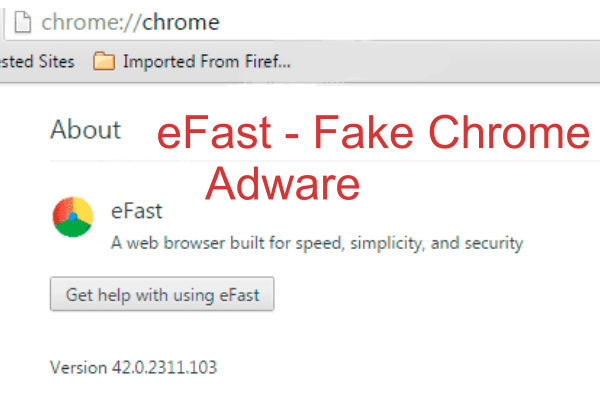
this is a great utility. It’s helpful.
Thanks Finaly its removed!I follwed alot of guides and steps but manualy removing from Registry fixed this for me! Thanks!
works fine thx
I was very happy with the outcome of this cleaning tool. I made a donation.
Yes It worked!!
Thank you this facility, it worked a treat for me – rgds Neil
Great job, thank you very much!
Nuesearch and other shit removed!
Thanking you in advance for your time, I am close to using this lap top for a skipping stone.
GOT RID OF TROTUX! :)))))) I have been trying for months to get rid of that adware. Thank you immensely
THIS SOFTWARE IS TOO GOOD AND TOO HANDY , THANK YOU VERY MUCH! 😀
thank you for cleaning my computer, appreciate it
Thank you very much to get rid of Tortux from my browser and computer following your advise
got rid of trotux browser hijacker for me, thank you so much!
Its the best helped me so much toremove every adware and most of all troxus
What an amazing software! Keep up the great work, your help and support is much appreciated by everyone 🙂
It appears to work very well. Thanks for your efforts. Saved me a lot of worry.
just started using it and so far brilliant. Found threats others didnt
you saved me, i got trotucx malware…. great thanks!
It Is GREAT 100%
Very good product. Works well. I will recommend product to friends.
Tsa Tool worked great. Found a bunch of adware and deleted them.
Thank you so much! It worked perfecly! You’re a life-saver 😀 😀
You’re welcome!!
thank you great job
Thank you very much. I’m indebted to you. I followed your guidelines religiously and it worked. It removed trotux.exe that almost drove me crazy.
excellent s/w.!!!!! THIS removed “Trotux.com” adware virus FINALLY !!!! .. I should have tired this sw prior fighting trying the manual method of removal for 2 hrs.
Has been really useful – Thanks
Thank you, brilliant tool. could n’t fault it.
Great! That pesky Trotux virus got into my PC an hour ago, and I was able to get rid of it, thanks to you guys! KUDOS! God bless! 🙂
Great tool! Trotux invaded my browser a coupla’ hours ago, and I Googled your site and downloaded the Adware Removal tool. It’s gone now! Am SOOOOOOO happy! Thanks a lot, guys, God bless ya! 😀
Thanks, helped to get rid of the annoying trotux 🙂
Finally–the adware is gone!
Excelent program, it does what my antivirus cant. Really amazing!!
an excellent tool. Speedy, accurate and efficient
Great It worked well for me
Thank you
This is the best anti program on the web. I have two operating on my system and still yours finds more junk. Thanks!
thanks for removing turtox
After days of trying to figure out why my pages were being highjacked, I found your wonderful site.
Can’t thank you enough for this great tool.
Yes it is very nice tool
I was looking forward to remove trotux.com adware, but this tools removed other adware as well from the computer.
Thanks.
Ratings: 10/10
Hi there
Are yio referring to the fixit freeware utiliy tool, its safe to download ? Just want to make sure its safe ?
Thanks
Yes, definitely it is safe. You can use it without worry. Here is its review page: Adware Removal Tool Review
Thank you for fixing my computer you guys are great
great tool
This is a good tool
Super Dooper Tool
Awesome… Relieved me of frustrations due to troubling harmful Adwares. A shortcut would be helpful. Thanks
Sure, we’ll add this feature in next version. Thanks
very helpfull thanks to developers
Appreciate yours great tool, easy to use, removed trotux as well, highly suggested
Very efficient service,quick and easy, ideal for the amateur.Great job!
A very very grateful THANKS to the developers of this tool and this webpage.This website is potentially the best site for providing removal guide for “trotux” malware than those listed in the list when we google for how to remove trotux virus. I dont intent to interrupt the satisfaction of users who used FIXIT TOOL. For me this tool sadily wasnt helpful much but the AdW Cleaner proved useful as it removed the virus completely after restart. I thank again techsupportall.com for bringing my three hours of continuous efforts to remove trotux into use
Very good tool. It removed trotux.com from my Chrome browser.
Very thankfull
Sincerely
Valon
It seems to be a good software. My Pc is better now. Thank you .
i had “Trotux.com” homepage problem and after fast scan and deletion its gone, thank you 🙂
Adware Removal Tool by TAS was successful; thank you.
AdwCleaner was unsuccessful.
OH GODS, THANK YOU. I have an adware problem for the past week that I haven’t been able to get rid of thru my antivirus or other adware programs, you guys got rid of it. THANK YOU !!!!
nice application and it removed tortrux virus from my p.c (chrome)…
thank u very much this adware removal tool helped me in removing irritating trotux virus
dont expeect such type of comment as above, it didnt working
hitman pro work so fantastically for tortux and many other adware which are present hidden mode. thanks for techsupportall.com and admin.
take just backup of you bookmarks.
I try to run Adware removal tool..It took me hrs to finish then it shows CLEAN 60 objects which is I suspect the Tronux I want to clean.Then I click OK.After I finished the process I try to run the Browser(Chrome) then the Tronux does not shows up but to make sure. I try to run again my browser and then Bam! Its still there, Well I was kinda shocked but I didnt give up in using the Program..I think it definitely clean the virus but theres still left.so I use the option of the program which reset each of my Browser(chrome,mozilla,etc.ALL of them to make sure its gone).After resetting, I try to again again and its gone now I think.LOL.
Thanks a million…!!!
Thank You
That was fast and quick response from you. Now let me see if this works.
Very good tool!
Thanks guys you got rid of annoying Trotux plus others,good work.
thank you I had gone a legit web page that I’ve used before in the past and downloaded a mod for World of Tanks and boom “trotux” was hidden in the download have informed the owners of that website.
Problem resolved – thanks so much!
wow wow wow
greaaat…. tool it is!
thanku very much
trotux maker must be slammed to death!!!
Super fantastic system!
Great Tool. Great job. Great share. Thank you very much. God Bless
A lifesaver!!! Worked exactly as you said it would. Thank you!
Seems to have corrected the problem. Thank You
very good! Detected and deleted Trotux. approved!
I am so proud that I have you to fix my computer, anytime that I need you to look at it.
You are a good company!!
I don’t know how I could do without you!!!
Thank you, thank you!!!
What shall I say? Awesome!
It said successfully remover tortux, let wait and see…
Pleasantly surprised by the adware removal. Quick, and easy to use. The interface is a bit bland, but who cares when it gets the job done that othessr well known adware applications couldn’t. Bravo!
Very nice job!
Thanks alot …
100% Recommend!! Great Tool!!
Did what other adware remover competitors in the market couldn’t!! Excellent job, robust-light weight application. Was vexed up with PUPs and adwares on chrome, don’t know how they crept in though; I usually take double care while downloading and installing applications.
However, this tool removed them. Thanks!
Worked fine got rid of app that was hijacking my searches
Thank you so very much for fixing my computer. Maybe now it will be easier to use. Thanks thanks thanks thanks….thank you again so very much!!!!
it s helpful so far, as i ve said before, it needs only the real time rptection from junk and adware and then it will be a perfect tool.
Thanks for providing this program. I was able to remove some ad-ware that wasn’t otherwise detected.
Found 1 bad boy..thank you 100% recommend!!
Thanks so much for the help when I needed it. So easy to use.
Great help. Handy.
wow…
excellent…!!!
This useful tool was strongly recommended to me by another user who said it performed well ! I share the same opinion ! You are doing a great job – in contrast to the many sites which advertise cleaning tools BUT ARE FULL OF FLASHING LIGHTS AND OTHER GIMMICKS AND YET THEY FAIL TO DELIVER WHAT THEY CLAIM ! ! !
MANY THANKS ! ! !
Thank you for this wonderful tool. Works great !
many thanks you have just saved my computer. i have tried lots of app but it did not work till i found this. amazing thank you all
very good
Good work. Keep it up !!!
thanks
great. does just what we need.
I think it found things other programs did not. Thank you!
Great Scan! Thank you!
excellent !!
this tool helped me alot
it’s free and it removes the unwanted virusses on my pc
the program is really small
i rate it 5 stars
thnx for a great problem solver
Scan Stopped, will rescan Thank you
excellent,perfect,fast,best.
It found adware that other programs couldn’t found – I’ll a couple of day to see if it solve my problem!
Wow! problem solved… thx a lot… thumbs up…
Very Effective and usefull.thanks for your great software.
YOU THE BEST .TK YOU
Its actually a nice and helpful piece of information. Im glad that you shared this useful information with us. Please keep us up to date like this. Thanks for sharing.
Thank you very much! I am so grateful to be rid of the PUPs!!!
Thank very much
Thank you so much. You are life savers!
Fabulous help, did not think so
Easy to install and work, fairly quick as well. Appears to have worked thus far, thanks for the help.
Give it a week. Too soon to tell if the junk is gone.
Quick download, quick scan, quick clean….thank you
I really hope this is the fix my computer needed thanks
Seems to work great. Thanks for the help.
Amazing Tool !!!