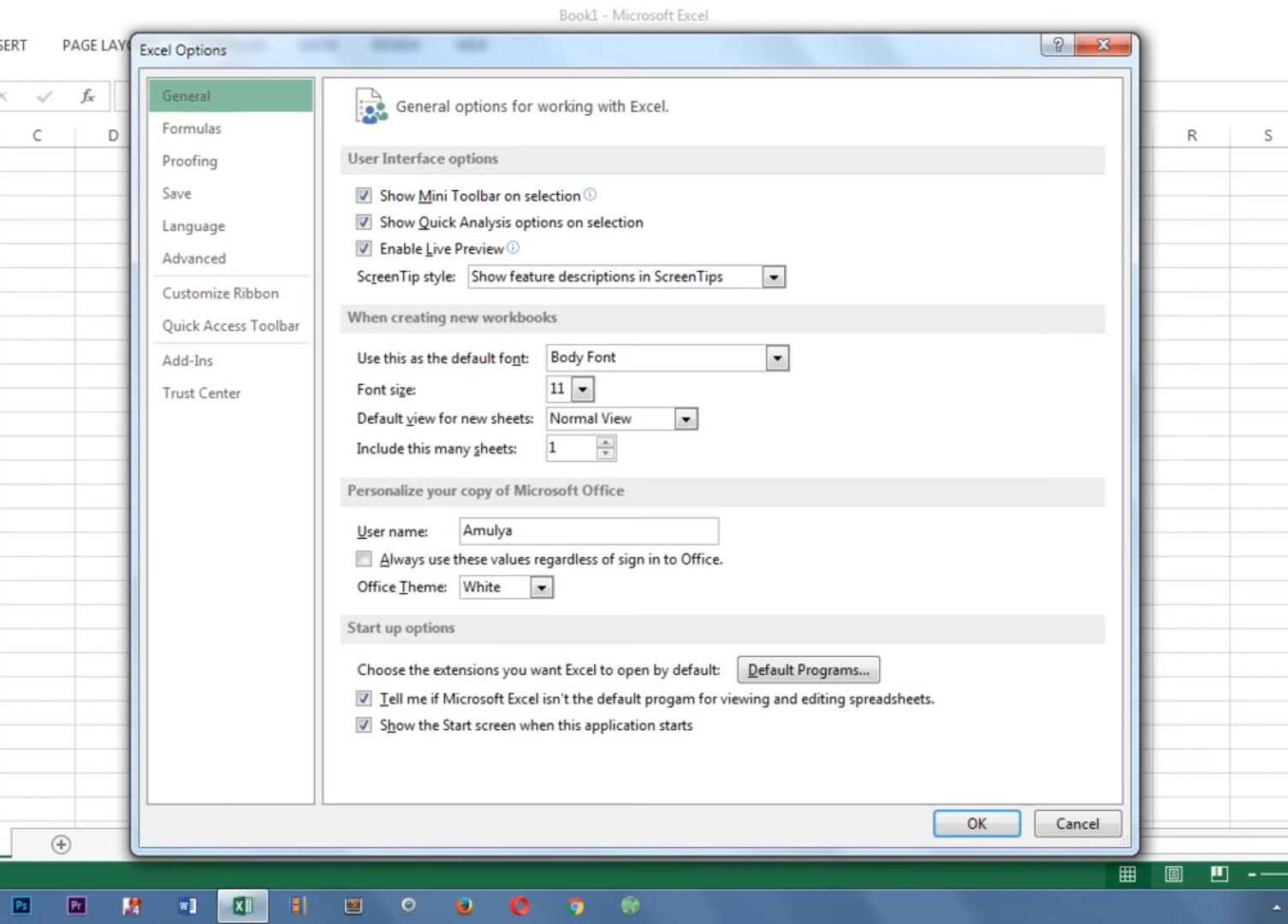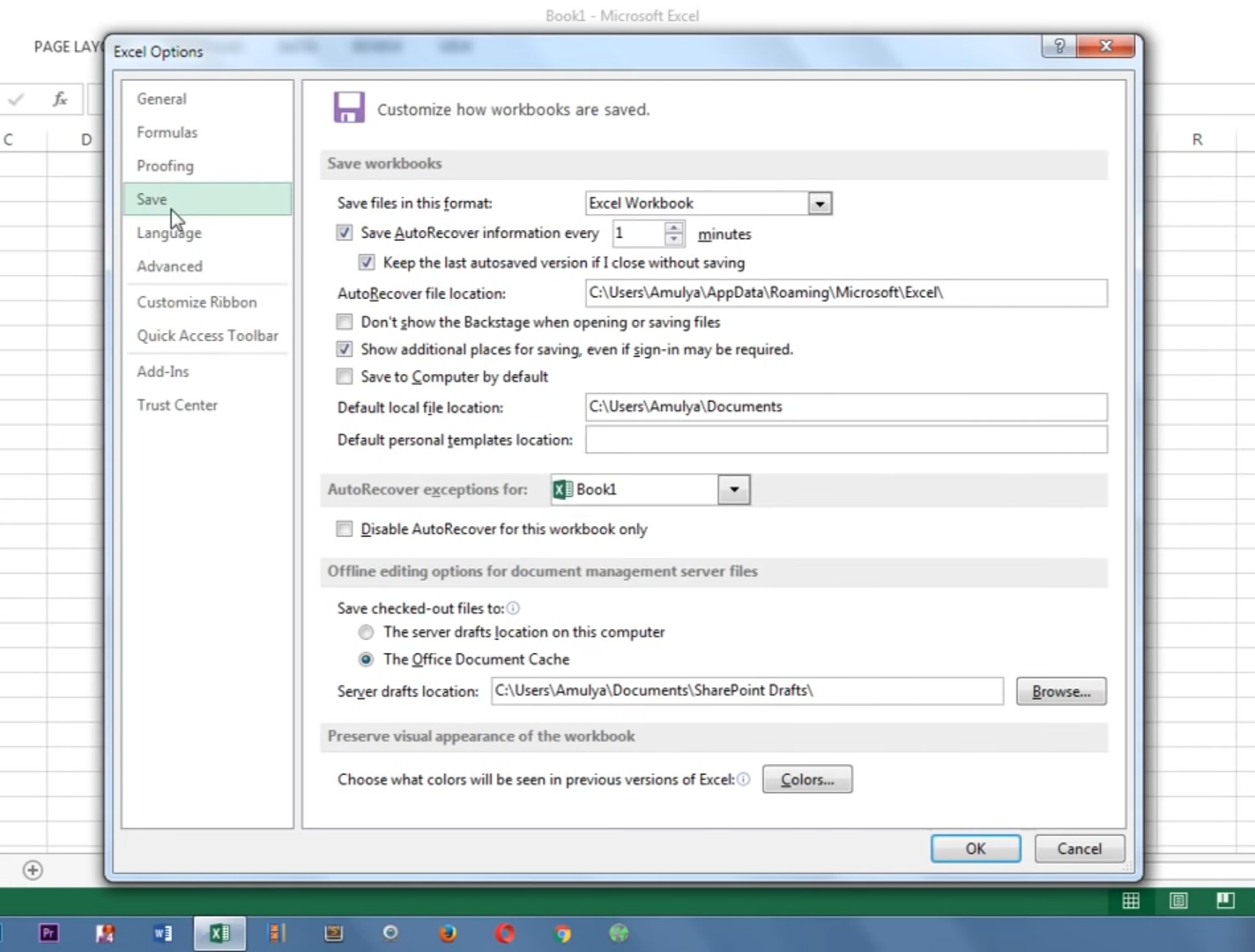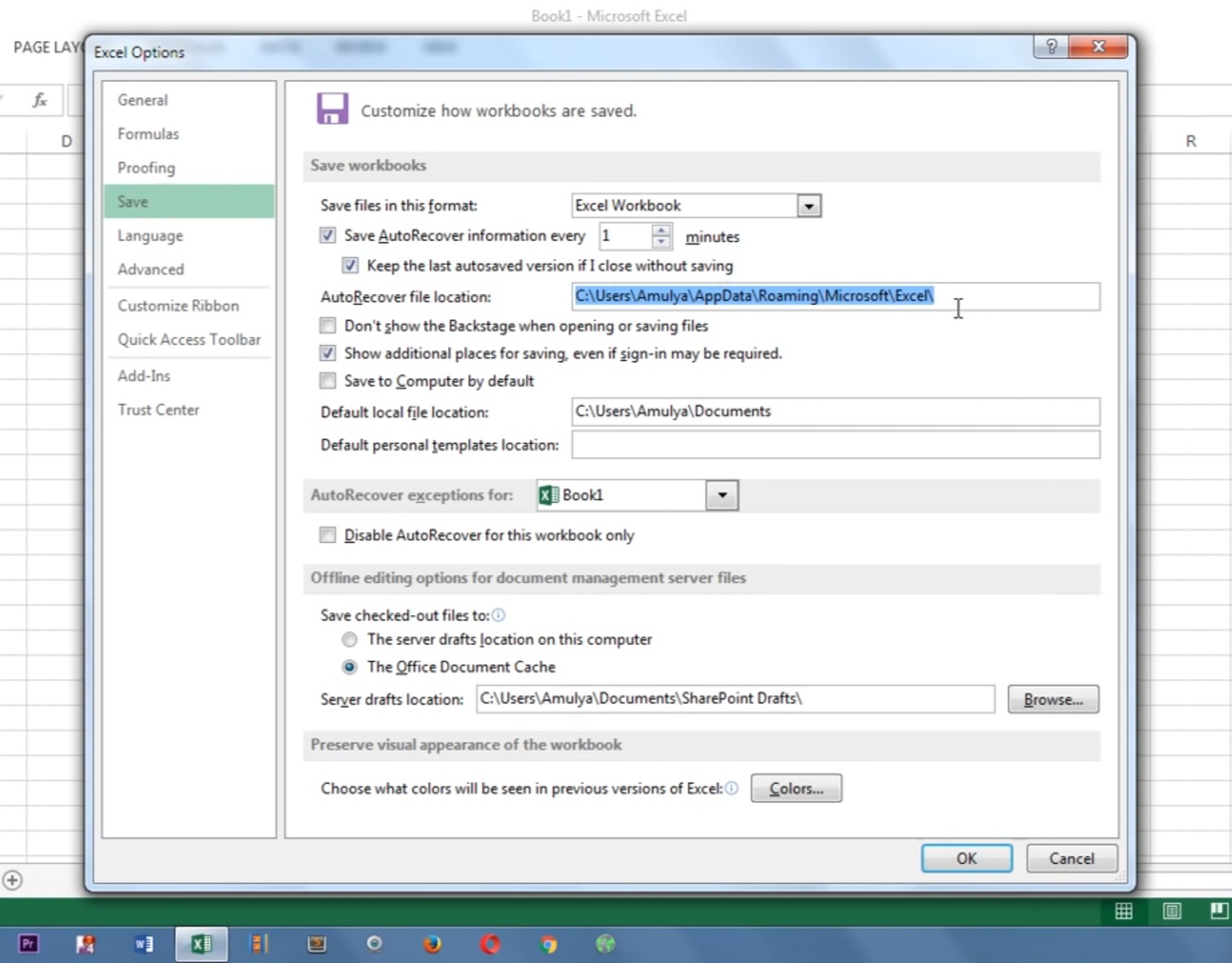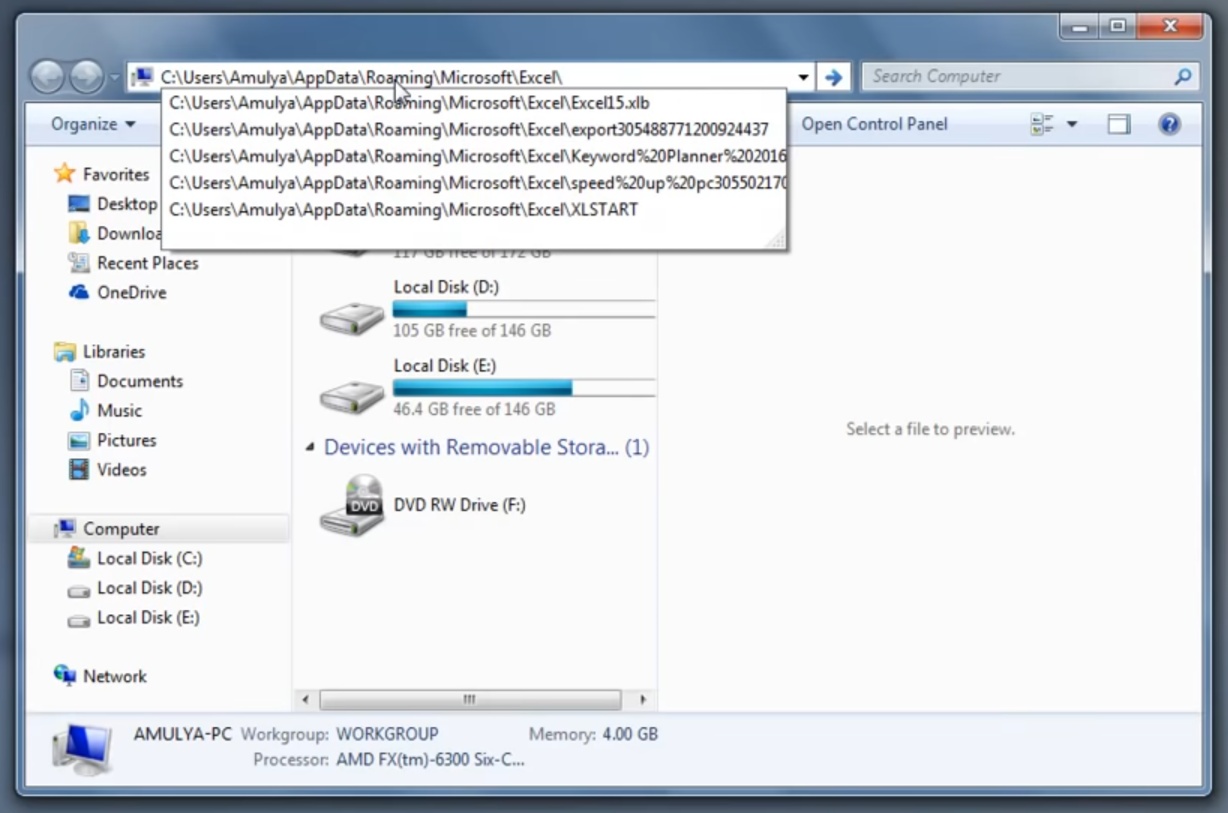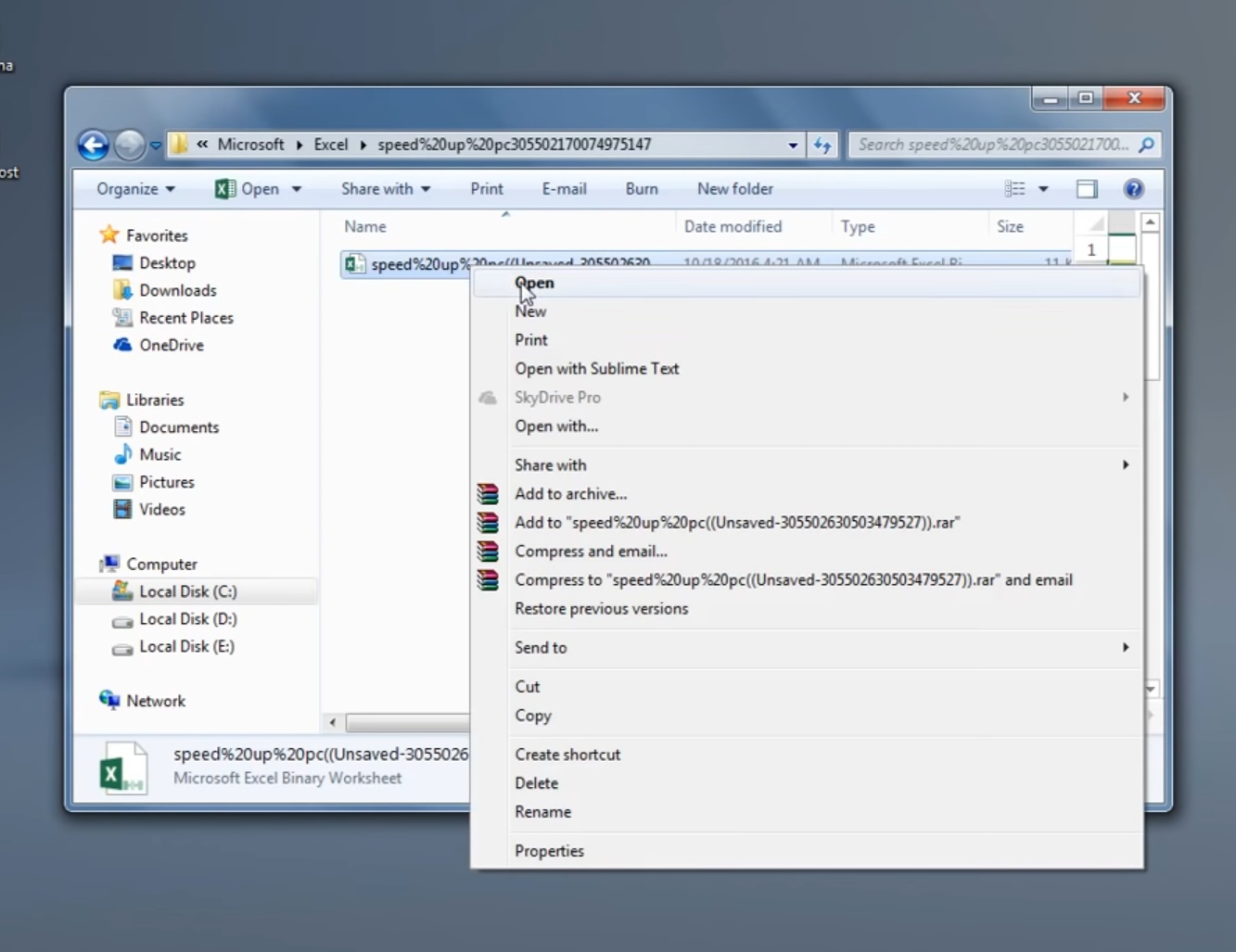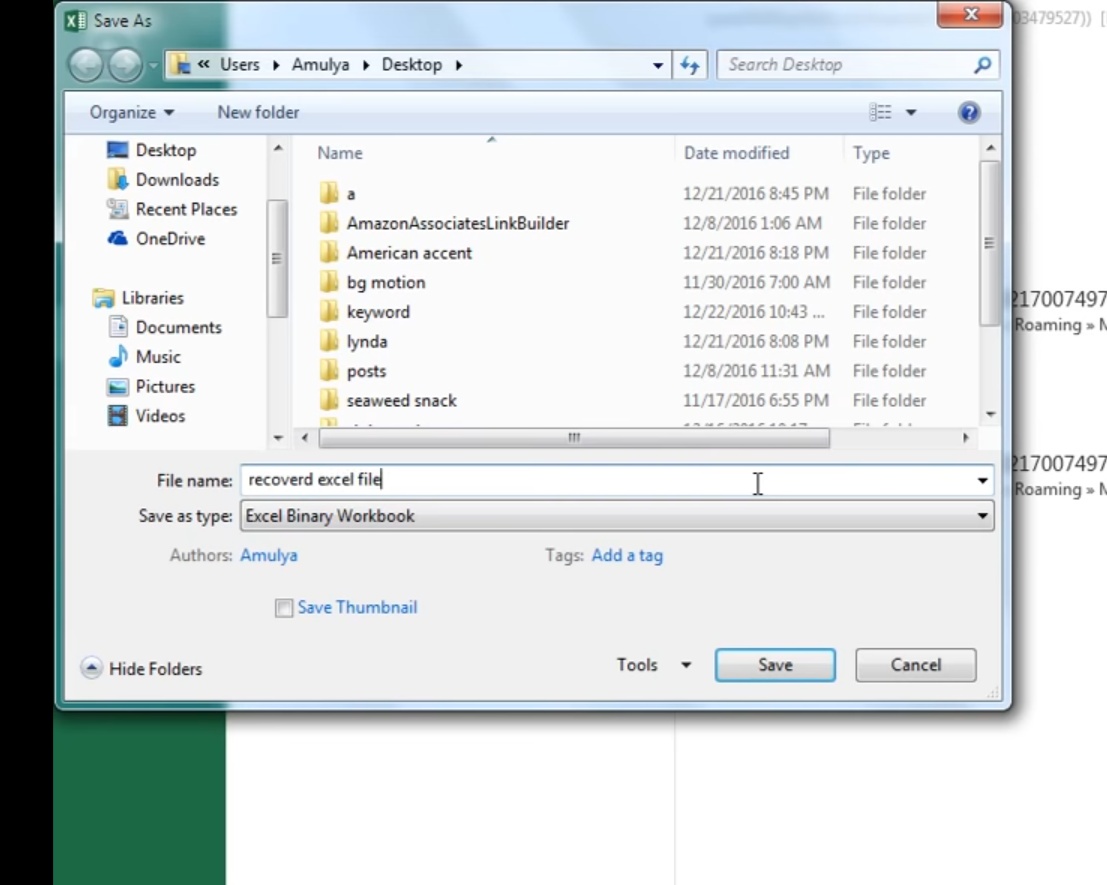If you did not find your Excel file or if your file is deleted or just misplaced by you and you cannot find them anymore, don’t worry. In this blog we will show you how to recover those Microsoft Excel files.
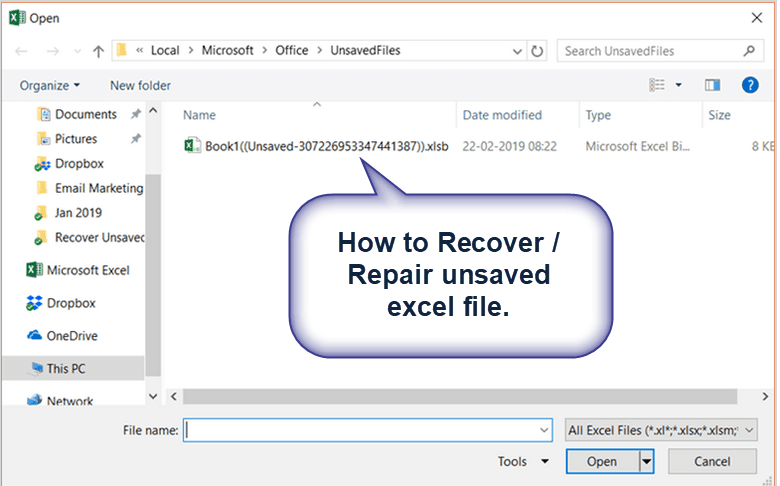
Just go through the below mentioned simple steps and your file will be recovered in no time.
[Steps] How to recover / repair unsaved excel file.
- Open up a blank MS Excel document.
- Open the “File” menu from the upper left corner and move to the last option i.e. “Options”.

- Click on “save” from the left pane of the popup menu.

- Copy the file address link of “Auto recover file location”.

- Now close the document and open the Microsoft explorer (File explorer).
- Now simply paste the copied path in the address bar and press enter.

- Now choose the files you want to recover by opening the folders. Right click on it and choose open.

- Now simply “Save” the program or click on “Save as” option from the file menu to save the program with different name and different location.

So with the help of these methods you can now recover the misplaced Excel documents. So from now don’t be panic if you miss-handled any MS-Excel file.