Problem:
I have activated my windows 10 but still getting an error message randomly: “Your Windows License will expire soon. You need to activate Windows in settings.”
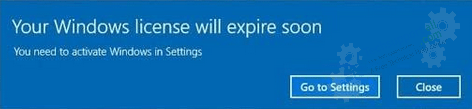
Cause:
There are two reasons behind that. First, might be your Windows is not activated properly. Second, your Windows has activated already but you still bothering this error message all the time.
Solution:
To fix this issue in Windows 10, 8, 8.1, Pro, we will have to change some settings. Please follow the following steps carefully.
1. Restart file explorer with administrative privileges
- Click on start menu and type task manager in the search bar. Click on found task manager result.
- In task manager, search for the Windows Explorer task and then right-click on that and click on end task. After that, your computer screen will be black apart from the task manager.
- Click on the file menu of task manager and type “run new task” and then type “explorer.exe” and select the checkbox “Create this task with administrative privileges ” and then click on OK. After that, your desktop icons will come back to the previous position.

2. Run an SLMGR command in CMD
- Now, click start buton and type CMD and then right-click on found “command prompt” and click on “Run as administrator.”
- Type “slmgr -rearm” command and press enter button from the keyboard and the click OK.
- After all these steps, reboot your computer once. After reboot, please check whether your problem is fixed or not. Forward to the next option if the above steps don’t work for you.

3. Enable a Windows update option in group policies
- Click on the start menu and type gpedit.msc in the search bar. Click on found gpedit result. In this application having all the Microsoft documents. All the commands settings are in GPEDIT. Now, here we’ll set the command to fix this issue.
- Expand the administrative template from the left side pane, and then go to the following path: Administrative template –>> windows components –>> Windows Update. Now, click on the Windows Update and look the right side pane. Double-click on the option “No auto-restart with the logged on users for scheduled automatically” option. A new window will open up, click on Enabled, and then click on apply and OK.
- Do reboot your computer once and then check whether the issue fixed or not. If it didn’t work then go to the next method.

4. Disable a service (Windows License Manager)
- Go to the taskbar’s search and type “services.msc” and click on found services.msc result. A services page will open up.
- Look for the service named “Windows License manager“. Do right-click on that and click on Properties and then go to the startup type option and click on its dropdown menu and select “disabled.” and click on apply and OK.
- Reboot your computer once.

5. Run a license servicing command in CMD
- Go to the taskbar’s search and type “CMD” and then right-click on the found “command prompt” and click on “Run as administrator“.
- Click on Yes if the account security will ask for the permissions to run the application.
- Type or copy/paste the following command in the CMD and then hit the enter button.
wmic path softwarelicensingservice get OA3xOriginalProductKey
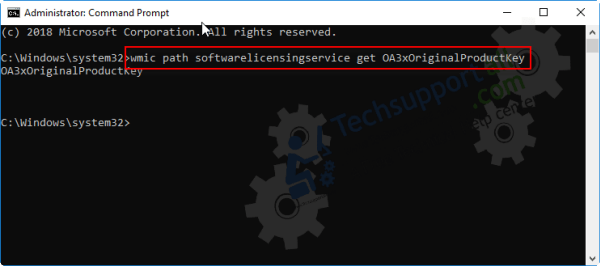
- After that, reboot your computer once, and then check whether your problem is fixed or not.
If your problem doesn’t fix, then please let us know using the below comment box. We’ll do more research on the issue to find out the solution.
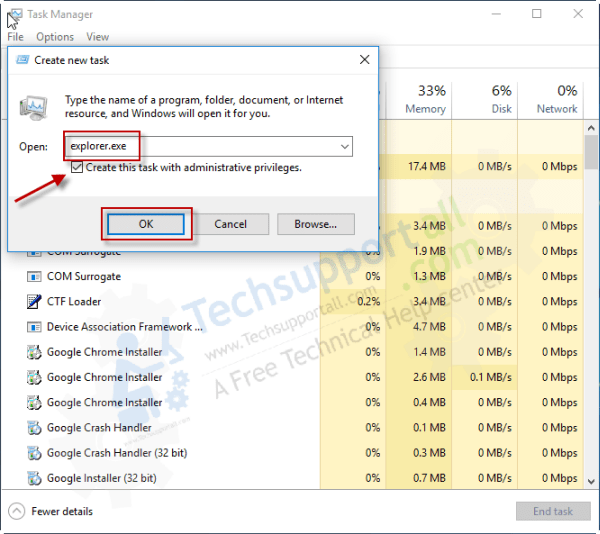
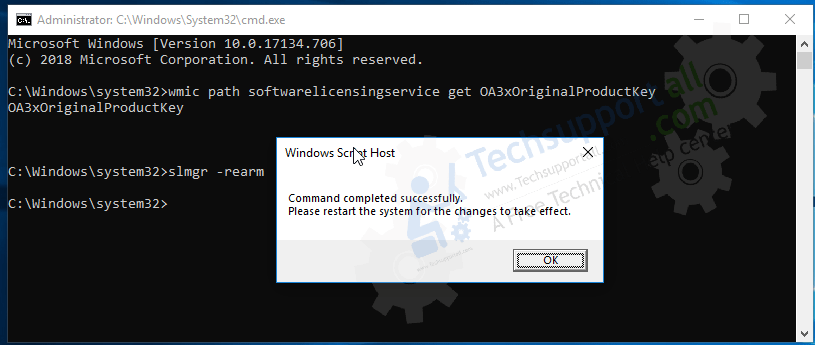
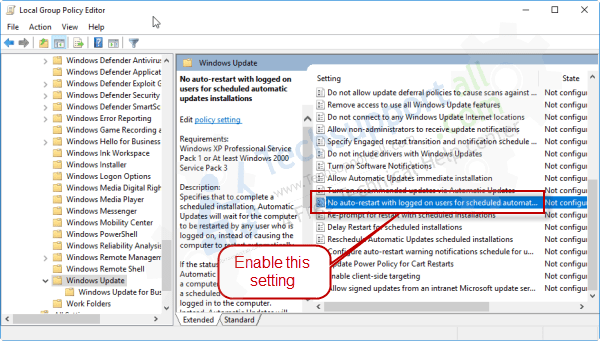
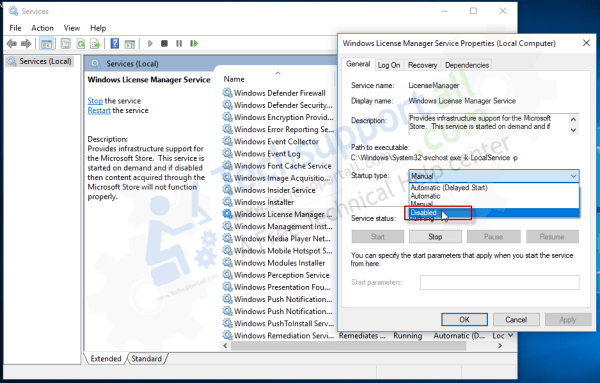
If you bought a new device that comes pre-installed with Windows 10 and now you are getting the license error then it means that your key might be rejected (the license key is embedded in BIOS).
This type of PC that comes with the PC is called OEM version operating system.
No, it doesn’t mean that they are rejecting your product key. It seems like there is some problem in the “registrying system” that registers Windows product key. Did you change your hardware on your computer?
Stop and restart the Explorer.exe process using Windows Task Manager. For more information, see Error opening installation log file. Verify that the specified location exists and is writable .