The Windows 7 support has been ended since February 2020. Hence, it is necessary to migrate it to Windows 10. However, many users are missing some Windows 7’s features in Windows 10. For example, the Windows startup sound was present until Windows 7. This was a very characteristic feature of Microsoft systems. It doesn’t mean that this feature is not present in the Windows 10, it is just disabled by default when you install a fresh Windows 10 or upgraded it from any previous version. You just need to re-enable it.
To get this Windows startup sound in window 10, you just need to enable it from the Windows 10 settings. Let’s see how to do that.
Steps to enable the startup sound in Windows 10
This function is disabled by default. However, today we will see how to enable it.
Step 1: Press the Win + I keys together to open the settings page.
Step 2: Click on System.
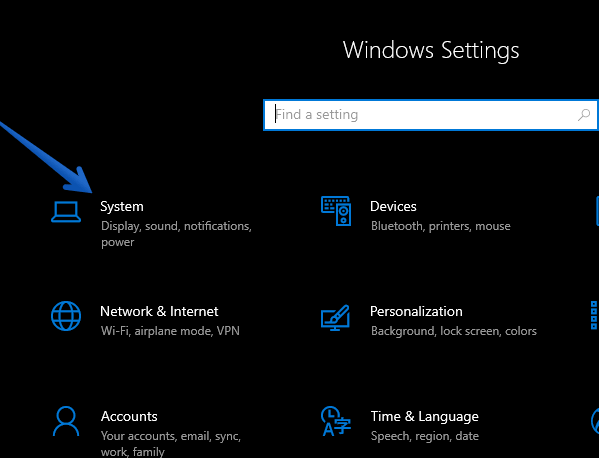
Step 3: Then select Sound from the menu on the left. Next, scroll down click on Sound Control Panel from the right side pane.
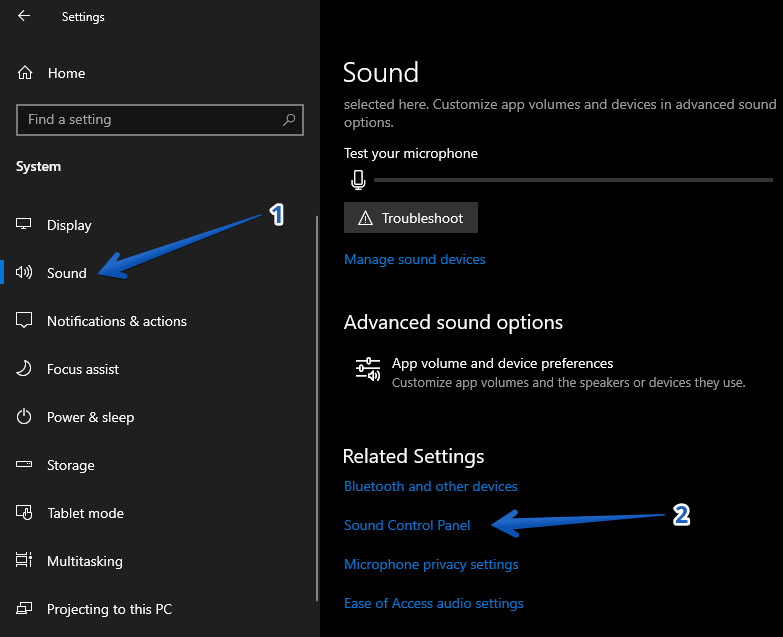
Step 4: A window with sound options will be displayed immediately. Please select the Sounds tab. Tick the checkbox “Play Windows Startup sound” and then click on OK. Just check it and that’s it. From this point on, Windows will play a sound at startup. Note that there are no customization options. That is, you can only set the sound playback. However, it is not possible to set some custom sounds.
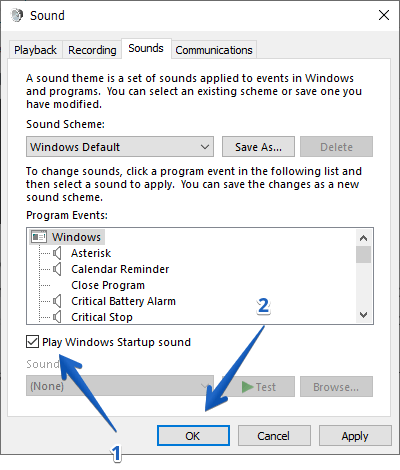
That’s it.
All right, so ultimately we’ve seen how to enable the startup sound in Windows 10. But we’ve also added the shutdown sound. And finally, we saw how to customize both sounds.
Share with us your experience, suggestion, or any query in the comments section down below.
