Question
I want to change my home page of internet explorer because when i stat Internet explorer, i got my homepage changed, How to Change Internet Explorer Home Page
Solved Answer
This is common problem, that is called Adware which changed your homepage without your permission, This post will guide you to how to change your home page in internet explorer.
Steps
1. Open Internet Explorer then go to tools menu (press ALT key once to active menu bar) and then click on Internet Option (as shown in below screenshot
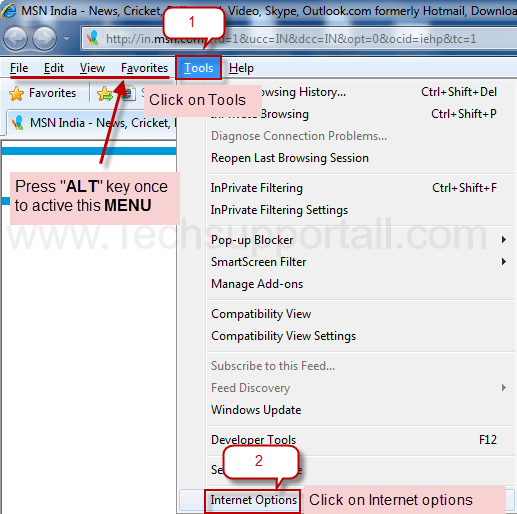
2. After that a configuration page will be opened, then click on General tab. Now look into under HOME PAGE Edit Box you got www.delta-search.com, replace it to www.google.com, then click on apply and close.
Microsoft Solution
http://windows.microsoft.com/en-IN/internet-explorer/change-home-page
