Some computer users getting this error “Critical process died 0x000000EF” suddenly in Windows 10. And now they are asking about its solution. This error may occur when one of the internal system files is stopped working due to heavy uses or unexpected system load. Now come to its solution, we have prepared some methods that’ll help you to fix the critical process died error in Windows 10. Although, this solution will work for Windows 8 or 8.1 as well.
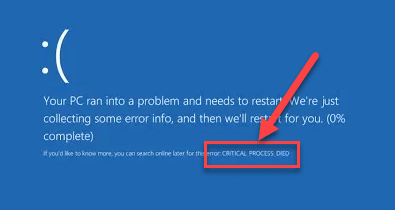
How to fix critical process died 0x000000EF in Windows 10
Follow the following 5 steps.
- Run SFC scan to fix this issue.
- System Restore to an earlier date.
- Update system drivers.
- Run DISM command to restore the system’s health.
- Repair your computer with Microsoft Windows 10 installation media.
That’s it.
Please share your experience with us in the comments section down below.