Windows 10 is the latest operating system from Microsoft and for many people it has been a faster and more stable operating system than previous versions. However, the dreaded blue screen of death (BSOD), which has affected all versions of Windows since Windows 95, still regularly appears and doesn’t seem to be going away any time soon.
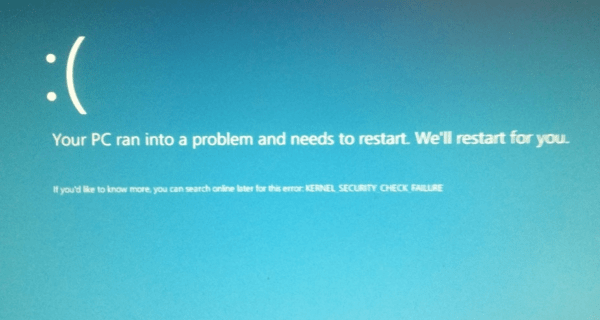
The blue screen error message tells you that something has gone horribly wrong with your computer and Windows cannot fix it. Instead, Windows will shut itself down and you will lose any unsaved work. The blue screen of death can be difficult to fix unless you know how to diagnose it correctly.
How to Diagnose Blue Screen Error
Without proper diagnose it is very difficult to fix a problem. So first of all understand the problem and try to diagnose it properly with below tips.
Error Code
When you get the BSOD, you sometimes receive a blue screen error code at the end of the message. Write down this message and search for it online. You may need to use another computer if your computer keeps crashing.
Search the internet for the error code and try to find a solution. You will probably find that you’re not the first person to encounter this problem and that there are others who are having similar issues. You can find solutions for most computer problems by searching online.
Recreate the Problem
If you were using your computer when the blue screen appeared, try to recreate what you were doing and force the BSOD to appear again. It can be very helpful to find a solution if you know exactly what is causing the crash. For example, if your computer crashes every time you connect a certain USB device, you can be fairly sure that the USB device or it’s associated driver is causing the problem.
Use of third party diagnostic software
There are some third party software are available to diagnose the issues check this link for diagnostic tools for Windows 10. You can also consider these PC Optimizer Software and troubleshooting software.
Causes of blue screen error
After diagnose of the issue you can easily fix the error of blue screen. Problem can be either of hardware or of Software. Check below causes of the blue screen error.
Updates & outdated drivers
Sometimes outdated drivers can cause the BSOD of death. If you experience regular crashes, then make sure that Windows and all your device drivers are up to date. If your computer and drivers are all up to date and you are still getting crashes, then you will need to investigate further.
Hardware
Hardware issues are one of the most common causes for a blue screen of death. If you’ve recently upgraded your computer and an error causes the blue screen of death to appear, then your new hardware is likely to be at fault. Remove the hardware and see if the BSOD reappears. If not, there is a problem with your new hardware or with the installed driver of that hardware.
If you haven’t recently upgraded your computer, it may still be a hardware issue. Hardware can malfunction or become loose. Open up your computer and make sure that everything is sitting correctly and that nothing has worked loose. If hardware malfunctions or isn’t connected properly, then Windows will display the BSOD.
Software
If you recently updated software or installed new programs on Windows 10 and the BSOD starts to appear, it may be that this change to your system is causing the computer to crash. If you think software is causing your issue, then you should uninstall the program and reinstall it again. You can also do a Google search to see if anyone else has had the same problem and what solution they found for it.
Try to troubleshoot blue screen error in windows 10
How to repair Blue Screen Error
Although the blue screen of death has been given a makeover to look more modern in Windows 10, it’s never a good thing to see. In some cases, the BSOD is just a one-off and nothing to worry about, but if you are seeing your computer crash and display the blue screen of death regularly, then you will need to investigate further with below steps.
- The first thing you should do is to take note of any error code that appears and then search for it online. You’re probably not the first person to encounter such a problem and you can often find solutions from other people’s experiences.
- If you can’t find a solution online, you should try to recreate the cause of the BSOD. Check that everything on your computer is up to date, and ensure that all hardware and software is working correctly.
- If still unable to fix it then it is worth to give a try to PC Repair & Optimization Software Tools. There are many available with Free or trial license. But also avoid the Fake PC Cleaning Software. They are more in numbers then the Genuine one.
- If you have checked everything and still can’t find a solution, then you should contact a professional.