Unable to install Windows 7 through USB, getting this error message:
Select the driver to be installed – Load Driver.
A required CD/DVD drive device driver is missing. If you have a driver floppy, CD, DVD, or USB flash drive, please insert it now.Note: If the Windows installation media is in the CD/DVD drive, you can safely remove it for this
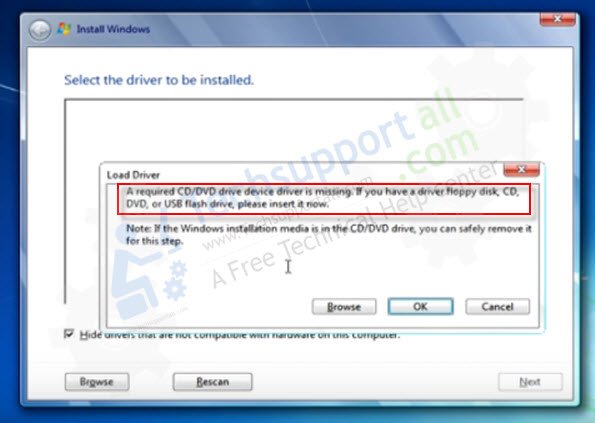
It seems, there are lots of peoples that have Windows 7 not supported chipset computers, who are unable to install Windows 7 through USB. And the reason this happens because some computer’s motherboard uses different USB controller chipsets, that windows 7 doesn’t recognize. In this case, you have to install USB drivers manually in order to see your hard drive. So, here we’ll give you the complete guide on error message “A required CD/DVD drive device driver is missing”.
This message will not come up if you install Windows 7 from the DVD. This only happens if you install Windows 7 through USB.
To fix this, Motherboard manufacturers have released a free utility that will modify Windows 7 bootable installation USB drive and add the necessary drivers to you your USB.
If you are facing this (error: A required CD/DVD drive device driver is missing) problem while installing Windows, then this article is for you. Please read the article carefully from start to end. First of all, let’s know the root cause of this problem.
Cause:
We are getting this problem because of the computer where you are installing Windows 7 has the latest (New Generation) motherboard and USB 3.0 ports. And all you know that the Windows 7 is a very old one (supported USB 2.0 ports). Means, there is miss-compatibility of the USB drivers with each other. You are getting this problem only when you install Windows 7 through USB. If you are doing this through CD, then you won’t face this problem.
Also Read: How to Fix Error Code 0x80070035 the Network Path Was Not Found.
Solution:
What you need to do is, you need to put the USB 3.0 drivers on your Windows 7 Bootable USB drive so that computer will recognize it. We are going to explain how to do it. Please follow the following steps.
How to fix “A required CD/DVD device driver is missing” Error (Steps)
Follow the following step by step guide on how to fix “A required CD/DVD drive device driver is missing” problem while installing Windows 7. Let’s know, how to do it.
Steps:
- Turn off your computer.
- Use another computer internet connectivity and then download this “win7-USB3.0-creator-utility.zip”. After download, you may unzip the zip file if you want. Click here to download the win7-USB3.0-creator-utility.zip file.
Check out more alternatives utilities to install missing drivers of Windows 7 bootable USB.

- Extract the zip file.

- Run this “Installer_Creator.exe” file which in the zip file.

- Click on “Yes” – Windows will ask for your permission to run this file. Please allow it to run. After allowing it, the “USB 3.0 driver creator utility” will open up in front of you.
- Click on the browse button (3 dots) icon and then select the USB drive (Windows 7 bootable USB drive).

- Click on OK button.

- Click on the “Create Image” button. After clicking, it will start installing. It will take time, so please wait for its finish message “Update Finished.” After getting this finished message, you may close the utility and take out the USB drive (flash drive) from the computer.
Now, your USB drive is ready and loaded USB 3.0 drivers. You may use this USB drive to install Windows 7 even on new generation’s computers.

- Put this USB drive to the computer where you want to install Windows 7 OS. Put this Windows 7 bootable drive to another USB port of the computer. Don’t put to same port where you were connected it last time.
- Boot your computer through the USB drive and enjoy Windows installing without any error message. That’s it.
Alternative utilities to install missing drivers of Windows 7 USB.
- Intel USB 3.0 drivers
Paste the extracted Intel USB 3.0 folder to the following location.
Windows 7 USB drive/Source/Boot/1/
Windows 7 USB drive/Source/Boot/2/ - Win7-USB3.0-creator-utility.zip
- Gigabyte Windows 7 driver utility.

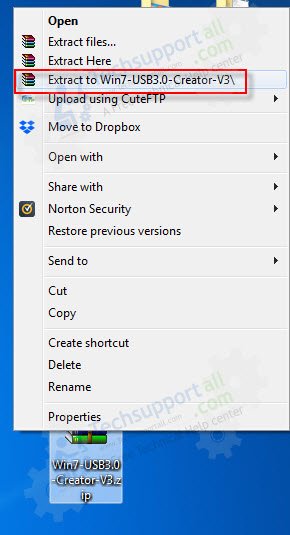
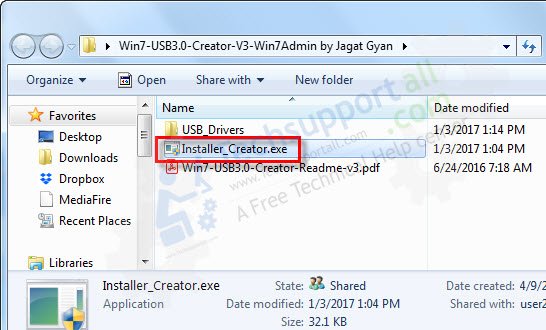
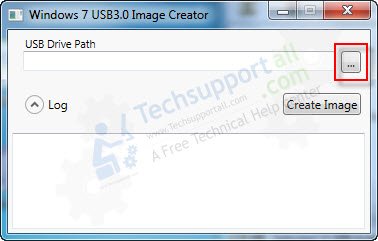
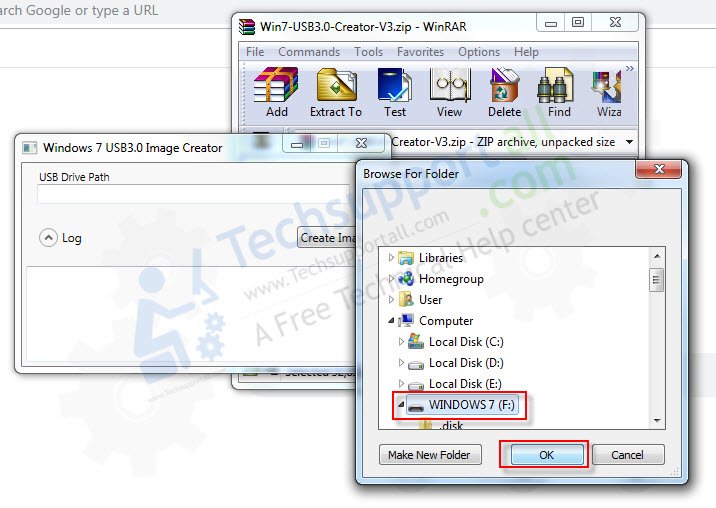
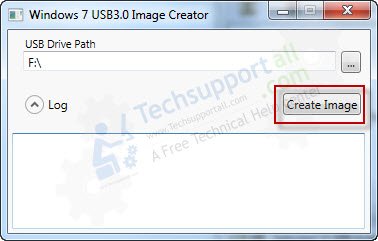
This message is comes by intsalling through dvd
Thank you so much! This worked for me after hours of troubleshooting!
You’re most welcome!! Thanks for sharing your experience here.
Hello Sir, How much time will it take till “Update Finished” process?
It completely depends on your Internet speed. Usually, it takes 30 to 45 minutes. Sometimes, it takes 2-3 hours as well.
It takes me about 10 minutes to update. It depends on USB drive speed I think.