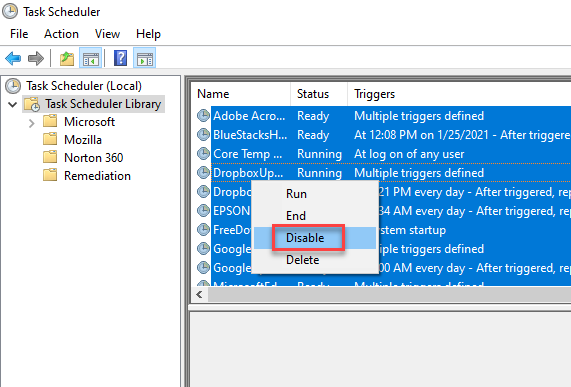Forum Replies Created
- AuthorPosts
Techexpert
KeymasterYes, it seems like a scam. Go to “System Preferences” on your computer and uninstall the recently installed programs from your computer. Also remove all unwanted and unknown browser-extension from safari browser.
If the above trick did not work then could you please take a screenshot of the screen that you are getting and share it with us? Here’s how to take a screenshot of your computer screen and then share it with us:
Follow the below steps to take a screenshot and share it with others within 10 seconds
Step 1: Go to the screen where you want to take a screenshot.
Step 2: Press the “PrtScn” (Print Screen) key from your keyboard.
Step 3: Open https://imgur.com/ web page
Step 4: Click on “New Post”
Step 5: Press “Ctrl + V” to paste the taken screenshot.
Step 6: Click on the “Copy Link“. You can share this copied link with others. For now, share the link with us here.Techexpert
KeymasterNo, it doesn’t support Mac OS X. It is only for Windows and Server OS.
Techexpert
KeymasterTry it again, maybe their server went down at that time. By the way, we cannot help you in this case, because only official guys can help you with this case.
Techexpert
KeymasterTry this: https://docs.microsoft.com/en-us/deployedge/edge-learnmore-rollback. it will help you to roll back your Microsoft Edge.
If you want to switch back to the old Legacy Edge, then try this: https://www.techsupportall.com/how-to-get-back-restore-old-edge-browser/
To fix this issue, we recommend that you uninstall then reinstall the Microsoft Edge browser: https://www.techsupportall.com/how-to-repair-reset-uninstall-reinstall-microsoft-edge-browser/
Techexpert
KeymasterYou can disable all the scheduled tasks in one shot by selecting all the tasks (see screenshot – figure 1) and then right-click on them and click on disable. In the same way, you can easily re-enable them all.

Techexpert
KeymasterHere’s a guide on how to disable the task scheduler: https://www.techsupportall.com/how-to-disable-or-delete-scheduled-tasks-in-windows-7-8-10/ Once you disable it, you can re-enable it again in the same way.
Techexpert
KeymasterIf the tool does not get it then you’ll have to remove it manually. To remove it manually, open your browser and then go to your browser’s settings by clicking on the menu and then click on add-ons / extensions / plugins, then remove all unwanted and unknown add-ons from your browser.
1) Could you please share our tool’s scan logs with us? so that we can check them and fix the bug. Here’s the guide to provide the scan logs: https://www.adwareremovaltool.org/check-art-scan-logs/
2) Meanwhile, we are recommending some additional adware removal tools. Please check them out below. All tools are free of charge or trial edition for 30days (you may uninstall them before 30days, don’t need to buy them.)
- Download Adwcleaner. and run its scan once.
- Download Zemana and run its scan.
- Download HitmanPro and run its scan.
Techexpert
KeymasterCould you please share the screenshot with us?
Follow the below steps to take a screenshot and share it with others within 10 seconds
Step 1: Go to the screen where you want to take a screenshot.
Step 2: Press the “PrtScn” (Print Screen) key from your keyboard.
Step 3: Open https://imgur.com/ web page
Step 4: Click on “New Post”
Step 5: Press “Ctrl + V” to paste the taken screenshot.
Step 6: Click on the “Copy Link”. You can share this link with others. For now, share the link with us here.Techexpert
KeymasterCould you please explain a bit more about it, what happens when you open youtube. Are you getting any error messages? or what happens?
Techexpert
KeymasterIn this case, I suggest that you restart your computer into safemode and then disable all the startup applications. Here’s how to disable an application from a Windows 10 startup: https://www.techsupportall.com/how-to-disable-startup-programs-in-windows-10/
Then boot your computer into normal mode and scan it using the following tools:
- Download Adwcleaner. and run its scan once.
- Download Zemana and run its scan.
- Download HitmanPro and run its scan.
Techexpert
KeymasterThis may happen if your laptop’s BIOS has gone outdated. I suggest that you update your BIOS. Here’s a video tutorial to learn how to update it properly. Then use Rufus or Windows USB / DVD Tool to create bootable USB. Check out this guide: How to create a bootable Windows 10 disc or USB.
Techexpert
KeymasterThanks for your feedback.
We are so sorry for the inconvenience that you are facing.1) Could you please share our tool’s scan logs with us? so that we can check them and fix the bug. Here’s the guide to provide the scan logs: https://www.adwareremovaltool.org/check-art-scan-logs/
2) Meanwhile, we are recommending some additional adware removal tools. Please check them out below. All tools are free of charge or trial edition for 30days (you may uninstall them before 30days, don’t need to buy them.)
- Download Adwcleaner. and run its scan once.
- Download Zemana and run its scan.
- Download HitmanPro and run its scan.
Thank you.
TSA Team (http://www.techsupprotall.com)Techexpert
KeymasterNo, there is no driver for macOS 11 Big Sur version. Many users are currently facing this issue as the MAC operating system continues to upgrade its version to Big Sur 11.x. To fix this issue, you will need to uninstall (remove) the printer and re-install it again using the built-in driver or previous version driver (Version 10.2). It should be fixed. If not, then let us know again.
Techexpert
KeymasterWhat is your exact problem with the spotlight? Please elaborate so that I can give you my suggestions on that.
Techexpert
KeymasterI am giving you some drivers that is for your WiFi.
Here is the Lenovo driver: https://www.mediafire.com/file/6nk6fgqehzex44d/mwy505af404d90.exe
Here’s the WiFi driver from Realtek: https://www.mediafire.com/file/ne7oc1145z67mqr/0001-RTLWlanE_WindowsDriver_2023.56.0502.2017.L.zip
If the above driver is not working then use its basic driver: https://www.infdriver.com/download/realtek/realtek-rtl8821ce-wifi-driver/realtek-rtl8821ce-wifi-driver.zip
Since it is a basic driver, you’ll have to install it manually: https://www.techsupportall.com/how-to-install-a-driver-manually/
- AuthorPosts