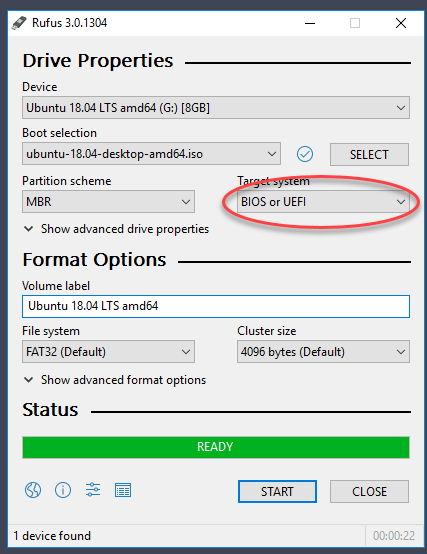Forum Replies Created
- AuthorPosts
Techexpert
KeymasterTry this Windows 10 update assistant from Microsoft, it will help you for sure: https://www.techsupportall.com/how-to-fix-windows-10-update-errors-with-update-assistant/
Techexpert
KeymasterIt seems like a hardware issue in your monitor. To verify whether it is a hardware issue or software, go to the BIOS settings of your computer and check if you are facing the same issue in BIOS or not. If the issue still persists in BIOS, it means it is a hardware issue otherwise it could be a system software issue. If it is a software issue, then reinstall your display driver from the device manager.
Techexpert
KeymasterTo recover the closed tabs in Google Chrome, follow the steps in the article’s steps given below: https://www.techsupportall.com/reopen-closed-tab-chrome
Techexpert
KeymasterThank you so much for using our tool and for your appreciation!! The webpage that you are talking about opens up the feedback page of the tool. Thanks for sharing your experience with us. We’ll fix this issue in the next version for sure.
Techexpert
KeymasterYou’ll have to manually create the shortcuts. Here’s how to do so: https://www.adwareremovaltool.org/how-to-create-a-shortcut-of-adware-removal-tool-on-desktop/
Techexpert
KeymasterYou can buy directly from Microsoft’s official website or from Amazon or eBay (but via a good seller).
Techexpert
KeymasterWhich portal are you talking about? Please explain more so that I can suggest my thoughts on that.
Techexpert
KeymasterAs of first impression, this could be done by a virus. Could you please send me some screenshots of those icons?
To remove viruses from your computer, you can use the following tools:
1) Go to the best free online virus scanners. (Free)
2) HitmanPro Malware Removal (free for 30days)
3) Malwarebytes Anti-malware (Free)
Techexpert
KeymasterTo fix this issue, try following steps:
Option 1: Make sure your Windows 10 is up-to-date on the latest version on that computer. To do that, use Windows 10 update assistance: https://www.techsupportall.com/how-to-fix-windows-10-update-errors-with-update-assistant/
Option 2: If it doesn’t work then reset Edge broswer. To do that, check this out: https://www.techsupportall.com/how-to-repair-reset-uninstall-reinstall-microsoft-edge-browser/ Note: Make sure to back up your bookmarks from the browser before resetting.
Option 3: Uninstall and then reinstall the Edge browser. Check out this: https://www.techsupportall.com/how-to-repair-reset-uninstall-reinstall-microsoft-edge-browser/ Note: Make sure to back up your bookmarks from the browser before resetting.
Techexpert
KeymasterMaybe your computer’s network driver is not installed. You’ll need to install its driver to show the network icon on the taskbar. To download the driver, you’ll need to know the model number of your computer and search the driver into its official website and download the driver. If it cannot be found then please let me know the model number of your computer and I’ll find it for you. Don’t forget to mention the model number of your computer and the operating system version where you want to install it.
Techexpert
KeymasterYes, you can create the bootable USB (UEFI) through Rufus. Please check this page where we have explained how to create a bootable Windows 10 USB or disk. See the screenshot:
 December 8, 2020 at 8:51 am in reply to: Uninstalling BullGuard – BullGuard doesn’t appear in my program listing #27969
December 8, 2020 at 8:51 am in reply to: Uninstalling BullGuard – BullGuard doesn’t appear in my program listing #27969Techexpert
KeymasterIf you did not find the bullguard in your installed app list, then we suggest that you uninstall Bullguard manually using step 4 of this article. Make sure to do this in safemode.
If somehow it did not work for you then we suggest that you use the REVO uninstaller tool and the Geeks Uninstaller.
December 5, 2020 at 6:26 am in reply to: Microphone not working on my Dell 5567. Tried everything #27940Techexpert
KeymasterLet’s diagnose it.
Try plugging the external microphone into the 3.5 jack and check whether it is working or not. Connect your Bluetooth speaker device that has a built-in microphone. Then try to check the external mic into voice recorder software. Make sure to set the default mic as bluetooth one from the microphone settings which can be opened by right-clicking on the speaker icon from the system tray.
Please let me know the result after that.
December 4, 2020 at 2:09 am in reply to: how do I get adware removal tool logo back on my desktop. #27913Techexpert
KeymasterPlease see the following article to create an shortcut of Adware Removal Tool on your desktop.
https://www.adwareremovaltool.org/how-to-create-a-shortcut-of-adware-removal-tool-on-desktop/
Techexpert
KeymasterAre you doing this on Windows or on your phone? If you did try to install APK file in Windows then it is not possible. In fact, .APK file is not for Windows, it is an executable file for Android phones.
- AuthorPosts