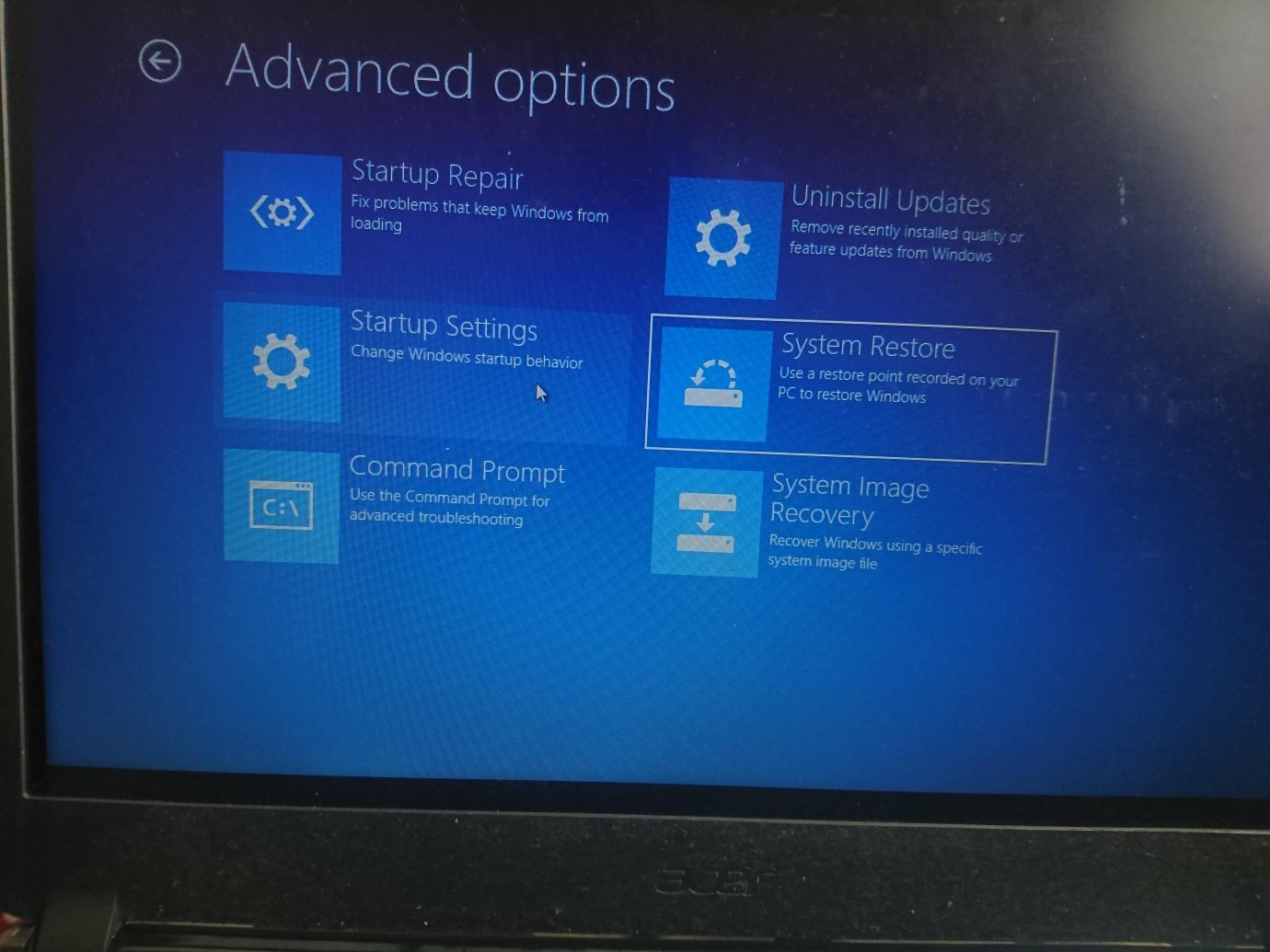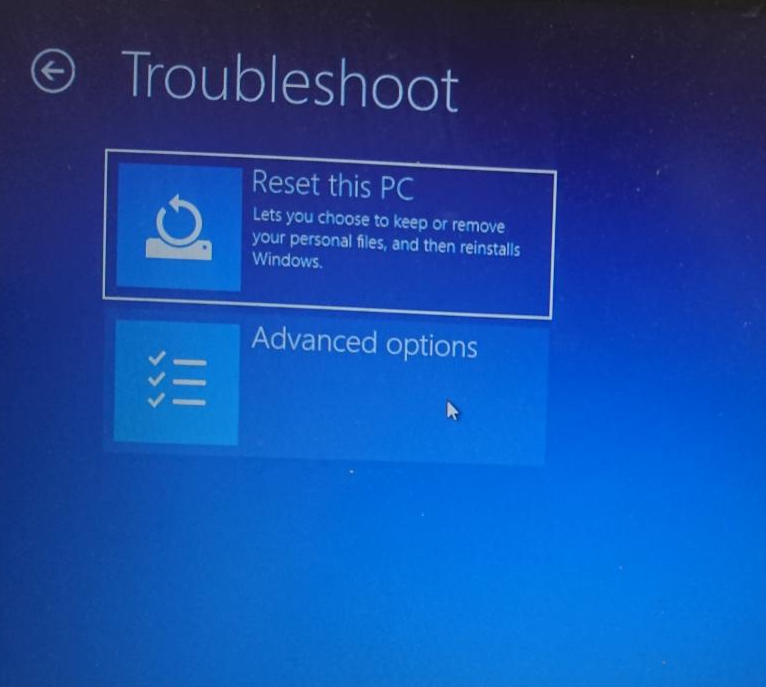- This topic has 4 replies, 3 voices, and was last updated 4 years, 5 months ago by
Yegon.
- AuthorPosts
- August 2, 2020 at 3:38 am #25588
Honor Keng
ParticipantI disabled some of the startup, reduced the Disk space it was 100%, and I was able to do some updates.sadly after that I restarted the PC and now nothing is responding, only black boxes if I’m trying to open settings or task manager, nothing is responding. The CPU was also at 100%??
August 7, 2020 at 10:15 am #25693Techexpert
KeymasterTry this:
1) Start your computer in safe mode.
2) Disable all startup services from MSCONFIG command
3) Disable all startup applications from MSCONFIG command
4) Make sure you are using only one antivirus at a time.
5) Make sure the Windows defender antivirus is turned off if you’re using a 3rd party antivirus on your computer.
6) If this doesn’t work for you then make sure your computer is virus / Malware / trojan free. Scan your computer from Malwarebytes, HitmanPro, Zemana Anti-malware programs.
Keep me updated.
August 13, 2020 at 5:49 pm #25741Yegon
ParticipantHello, your PC ran into a problem due to the updates you just installed. All you need to do is restore your PC to the previous state. It means some of the critical system updates were not correctly updated that’s why you’re facing those problems. Follow these steps to restore your PC.
Go to safe mode and try troubleshooting by uninstalling recently installed applications and stopping unknown processes. If you don’t know how to enter safe mode use this link https://support.microsoft.com/en-us/help/12376/windows-10-start-your-pc-in-safe-mode . If it doesn’t solve go to the next steps.
Enter windows advanced mode https://www.laptopmag.com/articles/windows-10-advanced-startup-options-menu then choose the Advanced option. Proceed to select a restore point and that should solve your problem.

If you don’t have any restore point, consider uninstalling the recent updates through advanced troubleshooting as shown above.
If the problem persists reset your PC

I hope this resolves your problems.
August 16, 2020 at 1:56 pm #25771Honor Keng
ParticipantThank you very much Yegon I did not think this trick will work but worked issue solved 100%
August 17, 2020 at 3:18 pm #25802Yegon
Participantwelcome
- AuthorPosts
- You must be logged in to reply to this topic.