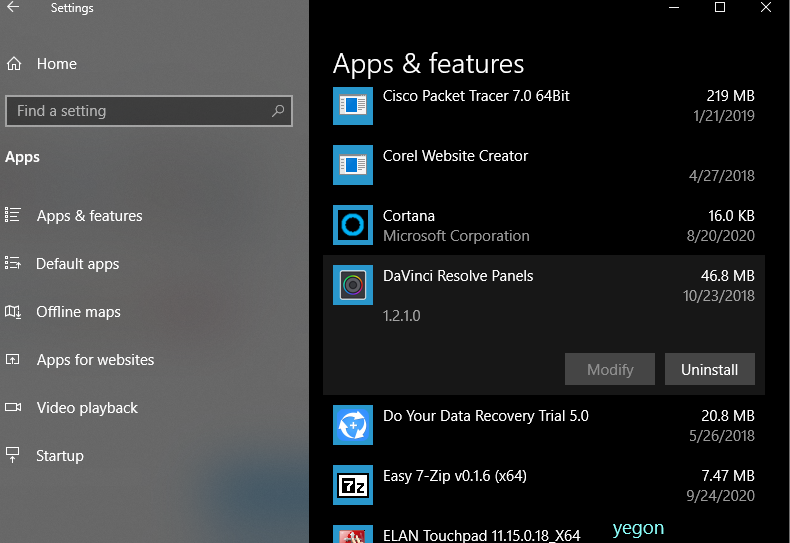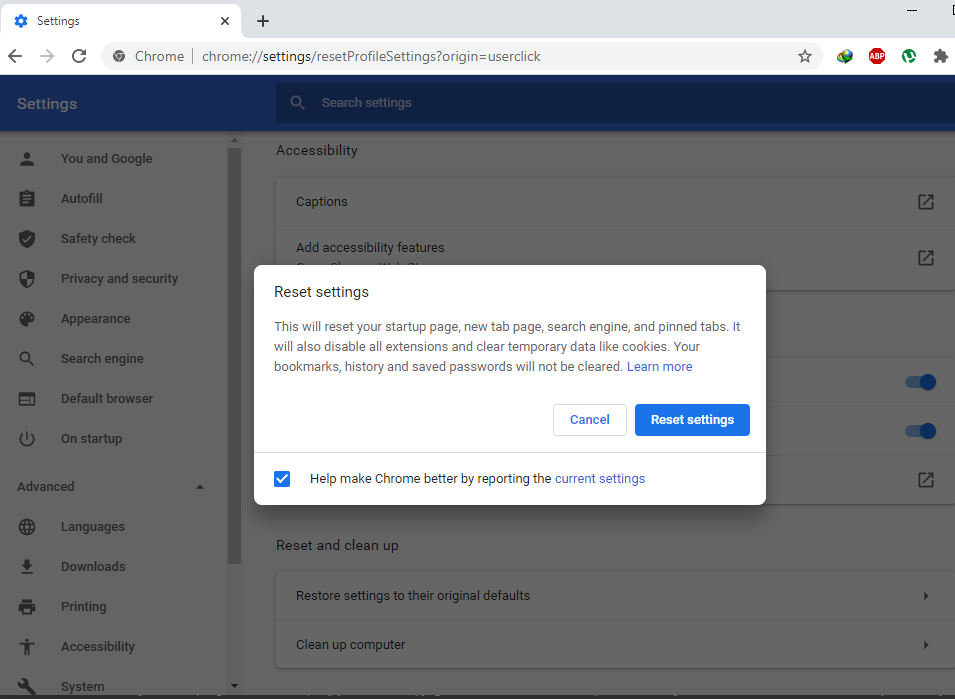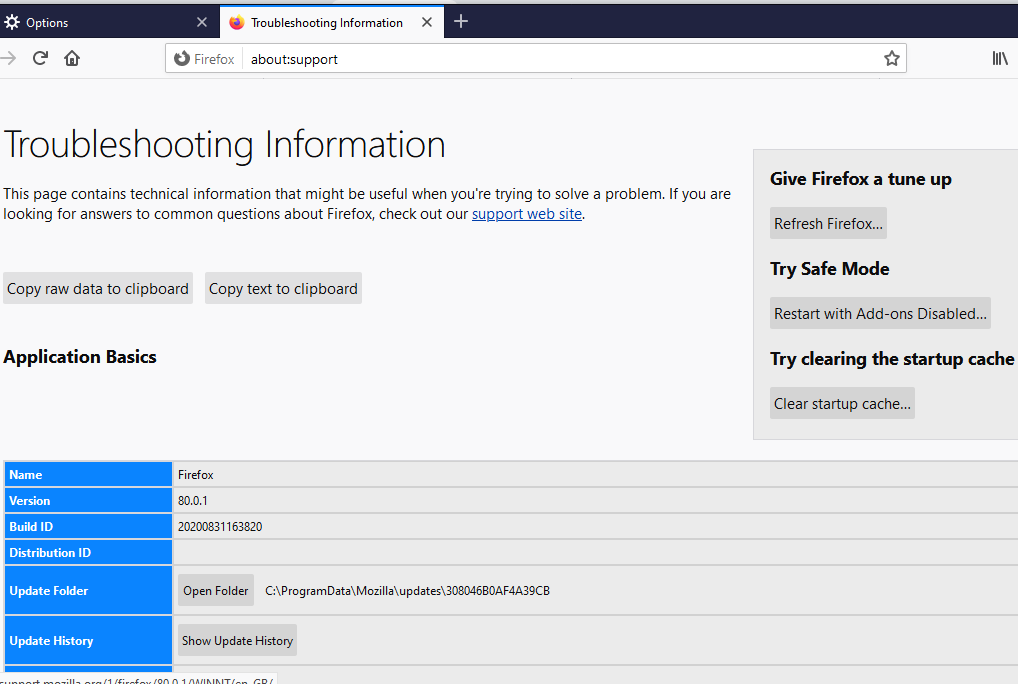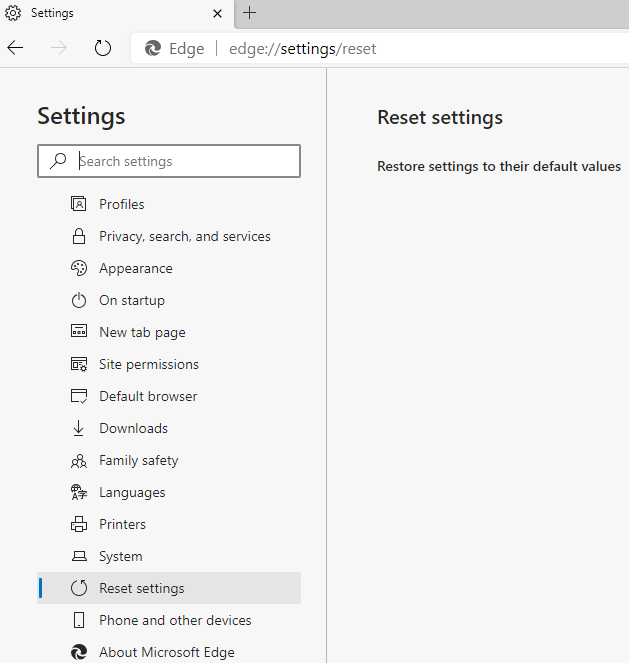- This topic has 4 replies, 3 voices, and was last updated 4 years, 6 months ago by
Yegon.
- AuthorPosts
- June 8, 2020 at 8:00 pm #25003
Yasir Ahamd
Participantadware named “safefinder” is installed in my PC mistakenly but I want to remove it. i have some adware tools including this “adware removal tool by TSA” but it does not work. “safefinder” opens in my browser and redirect to any other search engine “feez beez”. please help me! how can I remove it?
June 10, 2020 at 7:27 am #25020Techexpert
KeymasterCould you please share our tool’s scan logs with us? so that we can check and fix it. Here’s the guide to provide the scan logs: https://www.adwareremovaltool.org/check-art-scan-logs/
June 12, 2020 at 1:11 pm #25031Techexpert
KeymasterWe are still waiting for your reply. Without scan logs we can’t diagnose the issue.
June 17, 2020 at 8:20 am #25091Techexpert
KeymasterI did not get any response from your side. It is very hard to fix the issue without checking the scan logs. Anyway, we have just updated our adware database, so we request you to please re-run our ART tool again. If it doesn’t work this time then try following the steps below:
Manual Steps:
- Remove safefinder from the Extension area.
- Change your browser’s homepage to google.com.
- Uninstall any unwanted programs from the control panel.
- Remove any unwanted programs from the computer startup or task scheduler.
If it doesn’t work this time either, then we suggest that you run the following tool’s scan:
1. AdwCleaner (Adware Remover)
2. Zemana (Adware Remover & Protection Sheild)
3. HitmanPro (Adware + Malware Removal and protection shield)
Please let us know it doesn’t work.
September 30, 2020 at 10:59 pm #26549Yegon
ParticipantAnother way to get rid of safe finder is via the control panel and resetting your browsers to default setting. First you should know that safe finder normally gets installed together with freeware software. The effects of the adware program includes hijacking your browsers settings especially homepage and redirects everything to safefinder.com. All browsers are affected and thus affects your browsing experience, use a lot of resources in your PC and consumes too much bandwidth affecting your data plans.
From the above instruction by Techexpert, you have been given methods and tools to use to remove from your system and am now focusing on resetting your browsers since this adware affects your browser in most cases thus the need to make a complete resetting of your browsers. You should also know that in windows 8 or later versions, you may not be able to find safe finder in control panel therefore I will start on how to remove it in windows 10 in case it is not listed in control panel Under the new settings panel.
- Go to Settings-> Apps and scroll down to apps & features and find safefinder or safefinder smartbar and click uninstall. See screenshot below for reference.

- Next is resetting your browsers. This will help to reset and remove any extensions or settings that had been made earlier by Safefinder in order to hijack your home pages, and redirecting you while browsing. Follow these steps for Firefox, Chrome and Edge browser.
For chrome, Go to settings access using the three dots at the top right corner -> Advanced settings-> click Reset.

For Firefox , Go to settings-> Help->Choose troubleshooting Information-> then click Refresh Firefox.

For edge://settings/profiles then Reset settings.

- AuthorPosts
- You must be logged in to reply to this topic.