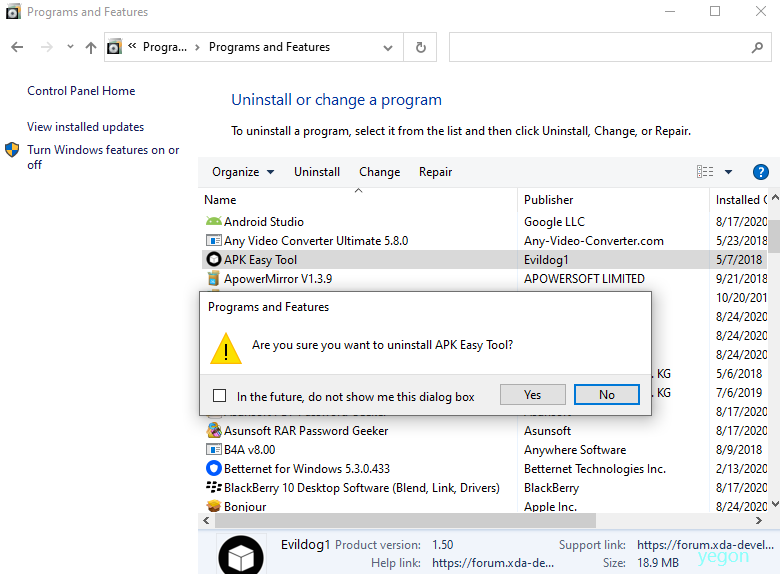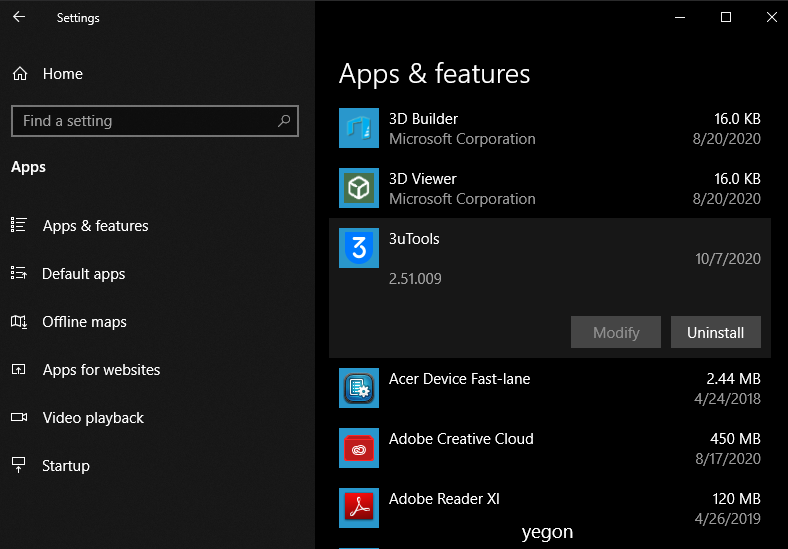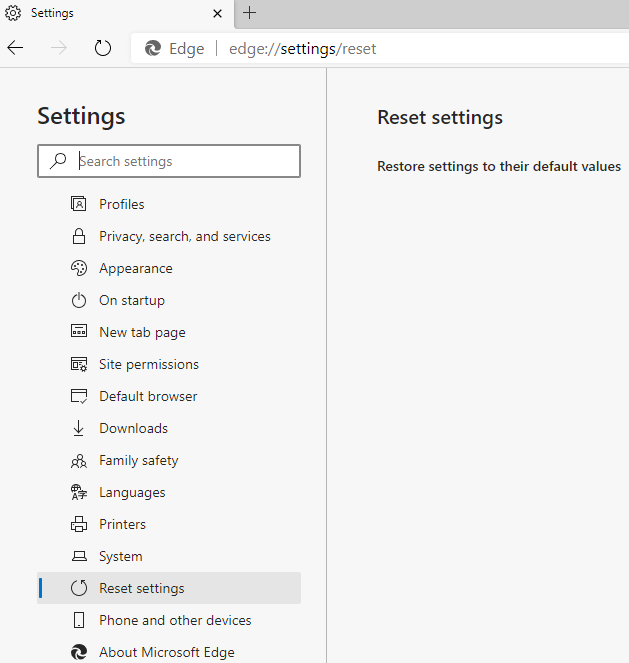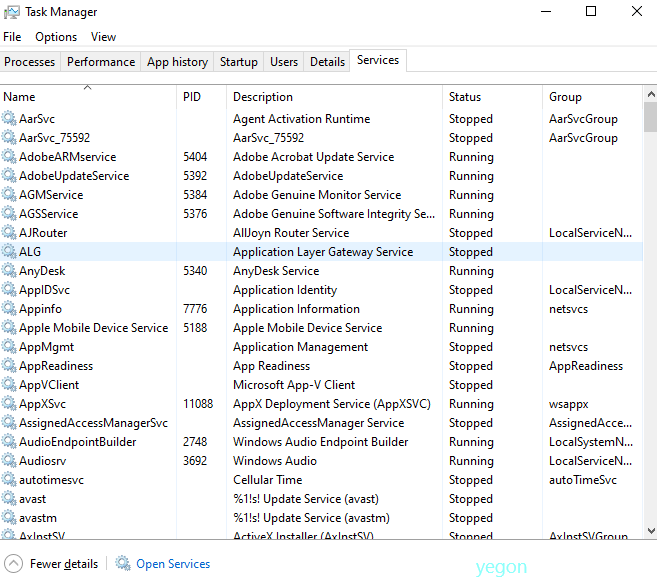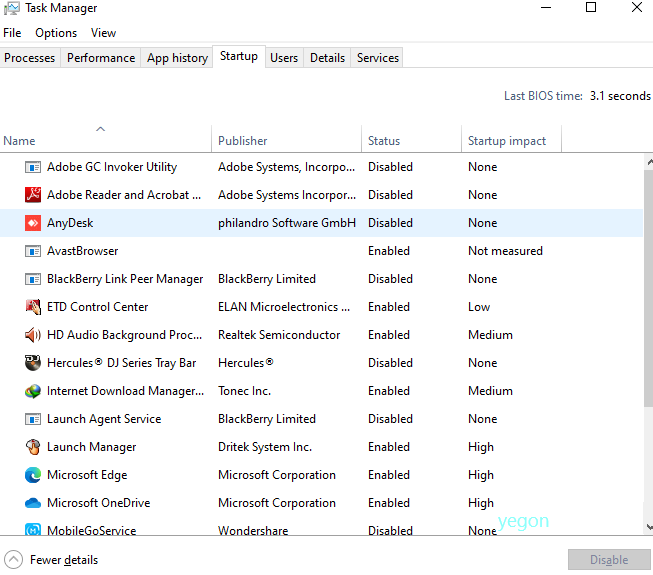- This topic has 2 replies, 1 voice, and was last updated 4 years, 6 months ago by
Yegon.
- AuthorPosts
- September 20, 2020 at 9:27 am #26268
Jack
GuestI tried resetting my edge browser but it didn’t work. How to remove ytmp3.cc virus from my edge browser. I had this (ytmp3.cc) in my chrome and Internet Explorer browser and I removed it by applying the simple steps, but I gave up while removing it from Edge browser. If anyone has ever experienced this issue in edge, please direct me to the working steps to ytmp3.cc from my Edge.
September 20, 2020 at 3:35 pm #26276Yegon
Participantytmp3.cc is an adware program that redirects websites to ytmp3.cc which is so annoying. It is an advertising service that publishers uses to establish traffic to their site to generate revenue. Normally makes changes to browser’s default settings and change the behavior or the interface settings. The manipulation of the settings makes it behave like a malware program and has to be removed immediately. Over time your PC will run slow and make browsing experience really annoying. Avoid this problem by paying attention while installing a program software and never accept additional software installations normally offered by some programs while installing them.
To remove ytmp3.cc , Press Windows+S combination keys and search for control panel-> Click programs-> then program and features-> scroll down through installed program till you find it then right-click and uninstall it. Also remove any other suspicious programs from the list shown.
 October 7, 2020 at 1:55 am #26583
October 7, 2020 at 1:55 am #26583Yegon
ParticipantThe new windows 10 has a new way of removing some installed apps which might not be visible in control panel. ytmp3.cc a research and advertising tool is designed to run in background in presence of internet access to send and receive data with or without your consent. Normally hijacks your browser’s default homepage and shows several advertisements which in most cases are not useful for you and annoying. Sometimes resetting browsers might not be enough since these kind of adware normally comes with free software programs and might hide their original identity from control settings.
- Use the new settings panel to remove it.
Proceed to Settings -> Apps -> Then click on apps & features scroll down then find ytmp3.cc applications and click it to uninstall

- Reset Microsoft Edge browser.
Note: This will delete everything including bookmarks, accounts, history, themes, extensions Etc.
Proceed to settings -> profiles then Reset settings.

- Stop service Through Task Manager
Press Ctrl + Shift + Esc combination keys to open Task Manager. Start with startup programs and disable it from starting up when windows loads. Next is to use services to find and stop it from running in case you can’t find it in Control panel or in settings.


- AuthorPosts
- You must be logged in to reply to this topic.