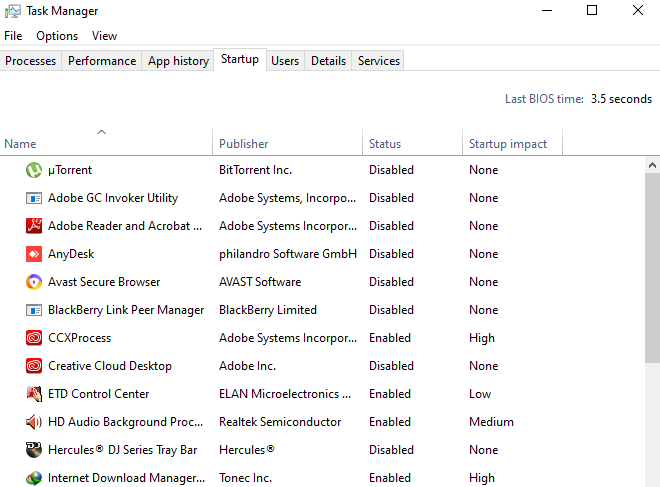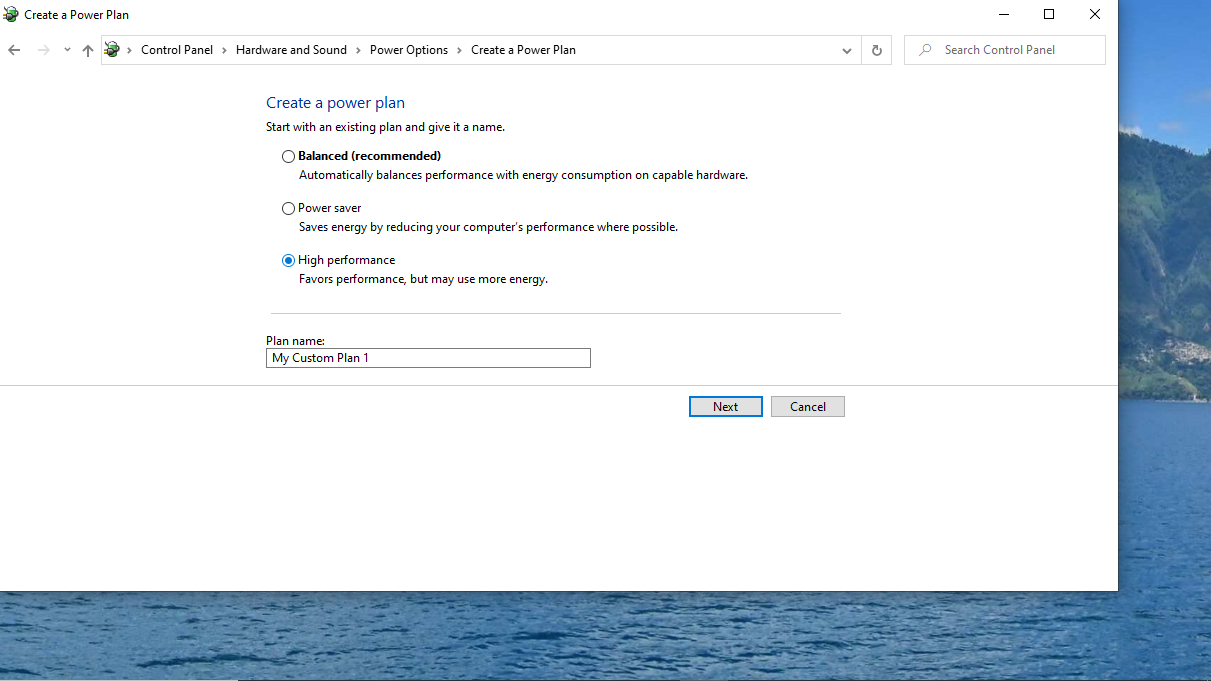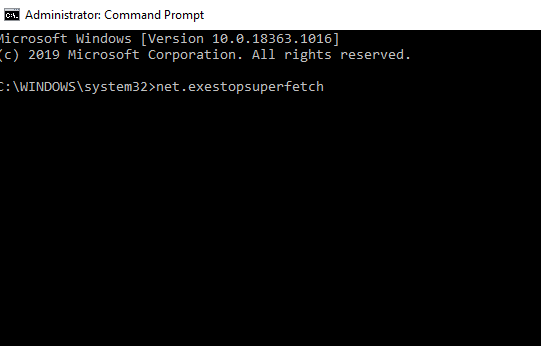- This topic has 3 replies, 3 voices, and was last updated 4 years, 8 months ago by
Yegon.
Viewing 4 posts - 1 through 4 (of 4 total)
- AuthorPosts
- August 2, 2020 at 3:07 am #25580
Honor Keng
ParticipantI would love help I only have high disk usage when loading a programme or game, that’s any game or programme even settings, I’ve tried so many things but can’t fix it??
August 2, 2020 at 3:08 am #25581Bishop
ParticipantDo you have antivirus software? Disable the antivirus when you run the game or program from your computer. Use the anti-virus only to work with the Internet.
August 2, 2020 at 3:10 am #25582Bishop
Participantcameracartwright it happens due to windows defender
August 14, 2020 at 12:17 pm #25751Yegon
ParticipantMany users who recently upgraded to windows 10 experience this problem. Let’s go through the following troubleshooting processes to solve those issues.
- Restart your device. Restarting the OS helps to make the system stable by refreshing applications that have a tendency of running in background.
- Manage startup programs . Go to task manager and navigate to startup tab.

- Make an update of the operating system to ensure you get the latest updates. Go to Settings->Update and Security settings->Windows Update
- Change power options settings to favor high performance. To do so right click on battery icon ->click power options->change power plan settings->Then create power plan or Control Panel\Hardware and Sound\Power Options\Create a Power Plan.

- Stop Superfetch service. This is a good feature in windows but sometimes it uses too much resources. Open Cmd as admin and enter the following command net.exestopsuperfetch.

- AuthorPosts
Viewing 4 posts - 1 through 4 (of 4 total)
- You must be logged in to reply to this topic.