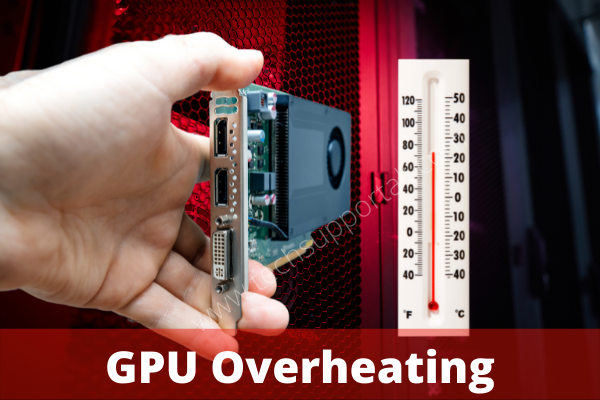Your old router does not have enough long range? Struggling with the connectivity issues? Then upgrading your router to the latest WiFi 6 or 6E technology can solve your problem. I will help you to find out and buy the best long-range WiFi router for your home or office.
Before we dive into more details, let’s have a quick overview and comparison of the best WiFi 6 routers.

Quick comparison of the best long range WiFi 6 routers
| Router | Dedicated Backhaul | Ports | USB | Antennas | Best for |
|---|---|---|---|---|---|
| Netgear Nighthawk RAX 120 | No | 1 WAN (5Gbps) + 4 LAN | 2 | 8 | Best Overall |
| Asus RT-AX88U | No | 1 WAN + 8 LAN | 1 | 4 | Best for Large Homes |
| Netgear Orbi WiFi 6 (RBK852) | Yes | 1 WAN + 4 LAN | 0 | 8 | Best Mesh System |
| Asus ROG Rapture GT-AX11000 | Yes | 1 WAN + 4 LAN | 2 | 8 | Best for Gaming |
| TP-Link Archer AX50 | No | 1 WAN + 4 LAN | 1 | 4 | Best Value |
Reviews of Top WiFi 6 Routers for Long Range
1) Best Overall: Netgear Nighthawk RAX120

This is a dual-band (2.4 GHz and 5 GHz) supported router. It comes with 4 LAN ports and 1 WAN port. It has a quad-core 2.2 GHz processor, which ensures smooth 4K or 8K streaming and gaming. There are two USB 3.0 ports in it. You can attach a USB hard drive to the USB ports to access them wirelessly.
Key features and specifications
- WiFi 6 technology with 12-streams of high-speed connectivity.
- 8 high-performance antennas for extended range.
- 5 Gbps WAN port for faster internet connections.
- MU-MIMO and Beamforming technology.
- Dual band supported WiFi 6 standard router.
- 2 USB 3.0 ports.
Pros
- Exceptional coverage and speed.
- Advanced security features.
- Easy setup and management.
- USB port to attach external storage.
Cons
- Expensive.
- Bulky design.
[content-egg module=Amazon products=”us-B07P3FGKYD” template=item_simple]
Real-world performance insights
Users have praised the Netgear Nighthawk RAX 120 for its impressive coverage and fast speeds, making it an excellent choice for large homes and demanding users. The advanced security features and easy setup process have also been commended, making it a top pick for those seeking a powerful WiFi 6 router for long range.
In conclusion, the Netgear Nighthawk RAX12 delivers top-notch performance and extensive coverage and is rated as best overall because it is suitable for every use case.
2) Best for Large Homes: Asus RT-AX88U

This is a smart home ready WiFi router which can be controlled by Alexa voice commands. It comes with 8 Gigabit Lan ports. So you can easily connect more devices like NAS drives etc. to it.
It has a quad core 1.8 GHz processor for a great performance. It supports both LAN and WAN port aggregation. It get rid of the bottleneck issue of 1Gbps through WAN port.
To enhance the gaming experience Asus uses adaptive Qos and Wtfast technologies for better gaming ping.
AiProtection feature with inbuilt security powered by Trend Micro
Key features and specifications
- WiFi 6 technology for increased performance.
- 8 Gigabit LAN ports for wired connections.
- 4 high-performance antennas for extended coverage.
- AiMesh support for creating a mesh network.
- It supports WAN aggregation and is useful if you have Internet speed over 1 Gbps
Pros
- Excellent range and speed.
- Advanced security features, including AiProtection Pro and VPN support.
- Supports mesh networking with other Asus routers.
Cons
- Expensive
- Large footprint
[content-egg module=Amazon products=”us-B07HM6KJN8″ template=item_simple]
Real-world performance insights
The Asus RT-AX88U has been highly regarded for its ability to cover large homes with a strong and stable WiFi signal. Users have also appreciated the advanced security features and the option to create a mesh network using AiMesh technology.
Its high price may be a barrier for some, but the performance and features make it a worthy investment for those seeking a robust WiFi 6 router for long range.
To sum up, the Asus RT-AX88U provides impressive speed and range, backed by my hands-on experience. With its advanced security and AiMesh compatibility, it’s a future-proof investment. Don’t hesitate to upgrade to the RT-AX88U for a secure and high-performance network.
3) Best Mesh System: Netgear Orbi WiFi 6 (RBK852)

Orbi routers are well known for its mesh system and its great performance in indoor and outdoor. WiFi 6 routers with Dual band comes with another third band for a dedicated connectivity between router and satellite (Obi’s addon devices for mesh system).
Netgear armor is cybersecurity system to make it safe & secure. It also comes with parental control.
Key features and specifications
- Tri-band WiFi 6 mesh system.
- 4×4 MU-MIMO and Beamforming technology.
- Dedicated 5 GHz backhaul for improved performance.
- Easy setup and management with the Orbi app.
Pros
- Excellent coverage and speed for large homes.
- Sleek design with a smaller footprint than many other mesh systems.
- Easy to expand with additional Orbi satellites.
Cons
- Expensive.
- No USB port.
- Limited advanced features compared to standalone routers.
[content-egg module=Amazon products=”us-B07WNY2WKG” template=item_simple]
Real-world performance insights
The Netgear Orbi WiFi 6 (RBK852) mesh system has received high praise for its ability to provide seamless coverage in large homes and eliminate dead zones. Users have appreciated the easy setup process and the ability to expand the system with additional satellites.
While the price is on the higher side, the performance and ease of use make it an excellent choice for those seeking a WiFi 6 mesh system for long-range coverage.
4) Best for Gaming: Asus ROG Rapture GT-AX11000

This router is specially designed for gaming enthusiasts to optimize their gaming experience. It comes with Aura RGB lighting. It is the first router that comes with RGB lighting.
It is awarded by many magazines and tech reviewers as the best WiFi 6 wireless router and the best WiFi 6 gaming router. It comes with 8 external antennas and an extra dedicated 5 GHz band for gaming purposes.
Gaming features it includes are triple-level game acceleration, port forwarding and Rog gaming center, game radar, dedicated gaming WiFi band, etc.
Key features and specifications
- Tri-band WiFi 6 gaming router with a dedicated 5 GHz band for gaming.
- 8 Gigabit LAN ports for wired connections.
- Dedicated gaming features, such as Game Boost and WTFast game accelerator.
- 8 high-performance antennas for extended coverage.
- VPN Fusion feature which run VPN and without VPN connections simultaneously.
- AiProtection security powered by Trend Micro.
Pros
- Exceptional performance and speed for gaming.
- Advanced gaming features for optimized network performance.
- Customizable RGB lighting.
Cons
- Expensive.
- Large footprint and aggressive design may not suit all users.
[content-egg module=Amazon products=”us-B07MRD1LDZ” template=item_simple]
Real-world performance insights
Gamers have praised the Asus ROG Rapture GT-AX11000 for its outstanding performance and gaming-specific features, such as Game Boost and the WTFast game accelerator, which help to minimize lag and provide a smoother gaming experience.
The customizable RGB lighting is a nice touch for those who appreciate aesthetics. However, its large footprint and aggressive design may not be suitable for everyone, and the high price tag may be a barrier for some.
5) Best Value: TP-Link Archer AX50

It is a best value and feature router with dual band connectivity. With TP-Link HomeCare get more secure WiFi experience. It includes inbuilt antivirus and parental control. Easy management with tether app to manage from the phone. Upto 75% lower latency and can connect upto 256 devices.
It is compatible with Alexa.
Key features and specifications
- Dual-band WiFi 6 router.
- 4 Gigabit LAN ports for wired connections.
- 4 high-performance antennas for extended range.
- HomeCare security features, including parental controls and antivirus.
Pros
- Affordable option for those seeking a WiFi 6 router.
- Solid performance and range.
- Advanced security features, including HomeCare.
Cons
- Lacks some advanced features found in more expensive routers.
- Not suitable for very large homes.
[content-egg module=Amazon products=”us-B07YMFZ28Q” template=item_simple]
Real-world performance insights
The TP-Link Archer AX50 has been praised by users for offering an affordable entry point into the world of WiFi 6 routers. While it may not have all the advanced features found in more expensive models, its solid performance and range make it an excellent choice for those on a budget.
The HomeCare security features, including parental controls, are a welcome addition for users seeking a secure network.
Deals to buy renewed WiFi 6 routers
[content-egg-block template=text_links groups=”refurb”]
Understanding WiFi 6 Router Technology
What is WiFi 6?
WiFi 6, also known as 802.11ax, is the latest generation of wireless networking technology. It builds on the success of previous WiFi standards, such as WiFi 5 (802.11ac), to deliver faster speeds, increased network capacity, and improved power efficiency. WiFi 6 enables more devices to connect to a single network simultaneously, making it ideal for homes with numerous smart devices and gadgets.
Benefits of WiFi 6 router over WiFi 5 & previous generations
1) Faster speeds
WiFi 6 routers can deliver up to 9.6 Gbps of throughput, which is a significant improvement over the 3.5 Gbps offered by WiFi 5 routers.
2) Increased capacity
WiFi 6 is designed to handle more devices connected simultaneously, reducing network congestion and providing a smoother experience for all connected devices.
3) Improved power efficiency
WiFi 6 routers use a technology called Target Wake Time (TWT) that allows devices to schedule when they will communicate with the router, improving battery life for connected devices.
4) Enhanced performance in crowded areas
WiFi 6 is better equipped to handle networks in densely populated areas, such as apartment complexes or public spaces, reducing interference and providing more stable connections.
5) Compatibility and device support
WiFi 6 routers are backward compatible with devices that support older WiFi standards. However, to take full advantage of the benefits offered by WiFi 6, your devices need to be WiFi 6 compatible. Many new smartphones, laptops, and smart devices now come with built-in WiFi 6 support, and the number of compatible devices will continue to grow.
What Makes a WiFi Router Great for Long Range?
1) Antennas and their impact on range
The number and quality of antennas on a WiFi router play a crucial role in determining the range and signal strength. High-gain antennas can provide better coverage and allow the router to transmit signals over greater distances. Many long-range routers also use external antennas, which can be adjusted to optimize signal direction and strength.
2) Beamforming and MU-MIMO technology
Beamforming is a technology that enables the router to focus its signal directly toward connected devices rather than broadcasting it in all directions. This targeted approach improves signal strength, range, and overall performance. MU-MIMO (Multi-User, Multiple-Input, Multiple-Output) technology allows the router to communicate with multiple devices simultaneously, further enhancing network efficiency and performance.
3) Mesh networks and their role in extending range
Mesh networks consist of multiple router-like devices (nodes) that work together to create a single, unified network with seamless coverage. These systems are particularly effective in extending the range of WiFi networks, as they can cover large areas and eliminate dead zones.
WiFi 6 mesh systems are now available, offering the benefits of both mesh networking and the latest wireless technology.
Factors to consider when choosing a long range WiFi 6 Router
1) Coverage area
When selecting a WiFi 6 router for long range, consider the size of the area you need to cover. Routers with more antennas and higher power output will generally provide better coverage. Mesh systems can also be an excellent option for large homes or properties with multiple levels, as they can be easily expanded to cover the desired area.
2) Internet speed and ISP compatibility
Before purchasing a WiFi 6 router, ensure that it is compatible with your internet service provider (ISP) and supports the maximum speed of your internet plan. Most WiFi 6 routers will have no issue handling the bandwidth provided by popular ISPs, but it’s essential to verify compatibility to avoid any performance bottlenecks.
3) Number of connected devices
Consider the number of devices that will be connected to your network. WiFi 6 routers are designed to handle a higher number of simultaneous connections, but it’s essential to choose a router with sufficient capacity to accommodate your devices.
If you have many smart devices, computers, gaming consoles, and streaming devices in your home, opt for a high-performance WiFi 6 router with advanced features like MU-MIMO and Beamforming.
4) Security features
A secure network is crucial for protecting your personal information and preventing unauthorized access to your devices. Look for WiFi 6 routers with advanced security features, such as WPA3 encryption, firewalls, and VPN support. Some routers also come with built-in parental controls, and antivirus allowing you to manage and restrict access to specific content or devices.
Price and budget
WiFi 6 routers are available in a wide range of prices, from affordable options with basic features to high-end models with advanced capabilities. Determine your budget and prioritize the features that are most important to you, such as coverage, speed, security, and ease of use.
WiFi 6 Router setup and optimization tips
Choosing the best location for your router
To maximize the range and performance of your WiFi 6 router, place it in a central location within your home, away from large metal objects and other sources of interference. Elevating the router on a shelf or mounting it on a wall can also help to improve coverage.
Updating firmware for improved performance and security
Ensure that your router’s firmware is up to date, as manufacturers often release updates to improve performance and security. Most modern routers allow you to update the firmware automatically or manually through the router’s management interface.
Configuring advanced settings for optimal performance
To get the most out of your WiFi 6 router, take the time to configure advanced settings, such as selecting the best channel for your network and enabling features like MU-MIMO and Beamforming. Refer to your router’s user manual or online resources for guidance on optimizing your specific model.
Extending the Range of Your WiFi 6 Router
Understanding WiFi extenders and repeaters
If you find that your WiFi 6 router’s range is insufficient for your needs, consider using a WiFi extender or repeater. These devices work by receiving the signal from your router and retransmitting it to areas with weak or no coverage. While extenders and repeaters can improve coverage, they may also introduce some latency and reduced speeds, as they need to both receive and transmit data.
The benefits of using a mesh network
Mesh networks are an excellent alternative to extenders and repeaters for increasing the range of your WiFi network. A mesh system uses multiple nodes that work together to create a single, unified network with seamless coverage. This approach is more efficient than using extenders or repeaters, as the nodes in a mesh network communicate with each other and intelligently route traffic to ensure optimal performance.
Top WiFi 6 extenders and mesh systems to consider
If you’re looking to extend the range of your WiFi 6 router, consider investing in a compatible WiFi 6 extender or mesh system. Some popular options include:
[content-egg-block template=text_links groups=”extender”]
If you need extend the WiFi range to the outdoor over very long distance visit to this post.
Troubleshooting Common WiFi 6 Router Issues
Connection drops and intermittent connectivity
If you experience connection drops or intermittent connectivity with your WiFi 6 router, try moving the router to a different location, ensuring it’s not near large metal objects or other sources of interference. Additionally, updating the firmware and adjusting advanced settings like channel selection can help improve stability.
Slow speeds and performance issues
If your WiFi 6 router is not delivering the expected speeds or performance, check your internet service plan to ensure it supports the router’s capabilities. Additionally, ensure your devices are WiFi 6 compatible to take full advantage of the router’s features. Configuring advanced settings, such as enabling MU-MIMO and Beamforming, can also help optimize performance.
Incompatible devices and connection problems
If you have older devices that struggle to connect to your WiFi 6 router, ensure the router is configured to support the older WiFi standards. Most WiFi 6 routers are backward compatible, but you may need to adjust the settings to ensure compatibility with older devices.
Future Developments in WiFi Technology
Role of WiFi 6E standard
WiFi 6E builds on the existing WiFi 6 technology by adding support for the 6 GHz frequency band. This additional band will provide more available channels, further increasing network capacity and reducing congestion. As the 6 GHz band becomes more widely adopted,
The role of 5G in wireless connectivity
5G technology is revolutionizing mobile connectivity, offering faster speeds and lower latency than previous generations. While 5G is primarily focused on cellular networks, it’s expected to play a role in the broader ecosystem of wireless connectivity, potentially integrating with home networks and even serving as an alternative to traditional wired broadband.
Smart home integration and IoT devices
As the number of smart home devices and Internet of Things (IoT) gadgets continues to grow, so does the demand for robust and reliable wireless networks. WiFi 6 and future standards will play a crucial role in supporting these devices, offering increased capacity, faster speeds, and improved power efficiency to accommodate the growing ecosystem of connected devices.
Conclusion
Upgrading to a WiFi 6 router for long-range coverage is a smart investment for anyone looking to future-proof their home network and enjoy the benefits of the latest wireless technology. By considering the factors outlined in this guide and evaluating the top routers available, you can make an informed decision and experience seamless wireless connectivity throughout your home. Embrace the future of wireless technology and elevate your internet experience with a WiFi 6 router for long range.
Best WiFi 6 Routers
[content-egg module=Amazon template=list]