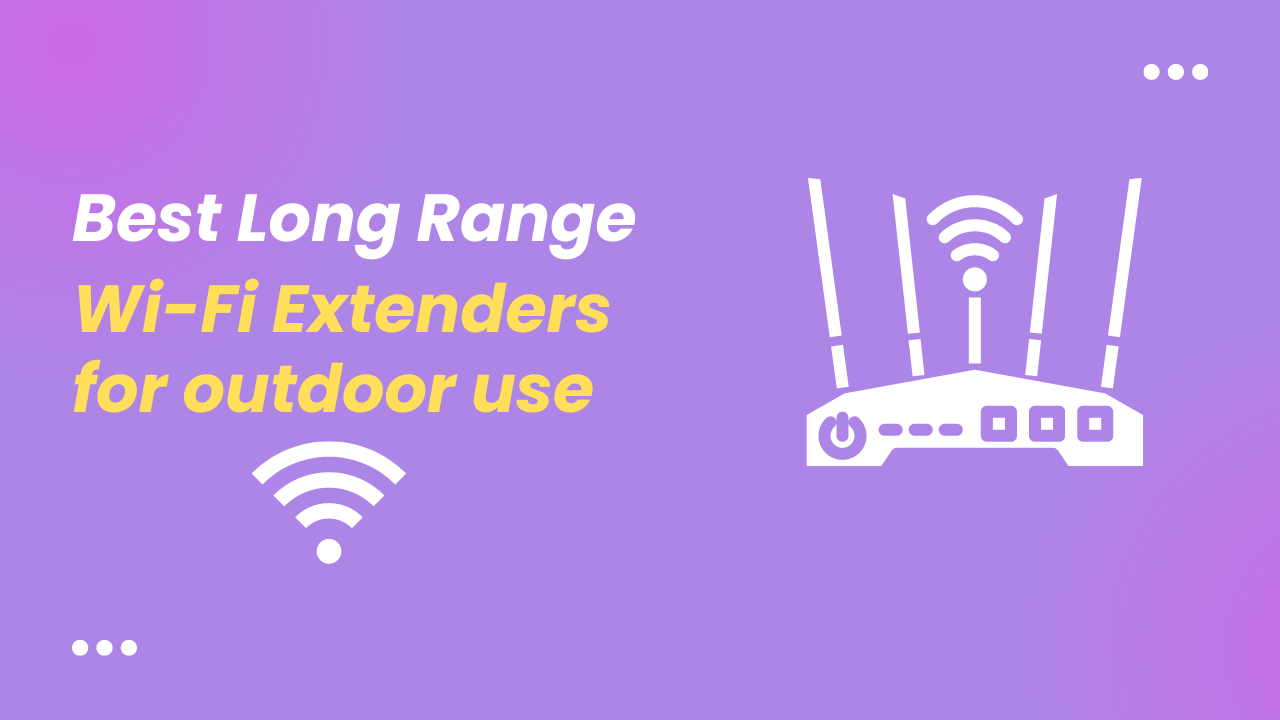Are you looking for a USB WiFi Adapter? But there are different kind of options available in the market, like dual band, triple band, WiFi 6 / 6E etc. I will help you to choose the best USB WiFi adapter for your desktop or laptop.

- When a USB WiFi Adapter is required?
- Which WiFi version adapter should I choose?
- Best USB WiFi Adapters
- Best tri-band USB WiFi 6E adapters
- Best WiFi 6 dual-band USB WiFi adapters
- Best Dual Band WiFi 5 USB Adapters
- Best small size USB WiFi adapters for laptop
- What to look for in the best USB WiFi adapters?
- Things to consider before buying a USB WiFi adapter
- List of best USB WiFi dongles / receivers
When a USB WiFi Adapter is required?
Is your laptop’s built-in wifi failing? or your PC doesn’t have a wireless network card. Or is your built-in WiFi get outdated and you need to upgrade it to the most recent WiFi version?
In these cases, a USB WiFi adapter is a quick way to get rid of these issues. A WiFi adapter is a device that allows a desktop or laptop computer to connect to the Wi-Fi network.
Which WiFi version adapter should I choose?
In this post I have listed 4 types of wifi adapters, should which one should you choose? Actually, it depends on many factors and choice but I am here simplifying the things to help you to choose the best. Below comparison table will help you.
| WiFi adapter type | compatibility |
|---|---|
| WiFi 6E adapters | To utilize the 6GHz band you require Windows 11 and 6E router |
| WiFi 6 adapters | It give best performance with Windows 10 or above and require WiFi 6 router |
| WiFi 5 adapters | It is compatible with mostly all the newer and older Windows and routers |
Let’s find out the best WiFi adapters that can be plugged into USB port.
Best USB WiFi Adapters
I recommend that you only use well-known brand names. Unknown brands may make claims that they do not actually provide. After a lot of research, I have only found a few branded USB WiFi adapters. I categorized them to make it easy to find the right WiFi adapter.
Best tri-band USB WiFi 6E adapters
Latest WiFi Standard: WiFi 6E was introduced with a new 6 GHz band. So I searched for a tri-band WiFi adapter and found only one option from Netgear ( Nighthawk A8000 ) It is a little bit costly, but it is worth it. It can be easily used with a laptop or a desktop. WiFi 6E has a maximum speed of 2.4 GB/s.
1. NETGEAR Nighthawk WiFi 6E USB 3.0 Adapter (A8000)

With the Nighthawk WiFi 6E USB 3.0 Adapter, you can take advantage of the increased speed, power, and capacity of WiFi 6E. The A8000 improves the efficiency of file sharing, gaming, and streaming in high definition.
It is compatible with both the newest WiFi 6E routers and the older WiFi platforms. The antenna can be folded up for easy transportation and storage, making it suitable for usage at home or on the go.
Connect your 6E-enabled devices to the 6GHz fast lane for the best possible WiFi performance.
[content-egg module=Amazon products=”us-B0B94R78N7″ template=item_simple]
Pros of WiFi 6E adapters
- Support for the 6GHz band (third WiFi band)
- Enhanced Speed and Performance.
- More devices can be connected.
Cons of WiFi 6E adapters
- To utilize 6GHz band Windows 11 and WiFi6E router required.
- Higher cost.
- More power consumption.
Is it worth Buying the 6E WiFi adapter?
If you are using a WiFi 6E router, then you should upgrade your WiFi adapter to the 6E version to get the full performance with 6GHz band. Because cost and the 6GHz band are the only differences between WiFi 6 and WiFi 6E USB adapters.
They come with backward compatibility, so if you have plans to upgrade your other devices to 6E in the near future, you can go with these WiFi6E adapters.
Best WiFi 6 dual-band USB WiFi adapters
For the WiFi 6 version, the options are still fewer, but I found a few good WiFi USB adapters. These are dual-band WiFi adapters with a maximum speed of 1.2 GB/s on the 5 GHz band.
1. ASUS WiFi 6 AX1800 USB WiFi Adapter (USB-AX56)
This is a powerful and popular option to choose as WiFi 6 adapter and as it comes with dual external antennas and cradle. Ideal for gaming and streaming. It supports dual band and a combined speed of 1800 MHz.
[content-egg module=Amazon products=”us-B09QQWQS1N” template=item_simple]
2. D-Link USB WiFi 6 Adapter AX1800 USB 3.0 (DWA-X1850)
It’s a cheap and easy method for houses to upgrade to Wi-Fi 6 throughput and speeds up to AX1800 (up to 574 Mbps on 2.4 GHz and 1200 Mbps on 5 GHz) for existing laptops, PCs, or Macbooks.
This WiFi 6 Adapter is a plug-and-play device that connects to a computer through a USB 3.0 port and work with full efficiency when linked to a Wi-Fi 6 access point or router. It is also compatible with older USB 2.0 or backward compatibility with older WiFi devices.
[content-egg module=Amazon products=”us-B09B1CWLBK” template=item_simple]
3. TP-Link AX1800 WiFi 6 USB Adapter for PC (Archer TX20U Plus)
This WiFi adapter has high-gain dual-band antennas with 5 dBi gain. It supports Windows 11 and 10.
The Archer TX20U Plus supports 802.11ax and can pick up WiFi signals on two different bands, allowing your computer to achieve speeds of up to 1.8 Gbps (up to 574 Mbps on the 2.4 GHz band and 1201 Mbps on the 5 GHz band). Providing enhanced internet networking for all of your needs.
[content-egg module=Amazon products=”us-B0B5YPK9L1″ template=item_simple]
4. Tenda U18 USB WiFi Adapter
Tenda is another USB adapter with WiFi 6 technology. It supports dual band and total 1800 Mhz of speed. It comes in a portable size.
[content-egg module=Amazon products=”us-B0B93NF4BV” template=item_simple]
Pros of WiFi 6 USB adapters
- Better speed and connectivity performance than WiFi 5 adapters.
Cons of WiFi 6 USB adapters
- Newer 6GHz band is not supported.
- Require WiFi 6 router and Windows 10 to utilize the full potential.
Conclusion
If your router and Windows are not the latest. Still, you can buy the latest WiFi 6 adapter. Because they come with backward compatibility, though there will be reduced performance.
But a plus point for this is that, later on, when you will upgrade your Windows or router then you do not need to upgrade your WiFi adapter.
These are the best choices for everyone who is looking to upgrade their older WiFi USB adapter.
Best Dual Band WiFi 5 USB Adapters
1. TP-Link USB WiFi Adapter (Archer T3U Plus)
For all your wireless internet needs, you can rely on the Archer T3U Plus’s dual-band WiFi reception. Switch to the 5 GHz band for up to 867 Mbps of gaming, HD streaming, and huge file downloads, or stick with the 2.4 GHz band for up to 400 Mbps of web browsing, email, and social networking.
MU-MIMO boosts throughput using a MU-MIMO router. MU-MIMO technology may offer two independent data streams, which increases network throughput and efficiency. More broad coverage thanks to a high-gain antenna.
[content-egg module=Amazon products=”us-B08D72GSMS” template=item_simple]
Pros of WiFi 5 USB adapters
- Cost effective and can be used with any WiFi device.
- Better performance than older WiFi or single band adapters.
Cons of WiFi 5 USB adapters
- Less performance than WiFi 6 adapters.
Conclusion
You can still go with WiFi 5 adapters if you are still using the WiFi 5 router and have no plans to upgrade it sooner. They are cheaper and available in a vast variety.
Best small size USB WiFi adapters for laptop
Due to the portable nature of the laptop, it is necessary that you select a compact or Nano-sized WiFi receiver. Many old WiFi standard nano adapters with only one band are still available. But I have skipped them and included the dual-band Nano WiFi adapter for laptops that have the capability of using the 5 GHz band.
1. Asus WiFi 6 mini USB adapter (USB-AX55 Nano)
This is the only Nano adapter that I found with WiFi 6 technology. And probably the first 802.11ax USB adapter with a small size. So this could be the best option if you are planning to upgrade your laptop’s WiFi adapter to the WiFi 6.
[content-egg module=Amazon products=”us-B0BQ1DLLCM” template=item_simple]
2. TP-Link nano USB WiFi 5 adapter

To connect your desktop computer to a fast wireless network, use the TP-Link Nano AC1300 USB Wifi Adapter (433 Mbps on 5 GHz and 200 Mbps on 2.4 GHz). The nano adapter is so small and stylish that it may be permanently left in any USB port, whether at home or on the go.
3. Netgear mini WiFi 5 stick

You can stream high-definition video across your home with zero latency, play online games in peace, and surf the web with confidence by hooking up your laptop or desktop computer wirelessly to a 5GHz network.
Fast 300+867 Mbps WiFi is available for AC1200 WiFi thanks to the AC1200 WiFi USB Adapter. More WiFi devices can be connected more reliably when using a dual-band router. This dongle works with both older and newer WiFi standards. Its tiny, plug-and-forget design makes it perfect for taking on the go.
4. D-Link USB WiFi 5 adapter

The AC1300 MU-MIMO WiFi Nano USB Adapter may be used with any device that has a USB port. Since it’s so small, you don’t need antennas or dongles that are big and bulky to connect your devices wirelessly. Wireless Internet connectivity can be easily added to a PC or laptop.
In my case, the built-in WiFi on my laptop abruptly failed. I quickly connected the WiFi dongle to the laptop in order to reestablish the WiFi connection. But these WiFi Adapters some times create issues. And mostly it happened due to the wrong product selection. So find out how to select the right USB WiFi Adapter for our laptop or desktop.
What to look for in the best USB WiFi adapters?
1) WiFi Generation and Band
WiFi devices come with WiFi standards defined for a particular WiFi generation. The newer generation includes faster speed and more reliable connectivity. So always consider the latest-generation WiFi adapter, which is compatible with the router’s generations.
However, most of the devices come with backward compatibility, but you get reduced speed in the case of a mismatch. Check out the WiFi 5 vs. WiFi 6 vs. WiFi 6 E comparison.
2) Antennas
Some USB WiFi adapters include small antennas built in, while others include long antennas attached. Even some provide the option to attach an external antenna. So always consider this option for better signal reception, especially if your PC is far from the router or is in another room or floor. Though in laptop you are limited to Nano adapters which doesn’t have external antennas.
Things to consider before buying a USB WiFi adapter
- Choose a well-known brand when it comes to reliable connectivity and speed. especially when you are buying a WiFi adapter for a laptop. It should be of the “plug it in and leave it” variety. Choose a branded product if you want a nano-sized WiFi adapter with built-in antennas.
- There are many single-band USB WiFi adapters available at a cheaper price. that only support the 2.4 GHz band. Choose this if you are still using an old router with a 2.4 GHz-only band.
- Check the WiFi version or the speed of the WiFi dongle for better speed.
- For a desktop PC, my advice is to use the internal PCIe WiFi card for better stability and speed.
List of best USB WiFi dongles / receivers
[content-egg-block template=offers_list]