Computer solves lots of our daily life problems but PC also get lots of common issues daily. So to troubleshoot common issues related computers there are some useful software tools which may help you to to repair or troubleshoot common errors. Apart from these common issues, it also needs to optimize and clean regularly for junks. Actually, after use of long time every PC needs an optimization to keep it error free. If do not get errors over the time they become very slow to respond due to lots of junks in the system. So we need to do regular tune ups and check up of our computer to run them smoothly. A PC optimizer software can make it easy for us.

Best PC Optimizer Software
Below are some good software for users to keep their PC clean and optimized. Also these tools are useful in troubleshooting and fixing many common errors of computers. This list includes both Free and Paid software.
| PC Optimizer Tool | Free / Paid | Paid Price |
| iolo System Mechanic | Paid | $39.96 |
| AVG PC Tuneup | Paid | $39.99 |
| Iobit advanced SystemCare | Free & Paid | $19.99 |
| Ashampoo WinOptimizer | Free & Paid | $49.99 |
| Slimware SlimCleaner | Free & paid | $19.97 |
| CCleaner | Free & Paid | $19.95 |
Brief Review of Best Free PC Optimizer Software
Read a short review about these tools. These can repair small issues, clean junks, speed up system by doing various optimization tasks.
1. iolo System Mechanic
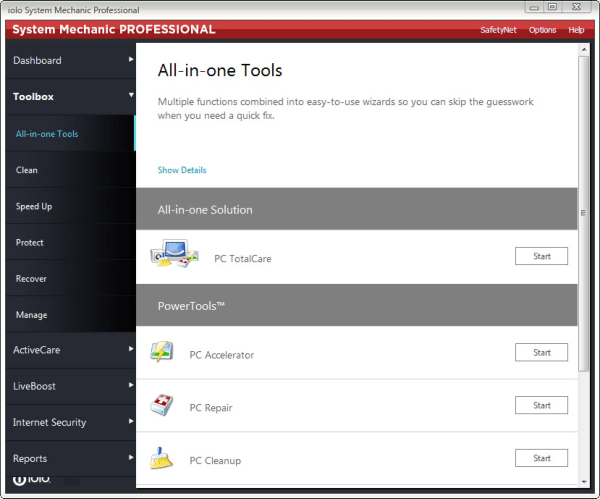
This tool find and fix approx 30000 PC problems to keep the PC error free with the help of its intelligent live update from iolo labs. System mechanic is an older software providing PC optimization since 1998. More features it includes are:
- It Keeps the system error free.
- iolo system mechanic boosts the speed automatically as per the application or games requirement.
- Find out the unwanted startup programs which loads without user’s knowledge.
- It automatically optimize the PC for the faster internet speed by optimizing hidden windows internet settings.
- Disk cleaner removes over 50 types of hidden junk files.
- Protects the privacy by safely deleting browsing history, cookies etc.
- Its pro version include the extra feature of Data Recovery to recover lost / deleted photos, videos and documents.
- Pro version also includes protection from malware.
2. AVG PC Tune up
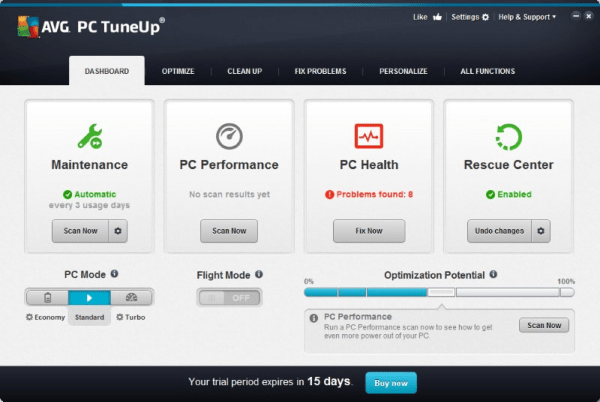
It is one of the popular PC tune up software owned by AVG who is popularly known for its Free Antivirus. It let
you keep the PC Crash Free, speed up the PC, Free up disk space and extend the battery life of the laptop. Totally
it packed with approx 39 features. It also includes file shredder, Undelete, styler like utilities.
3. IOBit Advanced SystemCare
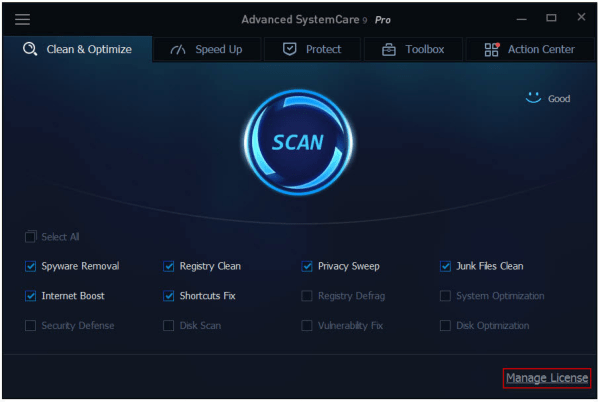
Young company Iobit is providing innovative PC Optimization and System Repair software with latest technologies. Advanced SystemCare comes with free and paid version. Its paid version has lots of extra features and comes with affordable pricing. Some features it includes are:
- System Clean, fix and optimization.
- Internet booster to speed up to 300%.
- Security threat detection.
4. Slimware SlimCleaner
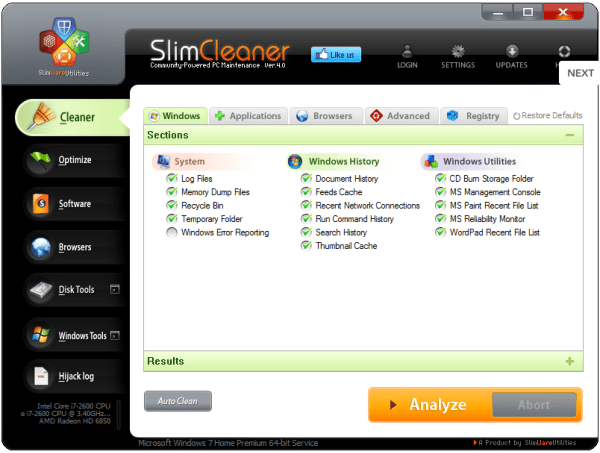
Download Slimcleaner free version
Zip file password: tsa
It is the world’s first free software to clean and optimize a Windows system powered by a cloud-based, community-driven crowd source. It uses an authoritative ranking technique to represent the accurate opinion of the community. It has lots of windows tools, hijack logs, disk tools, and uninstallers along with its cleaning and optimizing capabilities. It also has a pro version.
As checked in 2020 we didn’t find direct mention on their official website for the free version and now Slimware owned by Ask applications only provides the paid version. It comes with a 60 day money back guarantee. A lifetime 5 computer license option is also available. For a trial, you can evaluate the software for 7 days. Though the free download link is still working, here is the link: https://www.mediafire.com/file/q0c02noet4r0g1q/slim-cleaner-setup-password-tsa.zip
5. Ashampoo WinOptimizer
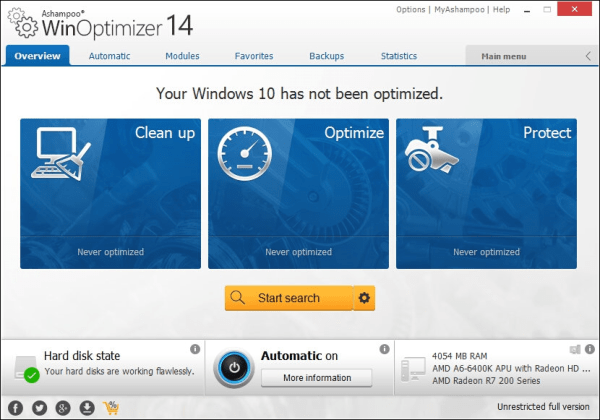
WinOptimizer is a powerful system optimizer tool which Fix windows errors with just single click. It give you maximum safety from system failure. Get rid of junk data. Privacy protection and full automatic performance. System Analysis with latest hardware support. Support for the Microsoft edge. It has more then 30 modules to optimize the windows.
Ashampoo WinOptimizer Free Download
6. CCleaner
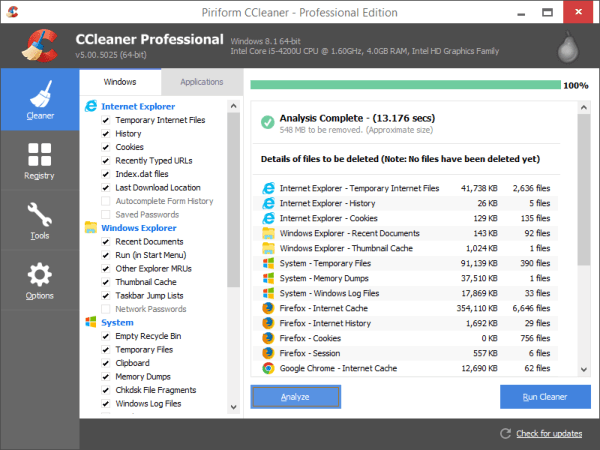
Piriform CCleaner is a powerful PC Cleaning software. Its popularity is due to its free version. Though it does not have other specific utilities as like some above PC Optimizer and repair tools. But it is very powerful to remove junks from the computer. Piriform the maker of CCleaner was acquired by Avast in 2017. Just after the acquirement a backdoor vulnerability was detected by some researchers where hackers can remotely control the PC through. Avast fixed the issue immediately but its reputation of the most popular cleaning software was hurt badly. So if you are looking for other alternatives checkout here : CCleaner alternatives.
More about PC Repair / Optimizer / Cleaner Software
Never trust every PC cleaner software. There are many fake cleaners in the market which show you fake errors in the PC and ask you money to fix those issues. Even some software may contain trojans to compromise the PC. To avoid all these we recommend you to Install a best antivirus software in your PC. We have manually curated the above software after testing them on our own system. In our research we didn’t found any vulnerability in these software, so if you really require them then your can download them.
Nice list
Congratulations, good programs and great advantages.
Advanced system care free I have it seems to have a lot too offer and does work fine I am liking it and want to pay for full prouduct
Note it seem to be written by non-English (as a first language) speakers, which makes me a bit suspect. Look at all the grammatical errors and miss spelled words.
Sorry for the bad English, if you feel it is. If a writer is not fluent in English, it does not mean he is suspected and is not technically strong.
Good Afternoon
Having used the free version of Ccleaner I have recently completed the trial period of Ccleaner Pro.
Before buying, I wanted to ask a few questions, but there does not appear to be a support email address. Perhaps you can help me?
1. Can I change the settings so that my google chrome browser is not cleared every time I open the browser?
2. Does the Ccleaner Pro license allow for two computers?
3. There are negative comments on the net about Ccleaner since Avast bought it. In your opinion are they justified, or is there a better alternative available?
Kind Regards
Graham Carpenter
Hi,
You can contact CCleaner directly from here https://support.piriform.com/hc/en-us/requests/new
1) You might have enabled the option to clean browser every time when your close. Disabling it may solve the issue.
2) There are 2 option to buy license one is for single computer ($19.95) and another is for 3 computers (29.95). You may choose as per your requirement.
3) In 2017 after a few months of Avast deal, researchers at CISCO found that CCleaner version 5.45 was compromised by hackers. Though Avast fixed the issue quickly. but it make a bad impact on both CCleaner and Avast. Avast have also reviewed negatively regarding user’s privacy but Google is also facing privacy related allegations. So in my point of view any of the big company will not play wrong with its users. Rest who knows?
You can find the CCleaner alternatives here https://www.techsupportall.com/best-alternative-for-the-ccleaner/
There is another article you should read https://helpdeskgeek.com/free-tools-review/why-you-shouldnt-download-ccleaner-for-windows-anymore/
I love your site I stumbled across your site probably 10 to 15 yrs ago and always come here for excellent advice. Thank you so much for your continued support and being there for us.
At your recommendation I look into lOrbit and bought most of there stuff. I love what it has done for my computer and will be renewing my yearly membership The computer works so much better now with advance Care system and Malware Fighter I bought both pro upgrades. It works really well and I am using it every day.