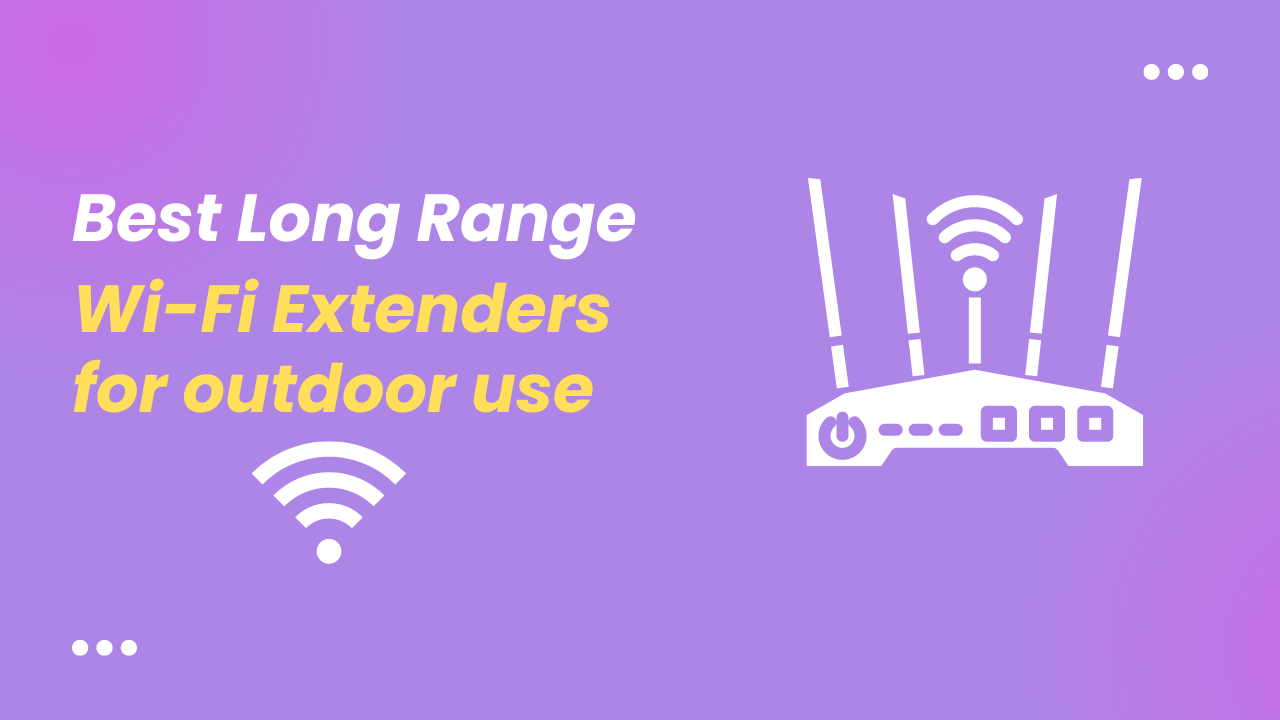Do you need a wireless network card to connect your computer to WiFi? Your decision is right, as an internal PCIe WiFi card provides stable and faster connectivity for gaming and other bandwidth-hungry tasks.
But if you’re not sure which card to pick, because there are many types of PCI WiFi adapters available online. In this case, I will help you pick the best wifi cards for desktop computers.

Keep in mind that there is no particular sequence to the WiFi cards discussed here. Depending on your requirements and budget, pick a WiFi card that best suits you.
Quick comparison of Top WiFi 6 PCIe WiFi Cards
In this comparison I have included the WiFi6 and WiFi 6E standard adapters with latest Bluetooth connectivity inbuilt. All this WiFi cards comes with dual brackets. standard bracket and low profile bracket for mini tower cases except the Gigabyte.
| WiFi Card | WiFi Standard | BT | Antenna |
|---|---|---|---|
| TP-Link Archer TX55E | WiFi 6 (Dual-band) | 5.2 | 2 Fixed antennas (5 Dbi) |
| GIGABYTE GC-WBAX210 | WiFi 6E (Tri-band) | 5.2 | Magnetized base flexible AORUS Antenna |
| Ziyituod Intel AX210 PCIe WiFi Card | WiFi 6E (Tri-band) | 5.2 | 2 Fixed antennas (6 Dbi) |
| TP-Link Archer TX3000E v2 | WiFi 6 (Dual-band) | 5.2 | Magnetized base flexible two antennas |
| TP-Link Archer TXE75E | WiFi 6E (Tri-band) | 5.3 | Magnetized base flexible two antennas |
| TP-Link Archer TXE72E | WiFi 6E (Tri-band) | 5.3 | 2 Fixed antennas |
Also check : Best WiFi 6 USB adapters
Best WiFi 6 PCIe WiFi Cards
I’ve compiled a list of the top desktop WiFi cards to help you make a decision. I’ve got you covered whether you want to play games, watch 4K films, or just access the internet wirelessly. As a result, these WiFi network cards can also be used in a gaming PC.
All these cards are either 6 (AX) or 6E (AXE) standard wifi cards. AX Wi-Fi cards are better then older AC cards. These are compatible with Windows 10 and Windows 11. In Windows 10 WiFi 6 is supported with 64 bit only. Whereas 6E is compatible with Windows 11 only.
1) TP-Link Archer TX55E
The TP-Link Archer TX55E is a powerful Wi-Fi 6 PCIe adapter that offers high-speed performance, dual-band connectivity. It has all of the features of the Wi-Fi 6 version, such as dual-band, 2400 Mbps speed on the 5 GHz band and 574 Mbps speed on the 2.4 GHz band, OFDMA, MU-MIMO antennas, and the WPA 3 Security Protocol. It comes with 2 fixed antennas. Latest Bluetooth 5.2 is inbuilt in it.
[content-egg module=Amazon products=”us-B0B1NRGDQ4″ template=item_simple]
Features:
- Dual band.
- WiFi 6 standard.
- BT 5.2
- 2 Fixed antennas with 5dBi gain
2) GIGABYTE GC-WBAX210
This is a tri-band WiFi 6E adapter. It has all the features that a WiFi 6-version card comes with. But the 6E version with an extra band In total, it has three bands (6 GHz, 5 GHz, and 2.5 GHz) for better spectrum for wireless devices.
Its flexible antennas can be put where you get the maximum signal reception. It comes with a magnet base to put it on a metallic surface firmly. It is a unique AORUS antenna with MU-MIMO support.
[content-egg module=Amazon products=”us-B091HTG6DQ” template=item_simple]
It does not come with low profile bracket.
Features:
- Triple band.
- WiFi 6E standard.
- BT 5.2
- Flexible magnetized antenna.
3) Ziyituod WiFi 6E Intel AX210 PCIe WiFi Card
This is a budget WiFi 6E desktop card that comes with all the features but at a cheaper price than other similar products with big name tags. It uses the Intel AX210 wireless chipset. So you will get an equal performance from this card.
It comes with 2 fixed 6dbi antennas with MU-MIMO technology. It comes with Bluetooth support up to 5.2. It high gain antennas provide better signal reception.
[content-egg module=Amazon products=”us-B0B4VH4G1C” template=item_simple]
Features:
- Triple band.
- WiFi 6E standard.
- BT 5.2
- 2 Fixed antennas with 6dBi gain
4) TP-Link Archer TX3000E
This is another WiFi 6 card from tp-link but with flexible dual antennas having a magnetic base. Flexible antennas can be put away from the desktop pc or you can put on the computer casing for better reception of router WiFi signals. It support BT5.2.
[content-egg module=Amazon products=”us-B07ZV2CJL2″ template=item_simple]
Features:
- Dual band.
- WiFi 6 standard.
- BT 5.2
- Flexible dual antenna with extension cable and magentic base.
5) TP-Link Archer TXE75E
This WiFi card support latest WiFi 6E Standards and comes with a flexible magnet based antenna. It is equipped with the latest 5.3 supported bluetooth hardware.
[content-egg module=Amazon products=”us-B09VCVTJV2″ template=item_simple]
Features:
- Triple band.
- WiFi 6E standard.
- BT 5.2
- dual external antennas with magnetized base.
6) TP-Link Archer TXE72E
It support WiFi6 E and comes with fixed two antennas on the card. This is a tri-band WiFi card supporting a maximum speed of up to 3 Gbps.
[content-egg module=Amazon products=”us-B0B4VH4G1C” template=item_simple]
Features:
- Triple band.
- WiFi 6E standard.
- BT 5.3
- Fixed dual antenna
How to choose the best PCIe WiFi card for desktop?
If you are looking for the best PCIe WiFi card for your desktop, there are a few key factors to consider. You’ll need to assess the speed, range, and compatibility of the card you choose.
1) WiFi version and Band
Though most PCI cards come with dual band support, But recently, with the release of the WiFi 6E, a new band has been introduced with a 6 GHz frequency. If this band is supported in your country, you should consider purchasing tri-band WiFi cards.
If you buy the older WiFi version wifi card, it will still work, but at a reduced speed. So keep this in mind: always choose the most recent WiFi version wireless receiver that is compatible with your router.
2) Antennas
Antennas are the most important factor for WiFi communication. WiFi cards come with many antenna options. Flexible external antennas come with a flexible wire to put them where signal reception is strong. Some WiFi cards come with dual, triple antennas. So always consider this factor before purchasing the WiFi card for your desktop.
3) Bluetooth
Yes, some WiFi cars come with a Bluetooth option. It is an add-on option if your desktop doesn’t have Bluetooth; normally, a desktop doesn’t come with Bluetooth connectivity. If you already have Bluetooth, then you should skip the cards that have the Bluetooth option. Buying a WiFi card with Bluetooth could cost you more. So this is another factor to which you should pay attention.
Things to consider before buying a PCI WiFi card
- First, it’s possible that you’ll need to install drivers before you can use the WiFi adapters for PC that are discussed here. You can find these drivers on a CD that comes with the card, or you can download them from the manufacturer’s website (the latter is highly preferred, since you’ll have the most up-to-date drivers).
- Second, a USB host port on the motherboard is required for use of certain WiFi cards that also incorporate Bluetooth. The Bluetooth header wire provided in the package is required for setup.
- Third, any external wireless antenna, not only the ones included with these WiFi cards, will improve performance. Inspect the antenna’s compatibility with the WiFi card you intend to buy.
- The latest WiFi generations provide many technologies for better connectivity and speed. Even if you have an older router, you should always plan to purchase the most recent WiFi version wireless network card. because all WiFi cards come with backward compatibility. So in the future, upgrading will be easy for you.
What advantages do WiFi 6/6E PCIe WiFi adapters offer?
When compared to older WiFi versions, many improvements have been made with the introduction of WiFi 6 and WiFi 6E WiFi cards?
- Higher speed with a max of 2400 Mbps (with 2 streams) as compared to 1200 Mbps in WiFi5.
- supports the newest, more secure WPA3 wireless security protocol.
- OFDMA and MU-MIMO technologies are included.
- Increased number of devices supported by one router.