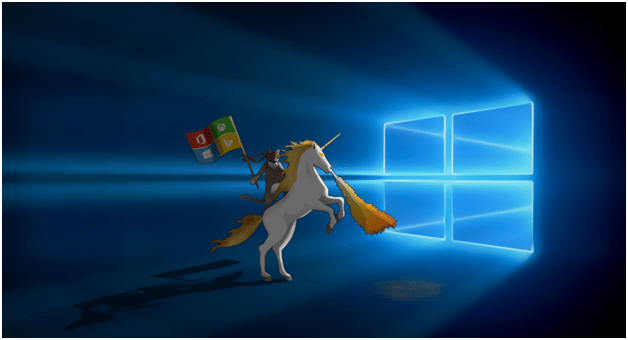Since its launch, Chrome has gained widespread popularity due to its usefulness and user friendly interface. There are a large number of people who switched from various other browsers to using Chrome as it provides the widest applications when it comes to productivity and value features.
Although Chrome has many well known useful features that help millions of people every day and make their lives a tiny bit easier, there are some obscure features of this browser that are not as well known as they should be when viewed in the light of their usefulness. Some of such features are discussed below along with ways to obtain maximum benefit from these features.
1. Quick Calculations
Many people are fond of Chrome’s address bar as it serves as both the address bar and Google search bar simultaneously. But an equally amazing and useful feature of this address bar that is not known to most of us is the quick calculation option. Just type the basic mathematical calculation such as 4*6 and the bar shows the result 24 in the blink of an eye if not earlier.
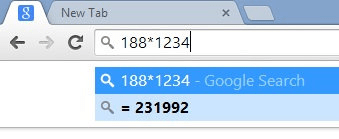
2. Drag Downloads
Chrome lets you drag and drop your downloaded files via chrome anywhere you want on your computer. This saves the manual way of copying and pasting the file from one folder to another where we have to follow the same boring drill of navigating continuously between folders to change the location of our desired files. Just click on the downloaded file on the bottom downloads bar and drop it to the underlying screen which maybe the desktop or any other folder on the computer.
3. Pin Tabs
You can pin your favorite or frequently visited pages on a tab that will permanently be pinned to the left. This keeps you away from the trouble of reopening the same tab multiple times a day. This cool feature is most useful when expecting emails or watching live scores for International Matches.
4. Task Manager
Google Chrome has its very own Task Manager which is a cool feature as we can always resort to it when facing difficulties such as frozen tabs or windows etc. It provides the same help as the PC’s task manager by letting the user know of the tabs that are not responding and ending those processes immediately without having to wait any further.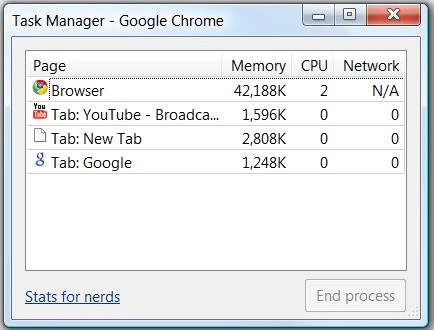
5. The Chrome Game
Chrome offers a way to spend time when your internet connection is temporarily down in the form of a game which you can play instead of having to sit idle and go through the tiresome waiting process. If you are unable to Connect page opens, just press Space Bar and the game starts.

6. Mute Tabs
Now you can mute tabs when using Chrome. This feature lets you avoid the noise coming from a tab where an advertisement or a game is opened. Just click on the speaker icon on the tab and the noise disappears.
Google Chrome is currently acing in the community of Internet browsers with some exciting features but there is still more that many people have no clue about. This shows the promising future of this program and a better user experience.