Question
I can’t remove Qone8.com from my internet explorer, when I went to control panel to uninstall it. it won’t let it be uninstall itself, it’s gave me error message. Please help me how to do that. ? “http://www.search.qone8.com/
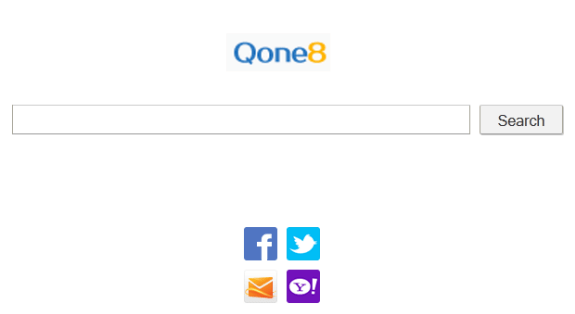
Solved Answer
Qone8.com is an Adware program. Once it is entered into your computer then it is really very hard to remove it. You need to do more efforts to uninstall. Follow our mentioned below step by step guide to uninstall it. “http://www.searches.qone8.com/
Step 1 : To Uninstall Qone8.com from computer
- Click on Start button and then click on Control Panel.
- Now click on Programs –> Program and Features –> Uninstall a program (Wind7, 8, Vista).
- For XP users click on Add/Remove Programs (XP).
- You will get a window which have listed all the installed programs.
- Uninstall the programs, if you find any from below list (Suspicious Programs list). Because all these programs are completely unwanted. You should uninstall all them immediately.
Suspicious Programs list
- Qone8
- WebCake 3.0
- Yealt
- LyricsContainer
- VideoSaver
- AddLyrics
- Browser defender
- Browser protect
- Browser protected by conduit
- privacy safe gaurd
- unfriend checker
- Price peep today
- Coupon amazing
- LessTabs
- TidyNetwork.com
- DownloadTerms 1.0
- Yontoo
Automatic Fixit
Download Adware Remover Tool v3.7 to remove Qone8.com Automatically. This is a Freeware utility specially deigned for Adware Removal. This tool can remove adwares from Internet Explorer, Google Chrome, Mozilla Firefox and registry as well.
Manual Steps
Remove search.qone8.com infection from Windows shortcuts.
- Right click on the shortcut of Internet Explorer / Firefox / Google Chrome and do left click on the properties option. then their properties page you will appear. Delete that following path from target field. (As per sown below screenshots)
“http://www.search.qone8.com/utm_source=b&utm_medium= slbnew&utm…etc.”
3. As above, remove Do searches infection from startmenu’s shortcuts.
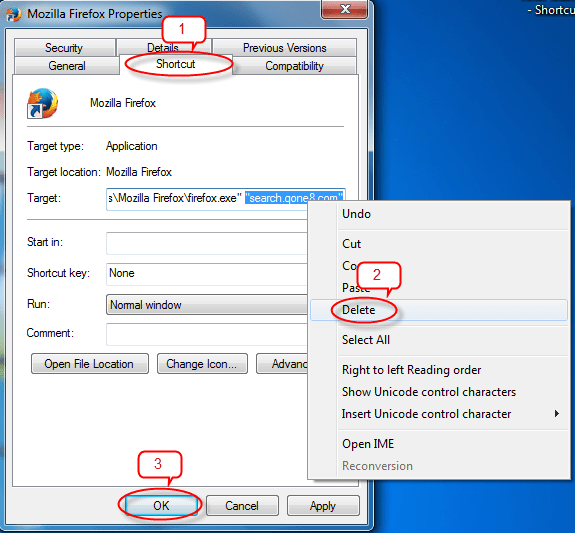
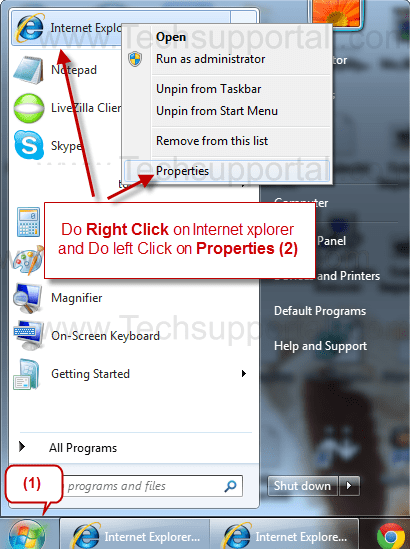
4. As above, remove DO Search infection from taskbar’s Shortcuts.
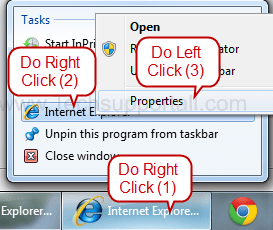
Step 2 : To Remove Qone8.com from Internet Explorer
- Open Internet Explorer. Click on Tools menu (If tools menu doesn’t appear then press “F10” key once to active the menu bar), click on Internet Option. A internet option window will open.
- Click on General tab, Change your homepage from www. Qone8.com to www.google.com, then click on apply and OK.
- Now Restart Internet explorer. You will get your homepage changed.
Remove Qone8.com from registry
- Click on Start button –> click on Search Bar –> then type REGEDIT then hit Enter button. A Registry Editor window will be opened.
- For XP users click on Start –> Click on Run –> Type REGEDIT in run box then click on OK.
- In registry editor click on Edit menu –> Click on find. You will get edit box, type “ Qone8.com” in this edit box then click on Find Next.
- You will get first result. that result would be highlighted which have the string Qone8.com. Edit that key and change that string from “ Qone8.com” to “google.com“.
- You can delete the registry entry if you found suspicious.
- Use F3 key to find Next. Replace all the entries from “ Qone8.com” to “google.com”.
- Now Restart your computer.
Reset Internet Explorer
- Open Internet explorer and then click on Tools menu (Press “F10” key once to active the menu bar) –> Click on Internet option (For IE8).
- For IE9, IE10. Click on gear icon –> then go to Internet option.
- Once you clicked on Internet option you will get an internet option window –> Click on Advanced tab –> Click on RESET button. You will get a another popup.
- Tick mark a check box which says Delete personal setting then click on RESET button on this popup.
- Now you will get a another popup which shows you all the tasks are completed or failed. After completion, click on close button.
- Reset process has been finished if you get all the tasks with green tick marks.

Step 3 : To Remove Qone8.com from Mozilla Firefox
- Open Firefox. Click on Tools menu (If tools menu doesn’t appear then press “F10” key once to active the menu bar) then click on Options, after that a configuration window will appear, then click on General tab and then look on the very first section named as Startup. Under Startup you will get a HOME PAGE Edit Box, under this edit box you will see www. Qone8.com, please replace it to www.google.com, then click on OK.
- Restart Firefox Browser
Reset Mozilla Firefox
- Open Firefox and then go the Help menu (If help menu doesn’t appear then Press “F10” key once to active the menu bar). click on “Troubleshooting information”.
- You will get a page named as “Troubleshooting information”. Click on “Reset Firefox” Button on that page. You will get a another popup.
- Click on Reset Button on that popup, It will take time to reset. So please wait until it’s finished.


Remove Qone8.com from Firefox configuration file.
- Open Firefox
- Type about:config in the address bar then hit enter to open this page.
- You will get a prompts, so click on “I’ll be carefully, I promise” button.
- Now you will get a configuration page with search option on the top, so type “ Qone8.com” into search bar, you will get all the results.
- Right click on them and then choose RESET option one by one.
- If you find any their value as “ Qone8.com” then you can replace it to “google.com“.
Step 4 : To Remove Qone8.com from Google Chrome
- Start Google Chrome, click on Settings icon (Located in very top right side of the browser), click on Settings. You will get a configuration page.
- Under configuration page find a option named as “Open a specific page or set of pages” click on their Set Pages. A another window will come up. Here you will appear the bunch of URL’s under “Set pages”. Delete all them and then enter only one which you want to use as your home page.
- In the same configuration page click on ‘Manage search engines‘ button. Delete all the search engines from there, jusy keep only www.goole.com as your default search Engine.
Reset Google Chrome
- Close Google Chrome.
- Now open following path.
- Press “window key + R” (Flag sign key + R), then you will get Run box.
- Copy following command as per your operating system.
- Copy below line if you have Windows XP.
%UserProfile%\Local Settings\Application Data\Google\Chrome\User Data\Default - Copy below line if you have Windows 7, 8, Vista.
%UserProfile%\AppData\Local\Google\Chrome\User Data\Default
- Paste it, into Run box, then hit Enter or OK. A file location will open up.
- In this default folder, find a file named as “Preferences“ and rename this file from “Preferences“ to “Preferences.old”.
- In this default folder, find a one more file named as “Web Data“ and rename this file from “Web Data“ to “Web data.old“.
- Now Start Google chrome.
- Finished
Step 5 : To Remove Qone8.com registry entries with Adwcleaner.exe
Here is the proper step-by-step guide to remove any adware from registry, please follow the steps.
5.1 : Download AdwCleaner from the below link.
Click Here to Download: Adwcleaner.exe
5.2 : Run that downloaded file (Adwcleaner.exe).
5.3 : When you get it started, click on scan button to search the Qone8 files and registry entries (As shown below screenshot).

5.5 : When scanning process will be finished, click on Clean button to delete all the Qone8 files and registry entries (as shown on below screenshot)

Step 6 : To Remove Qone8.com with Hitman-Pro
Click here to Download Hitmanpro_x32bit.exe
Click here to Download Hitmanpro_x64bit.exe
6.1 : Follow Hitman Pro wizard instructions to Install it. Click on Next to scan your computer to find out Qone8 infections. Click on Next again to remove all the Qone8 infections. (As per below screenshot).
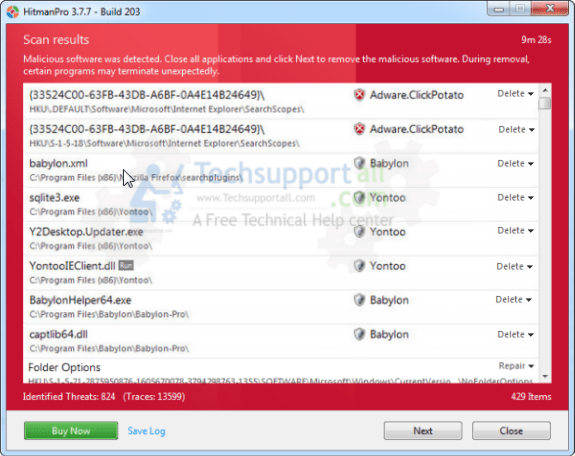
Step 7 : To Remove Qone8.com with Malwarebytes
7.1 : Download Malwarebytes Anti-Malware Free, then double click on it to install it.
Click Here to Download Malwarebytes.exe


7.2 : Now it is updating the online Virus Definition automatically.

7.3 : Select the “Perform quick scan” option then click on Scan button.
7.4 : When scan would be finished, it will give you a option named as “Show results”, click on that.
7.5 : After clicking on Show result it will you a another window where you will get the found threats. Click on “Remove Selected”

Qone8.com is a browser hijacker and home page redirect program. It comes into your computer without your consent. It can controls your all web browsers including Internet Explorer, Mozilla Firefox, Google Chrome etc.
Once it is installed into your computer, you will be found lots of unwanted changes in your internet & browser settings. Qone8.com can convert your browser home page, default search engine and new page to be redirected to its own page (Qone8.com). You will find lots of unwanted toolbar and plugins are installed in your web browser without your permission. Your computer takes longer to start and runs more slowly than usual. It can display lots of unwanted advertisements and strange error message or pop ups on your computer screen. Your programs and files are suddenly missing.
Qone8.com is promoted by free software packages. qone8.com got on your computer after you have download a free software from internet. qone8.com is used to increse web traffic on its own (malicious) websites. So you should pay attention when you download a free software packages from internet. You should download any software from their official (own) website.
Qone8.com is not a virus in technical terms, however it’s categorized as a browser hijacker (Adware), “PUP” (Unwanted programs). Because anyone never wants to install qone8.com directly, usually it installs additionally with another software packages.
To protect your web browser from qone8.com, you should immediately remove this unwanted program from your computer. Otherwise you may be found many unwanted changes in your internet & browser settings. To get rid of qone8.com, you have to follow article mentioned steps very carefully.
Search Strings
- How to delete Qone8.com homepage
- How to get rid of Qone8.com virus
- Remove Qone8.com popups ads plugin
- Can’t change Qone8.com homepage
- Uninstall Qone8.com search page
- how to uninstall Qone8.com from control panel
- Keeps showing Qone8.com
- Keeps popping up Qone8.com
- popup Qone8.com all of sudden
- How to clean Qone8.com completely
- How to clear Qone8.com from my computer
- Can’t remove Qone8.com redirect
- Can’t delete Qone8.com hijacker
- Couldn’t remove Qone8.com toolbar virus
- Won’t remove Qone8.com
- Remove start page Qone8.com add-ons manually
- How do I stop Qone8.com
- What is Qone8.com search engine
- Qone8.com website always popping up




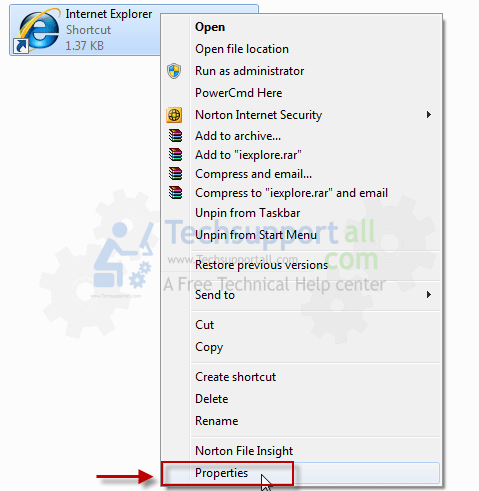
This actually worked.. brilliant.
Download Adware Remover Tool v3.5 to remove Qone8.com Automatically.
This worked perfect 🙂 i used many from other sites , they didn’t work at all ..
i download this here from this site Adware Remover Tool v3.5
Thanks for your help..Your tool worked perfectly fine, Thank you again.
After running all here exposed. I downloaded Chrome and uninstalled and went back to install. Work fine. thank you
Thanks,
Without this tool I was helpless. Gys use this tools without any question 100% you will get true result
Norton 360 tells me that the Adware Removal Tool is unsafe when downloaded and then removes it..WTF!!!
None of this worked for me. I want this qone8 shit thing gone already.
Thanks guys, I went through all the procedures and finally resetting Firefox worked for me.
I used Adware Remover Tool v3.5 to remove Qone8.com. It worked well. Thanks.
Qone8.com may not be considered as a virus but it behaves like a virus. Computer users suffer a lot because of these things. Why can’t governments take legal actions against these companies. Spreading viruses is a criminal act by law.
Thanks! It just works!
Amazing, Worked a treat. Good simple clean instructions.
Thanks
Thanks,worked fcking qone8 is gone.
As I wrote earlier you guys do a great job!
With Kaspersky and Malwarebytes and my own knowledge, I seldom have a problem, but http://start.qone8.com/ really kicked my butt!
As soon as I downloaded your software that little devil was gone. Thank you so much, and I was happy to donate for your work.
There are many aplications to remove virus, trojans, etc. None did what this simple program did. It just removes qone8.com from my browsers. Thanks a lot!
Thank you so much for your help!
thank you so much , finally I got rid of this qone8 by the ad removal tool from your site
guys, i never tried this before but now i have a start.qone8.com in my gchrome when i open it, its automatically showing help me with this!
Please try it in this way.
Step 1. Download our tool (Adware Removal Tool), and then Save it. (Do not Run it for now)
Step 2. Close all the browser’s window.
Step 3. Now start “Adware Removal tool” with admin rights – Right click on downloaded “Adware Removal Tool” and then choose the option “Run as Administrator”.
Step 4. Run a scan with Hitman pro (Anti-Malware) for final Check. (Delete all the Adwares if it find any.) click here to download Hitman Pro 32 bits / Hitman Pro 64 bits
That’s it.
qone8 was removed after installing the adware removal tool
Fantastic..I had given up on the qone8 malware and was every day using a new tab..but this quite brilliantly worked..thanks a lot..
thanks a lot… it’s helpful…
it was really fantastic…adware is completely working..very simple mode…i removed my start.qone8 simply by adware…
THANK GOD THIS IS A AWESOME SITE THAT FIXED MY QONE8.COM PROBLUM , I WAS WORRIED ABOUT IT . I WOULD LIKE DONAT SOME SUM BUT UNFORTUNATLY I DONT HAVE CREDIT CARD. IS THERE ANY ANOTHER OPTION TO DONATE MONEY IN CASH PLEASE LET ME KNOW. ONE MORE THANKS GUYS WHO MADE THIS SITE
Thank you very much~!!! :”D
thank you, I used the manual steps and despite not a tech expert it worked well with your clear and simple explanation, thanks again 🙂
Very very very useful.
With your program I have disinstalled qone8.
Useful info
Thank you!! GOD BLESS YOU!!
you should be carefull what you download from the torrent site, they tell you to download their installer dont download it atall either take it straight or dont take it at all
Thank you very much! This site was very useful and helped me to remove unwanted contents. Regards
Really Great! Thanks for your help.
Thank you, These steps to remove Qone8.com from my system have been a great help!!! Thank you so much.
God bless you
your program seams to have really helped.
once Icomplete this repair. THANK YOU VERY MUCH
Thank you for helping me to remove the unwanted Qone8. Your Adware remover tool worked wonderfully well. Thank you and pl continue with your wonderful service to humanity. May God bless you!
thank you so much
Thanks it was a great help, I only run the program suggested by you and it helped
God Bless
Thank you very much! very helpful!
I used Adware Remover Tool to clear Qone8.com. Thanks a lot for the great service.
Congratulations, both for your patience with me and the success of your Qone8 deletion advice. An excellent service.
Thanks for the steps, It really helps me to remove the Qone8 entries from registry and able to reset the homepage.
thanks a mill for your help!! the tool helped me to remoce the Qone8, but also to clean my computer from add on. Great service! Great tool!
great help. Thank you so much.
Dear Team,
This was really a great help… step by step, everything explained and solution is awesome!
Appreciate it 🙂
Thank you tech team!!!.
You’ve helped me to solve a big problem in my system.
Thnx!!!
Totally worked.Well done!
THANK YOU VERY MUCH!!!
thnku very much…..im happy nw with my lappy
THANK YOU!!! 🙂
Thank you so much boss….
since last week i tired by finding ways to get it over Qone8….but you made me smile!!!
This is very effective. Thank you!!
Thank you so much for the help. God Bless!
hey i have done all the steps on mu i.e but still when i open my browser it starts qone8.com but when click to homepage, google appears. but i want remove this qone8.com i have checked my i.e properties and removed that start link of qone8 but it still appears when i open i.e and used malwarebytes it has done nothing help plzz
Please use our Fixtool (Adware Removal tool v3.8.7) to remove qone8.com from Internet explorer startpage.
Report me back if doesn’t solve the issue.
Thanks
Worked well!!! Thank you so much Techexpert! Precise and unambiguous solution..
Well Done! Wellll done!
thanks a lot…!!!
Thank u so much
Thank you for the great help 🙂
“Adware Remover Tool v3.7” This tool is simply superb………Thanks to Team Techsupportall
omg thank you!!! This has helped so much! very easy to follow and removed it successfully. wow 🙂
oh no, spoke to soon. I restarted my browser and the qone8 thing came up again. Although, now when I open other tabs it no longer has qone8 but it is still its main webpage when you open up mozilla. So are the above programs that we can install, successful most of the time for removing this stubben virus? Would really love this removed! have no idea what it is doing to my computer and how i even got it!
Please reset your Mozilla Firefox as per shown in above article.
THX!!!!!!!
i’d like to convey appreciate it for this submit wish anyone pal xoxo.
An easier way to get rid of it without installing any programs is to go into properties and remove it from the target field, there should only be “C:\Program Files\Internet Explorer\iexplore.exe” in the field, where as it also has the address for qone8 as well.
Hope this helps
Yes, you are right, it definitely helps. We already shown on above article even with the screenshot. Step heading is: “Remove search.qone8.com infection from Windows shortcuts.”
I tried to get rid of qone8 with all possible anti virus and anti spyware programs, at the end I have backed up everything, deleted and installed windows again.
You don’t need to re-install your windows we are going to give you three steps which will definitely fix the issue. Please follow the folllowing advanced steps.
1. Run Adwcleaner
2. Run Hitmanpro 32bit | Hitmanpro 64bit
3. Run Adware removal tool v3.8
Revert back if doesn’t solve it this time.
Thanks it.
Thank You!
This steps heped me to remove this adware.
I tried every steps, but the winner at me was AdwRemove.
Thanks again
I can’t seem to change “web data” to “web data.old” A pop up keeps coming stating “action cannot be completed because the file is opened in google chrome.” but i’ve closed my chrome. How?
It happens because some files remains active even after closed the google chrome. To successfully do that, please reboot your computer once and then try to rename “Web data” (Note: Do not start Google chrome after reboot). It should be done.
Thank you for getting rid of the Spy Ware, being clever and generous folks
Super Super… It worked for me with Adwcleaner.. I was able to successfully delete the hectic virus – search.qone8.com.
thanks. thanks
YOU GUYS ROCK!! ADWARE IS THE PANACEA!
OOOPS! I MEANT ADWARE REMOVAL TOOL VER3.8!!!
🙂
Above mentioned steps were awesome and It works fine in my Lap…
Thanks so much guys… 🙂
Thanks dude. Qone8 had affected me badly……………..
thankyou you were the only one that helped qone8 gone xxxx
Your tool fix the problem, i will tell about you!
:)) Rune
Thank you.ADWCLEANER is the magic to remove the annoying qone8,pricemeter and tomtv from installdaddy
Thank you again.
very helpful…thank you 🙂
Did everything you instructed, worked like a charm and I cannot thank you enough!!
This virus had infected the registry in several lines, so it was not enough to change or delite Qone8 from the start lines or as a web seartcher. When restarting the LAP it came up as the prefered WEB-seartcher with its own adw.site every time. After I had delited or changed every suspicious line in the Registry and used 2 hours, i finally used Adwere Removal Tool 3.7 and this removed the rest. When restarting it all was back to normal. Thanks to the team!!
remove qone8
thank you that you’re helpful
Adware removal tool
Sir,
I have removed “Qone8.com” automatically from Google chrome browser using your valuable software.
Thanking you,
agkanth
Thank you
Your steps have helped me to remove Qone8. Thanks a lot..
Really Helpfull!!!… Thanks a lot!!!
thank you so much, after running ADW cleaner i finally got rid of that stupid qone8!!!!
Super
manual steps are working for mozilla and for chrome but for internet exp its not working for me. am using IE8
If you want to do it manually, then please remove all the “Qone8” entries from registry It will remove it from IE as well otherwise use our FIXIT tool to fix it automatically. Click here to download our tool “Adware Removal Tool“
Had Qone8.com on my laptop. Looks like it gone. Thanks you so much.
It did a good job and solved the problem.
Thanks
Thanks, I tried a lot of things but your manual steps finally worked!
Finally removed it by your software.
Thanks a lot !
THX for the help, the manual steps and a scan with Adwcleaner fixed the problem.!
You are great !!! I followed all your steps and succesfuly removed Qone8 virus!
Genius!!!! You are great !!! Succesfuly removed Qone8 virus! F*** Qone8 :)))
Thank you very much! Was really helpfull. Sucessfully removed Qone8 😀
Dear Sir,
I have words to say “THANKS” this shit f***d my PC but now everything is fine.
thanks man ur help is very much appreciated.
Thanks man…it worked amazingly easy, thanks 😀
thanx …its really help me alot
Dear sir,
I have no words to say that but tell to “very very thanks”.
removed with AdwCleaner,thanks
Thank You very much for your support, to get rid out of following virus/bug.
the only suspicious thing i found was ”extended update” should i uninstall it ?
Raquel, Yes you should uninstall ”extended update” immediately.
thanks a lot man , fanaly it works
Thank you so much, extremely helpful.
Awesome. Very well written specific instructions
Thanks a ton! All the steps mentioned here was successful!
Downloading that ‘Adware remover tool’ and Start-‘Regedit’ was helpful!
thanx a lot sir…….I am speechless……waooooo 🙂
Awesome, Thanks a lot for the detailed steps. It worked 🙂
Thank you very much for such a detailed and accurate description. You are awesome!!!!!!!!!!!
Help! I tried to remove it.. (with Mozilla Firefox) and I did every single step carefully, but QONE8 still won’t go…. Pleaseee help! 🙁 I even restarted the computer and did the steps over again, but it’s still there! What do I do?? 🙁
^^NEVERMIND!!! Okay, you know my last comment?
forget that. See, you see how Qone8 is forced as my homepage? In very tiny letters at the bottom of the page, it says “uninstall” so I clicked that, and it showed me a small process to uninstall. Thank you very much!!!
The software Adware Remover Tool v3.7 is applicable only for 32 bit Wn OS
No, It will work for both structure 32bit and 64bit.
Thanks man i finally got rid of it.
AdwCleaner did the trick in the end.
Thank You Very Much for your guidness
Thank u very much .. 🙂
Thank YOU very very much!
Thanks a lot ..
thank you a lot
thnx.. this is great, Fixit helped me to get rid of the malware/adware.
Thnx Team.. finally looks like I got rid of qone8. tried several things but Fixit did the trick. kudos.
Thanks a lot bud!!
THANX FELLA
thanx man. really helped alot. was feeling helpless for almost over a month but this adware and your tips helped me to get rid of this QONE8.. thanxxx
When I enter in the deflaut folder, I see that it is empty.. What should I do?
Ralu, Then, you can rename the “default” folder to “default.old” (Note: Make sure that your google chrome should be closed while doing this). Your google chrome should be restored after this.
Qone8 also changes the link in shortcuts of all browsers, once can also remove this by changing the shortcut behavior and removing unwanted programs.
Hii Thank you soo much. Qone8 ads and the pop ads were a nightmare for a long time. I didn’t what to do until I saw this.
I used Adwcleaner and Malwarebytes to clean, but there’s still one thing that I’m unsure about. When I use Google to search, ads come up in the search results page. Is this normal or is it caused by some virus that are still left?
Mehta, I think it’s normal because google also provides the ads in search results page.
I just have 2 words for u …..that is “THANK YOU”……this qone8 was irritating me for months ….but now i am rid of it….thanks dude…God bless
OH MY!!! Thank you so much!!!!! ALL the ADWARES that were irking me all these months just vanished just like that!!!! This article is really HELPFUL!! Thanks!! Now, I can breathe!
great result thanks for a quick fix
great relief to null websearch thanks
Awesome repair site!
Thank You!
awesome app.. gud to remove all the unwanted extensions or plug-in. Thanks alot
Well done folks, neither Kaspersky or Microsoft defender could do it, but your software managed to remove the online browser adware. Many, many great thanks.
haven’t still checked if the tool has worked
hopefully it has worked
thank U
thanks a lot, this helped me .
need to see if it works
Fixed it and no more annoing ads
Thanks a lot, I appreciate your valuable work
THANK YOU VERY MUCH. It worked :+)
thank you so much! some of my relatives kept borrowing my laptop for schoolwork and I think one of their siblings installed that damned qone8, so I had no idea how it got installed and what did he specifically installed. I tried uninstalling all of the softwares in my comp that I know I didn’t install but it kept comming back.
this software not only removed the qone8 adware, but also other adware extensions installed on my chrome!
when I get my salary I promise I’ll donate!
Progrgam is very good, next week when I get my check,I’ll make a donation
thanks
Very nice 🙂
thank you very much
very good self less service
Successfully removed the obnoxious QONE8 on my Chrome homepage…and a bunch of other stuff I didn’t know was there, haha. Thank you!
Thanks a lot !!
Thanks, it fixed the problem. It removed a site called Qone8 as well with is really cool and nice.
qone8 is finally out of my laptop after 2 f*** years, i love yew guys