Question.
I have something called mystartsearch.com that keeps coming on my screen when on Internet Explorer and even when I am in my bank Online it closes my bank page and takes its place. Could you do something with that? Please help me How to remove mystartsearch.com? I shall send you a generous donation because then you will deserve it in my case. I sent you an attachment of this.
How to remove mystartsearch.com from Internet Explorer, Google Chrome, Mozilla Firefox.
Explanation & solution
Sure, we’ll help you to remove mystartsearch.com from your computer permanently. First, we would like to explain about mystartsearch.com so that everybody can know that process what is mystartsearch.com? And how and why it enters into the computer and what would be the its removal steps.
Mystartsearch.com is a browser hijacker. It works in your computer as a browser’s search engine and displays lots of advertisements and sponsored links while using its search engine. Mystartsearch.com set as homepage on your browsers so users forced to use the mystartsearch.com search engine.
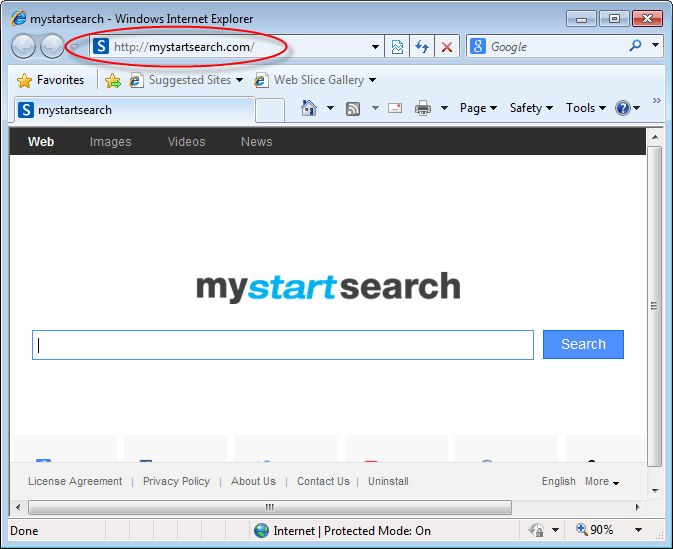
Now we are explaining here to let you know how it to come into the computer. It usually comes into the computer through 3rd party downloading websites or unwanted free softwares. Actually these types of Adware companies added their installer embedded with these type third party websites’s installers. So eventually, it’ll be automatically installed on your computer while downloading and installing any software from 3rd party downloading websites.
We are giving you an example: Suppose, you want to download a flash player into your computer to play the games online. You go to online search engine like “yahoo search” and search there “download flash player” and click on search button then you get results and choose one result and click on them and download flash player and installed it. But you know where you did mistake? You did a mistake while clicking on found results. You clicked on the wrong website (3rd party downloading website). Actually, these types of websites’s installers are embedded with Adwares.
Once mystartsearch.com got installed into your computer, you’ll also get lots of other changes to your computer like: default search engine, default browser, default homepage, default URL search and DNS settings are redirected to http://mystartsearch.com.
It’s technically installs on your all the browsers as an extension and take over all the settings rights. After it installed on your computer you can’t be change most of settings of the browser because mystartsearch.com has changed all the setting of a browser.
Mystartsearch.com leaves lots of traces of files, folders and registry traces which had been created while installing it on your computer. Even, its own uninstall utility won’t be uninstalled. Intentionally it won’t uninstall adware exactly so that can come again through these remain traces.
Removal Instructions
Automatic Fixit
Download Adware Remover Tool v3.9 to remove Mystartsearch.com Automatically, It’s a Freeware utility specially designed for Adware Removal. This tool can remove most of the Adwares from Internet Explorer, Google Chrome and Mozilla Firefox. It can remove all the traces of Mystartsearch.com from registry as well.
Manual Steps
Step 1: To Uninstall Mystartsearch.com from computer
- Click on Start button and then click on Control Panel.
- Now click on Programs –> Uninstall a program or Program and Features (Windows-7, 8, Vista). You also may click on “Uninstall a program”

- For Windows XP users click on Add/Remove Programs.

- You’ll get a window which has listed all the installed programs.
- Uninstall “Mystartsearch.com” from there.
(Note: If you face any type of problem while uninstalling Mystartsearch.com” then you can use Revo uninstaller tool, it can it remove forcefully. Click here to download Revo Uninstaller Tool).
- Also do uninstall all the unwanted & unknown programs which are listed in “Suspicious Programs list”(See below for the list). You should uninstall them immediately if you found any into your computer.
(Note: If you face any type of problem while uninstalling anything from control panel then you can use Revo uninstaller tool, it can remove any software forcefully. Click here to download Revo Uninstaller Tool).

- Uninstall all unwanted programs
Suspicious Programs list
- Browser defender
- HD-Plus 1.8
- Vplay
- Browser protect
- Browser protected by conduit
- Delta search, Babylon
- LessTabs
- WebCake 3.0
- Yealt
- LyricsContainer
- VideoSaver
- AddLyrics
- privacy safe guard
- unfriend checker
- Price peep today
- Coupon amazine
- TidyNetwork.com
- DownloadTerms 1.0
- Yontoo
- Also uninstall all the unwanted & unknown programs which are not listed here.
Step 2 : To Remove Mystartsearch.com from Internet Explorer.
Step 2.1: Remove Mystartsearch.com from homepage
- Open Internet Explorer then go to Tools menu (Press “F10” key once to active the menu bar) and then click on Internet Option a configuration page will be opened, then click on General tab. Now look into under HOME PAGE Edit Box you got www.Mystartsearch.com, replace it to www.google.com, then click on apply and close.
Step 2.2: Remove Mystartsearch.com add-ons from Internet Explorer.
- Open Internet Explorer then go to Tools menu (press “F10” key once to active menu bar) and then click on Internet Option a configuration page will be opened
- Click on Programs tab then click on Manage Add-ons, now you’ll get a window which have listed all the installed add-ons.
- Now disable the Mystartsearch.com add-on, also disable all the unknown / unwanted add-ons from this list. (As per below screenshot).

Step 2.3: Reset Internet Explorer
- Open Internet Explorer. Click on Tools menu (Press “F10” key once to active the menu bar), click on Internet Option. A internet option window will open.
- For IE9, IE10 users may click on Gear icon
 . Then click on tools.
. Then click on tools.
- Click on Advanced tab then click on RESET button.
- Now you will get a new popup for confirmation, tick mark on Delete personal setting then click on RESET button on that. (As shown on below screenshot)
- Now your Internet Explorer has been Restored to default settings.

- Now you will appear a popup stated “complete all the tasks”. After completion click on close button.
Step 3 : To Remove Mystartsearch.com from Mozilla Firefox
Step 3.1 : Remove Mystartsearch.com from Mozilla Hompeage
- Open Mozilla Firefox, Click on Tools menu (If tools menu doesn’t appear then press “F10” key once to active the menu bar) then go to Options, after that a configuration page will be opened, then click on General tab and then look on the very first section named as Startup. Under start-up you will see a HOME PAGE Edit Box, under this edit box you will see www.Mystartsearch.com, please replace it to www.google.com, then click on apply and close.
- Restart Firefox Browser
Step 3.2 : Remove Mystartsearch.com from add-ons
- Open Firefox and then go the Tools menu (Press “F10” key once to active Menu bar) click on Add-ons, you’ll get a page click on extensions from the left side pane. now look on right side pane you’ll get all the installed add-ons listed on there. Disable or Remove Mystartsearch.com add-on, also disable all the unknown / unwanted add-ons from there. (As per below screen shot)

Step 3.3: Reset Mozilla Firefox
- Open Firefox and then go the Help menu (Press “F10” key once to active Menu bar)
- Go to Help menu then click on “Troubleshooting information”
Note: you can also open this page in this ways, open Firefox then type this command in the address bar “about:support” (without quote) and then hit enter or OK.
- You will get a page “Troubleshooting information” page, here you will get “Reset Firefox” option in the right side of the page.
- Click on Reset Firefox option and then follow their instructions to reset firefox.
- Mozilla Firefox should be Restored.


Step 4 : To Remove Mystartsearch.com from Google Chrome
Step 4.1: Remove unwanted homepage & search engine from Google Chrome
- Start Google Chrome, click on options icon
 (Located in very top right side of the browser), click on Settings. You will get a configuration page.
(Located in very top right side of the browser), click on Settings. You will get a configuration page. - Under configuration page find a option named as “Open a specific page or set of pages” click on its Set Pages. Another window will come up. Here you will appear the bunch of URL’s under “Set pages”. Delete all them and then enter only one which you want to use as your home page.


- In the same configuration page click on Manage search engines button. Delete all the search engines from there, just keep only www.goole.com as your default search Engine.



Step 4.2 : Remove unwanted extensions from Google Chrome
- Start Google Chrome, click on options icon
 (Located in very top right side of the browser), then click on Tools then, click on Extensions. (As shown on below screenshot)
(Located in very top right side of the browser), then click on Tools then, click on Extensions. (As shown on below screenshot)

- You will get a configuration page which have listed all the installed extensions, remove Mystartsearch.com extension. Also remove all the unknown / unwanted extensions from there. To remove them, click on remove (recycle bin) icon
 (as shown on screenshot)
(as shown on screenshot)

Step 4.3 : Reset Google Chrome – Restore to default setting.
- Open Google Chrome, click on menu icon
 and then click on settings (Note: menu icon is located right side top corner it is look like this:
and then click on settings (Note: menu icon is located right side top corner it is look like this:  ). (See the below screenshot for better understand)
). (See the below screenshot for better understand) - Scroll down and click on “Show advanced settings…”option, after click on that you’ll appear some more options in bottom of the page. Now scroll down more and click on “Reset Browser setting” option. (See the below screenshot for better understand)
- Now, Close all Google Chrome browser’s window and reopen it again.


Step 5 : Remove Mystartsearch.com infection from Windows shortcuts.
Follow the following steps for all browser’s shortcuts like: Internet Explorer, Firefox, Internet Explorer and Safari as well.
- Right click on the shortcut of Internet Explorer and then do left click on the properties option. You’ll get a shortcut’s properties.
- Click on shortcut tab and then delete the “www.Mystartsearch.com/?utm” string from target field.
- Need to delete this URL:


Repeat the above steps on all browser’s shortcuts like: Internet Explorer, Firefox, Internet Explorer, Safari in all location Desktop / Taskbar / Startmenu.
- Remove Mystartsearch.com infection from startmenu’s shortcuts.

- Remove Mystartsearch.com infection from taskbar’s shortcuts.

_
Step 6 : To Remove Mystartsearch.com from Registry
- Press “window key + R” (Flag sign key + R) you will get Run box then type “REGEDIT” into the run box then click on OK. You’ll get a registry editor window.
- In the registry editor, click on Edit menu and then click on find option, you’ll get edit box to search any string into registry editor
- Type “Mystartsearch.com” into the find box and then click on Find Next.
- The search result will highlight the key or value which have contains the Mystartsearch.com string.
- Now delete the Registry Key/Value/Value-Data if any one contains “Mystartsearch.com” string (must see the example screenshot below)
Note:- Do not delete the complete value data, just delete the Mystartsearch.com path only (for example see screenshot3 below)
- Use F3 key to find Next. and do the last step to all results.
- We are giving you the example on “Conduit” Adware.
Screenshot 1

Screenshot 2

Screenshot 3

Step 7 : To Remove Mystartsearch.com from Autorun Tasks
- Click on Start button and then do Right-Click on the computer and then do left-click on Manage. A manage window will appear.
- In the manage window click on Tasks Scheduler from right side pane, then click on “Task Scheduler Library“, Now look on left side pane and Remove all the Tasks which have contains Mystartsearch.com string and also remove all the unknown / unwanted tasks from there (As per the screenshot below).

Step 8 : To Remove Mystartsearch.com from Startup
- Press “window key + R” (Flag sign key + R) you will get Run box then type “MSCONFIG into the run box then click on OK. You’ll get a msconfig window.
- In the msconfig window click on Startup tab, here you’ll get all the startup entries, so look on the list and then do Un-check the entries which is contains Mystartsearch.com. Also Un-check all the others entries which you found unwanted. then click on OK to apply all the changes.

Step 9 : To Remove Mystartsearch.com from Services
- Press “window key + R” (Flag sign key + R) you will get Run box then type “MSCONFIG” into the run box then click on OK. . You’ll get a msconfig window.
- In the msconfig window click on Services tab, here you’ll get all the start-up services list, click on “Hide Windows Services” all the windows related services will be hidden. now it’s only display the 3rd party installed services, now look on the list and then do Un-check the service which have contains Mystartsearch.com. Also Un-check all the unknown / unwanted services. then click on OK to apply all the changes.

Step 10 : To remove Mystartsearch.com registry entries with Adwcleaner.exe
10.1 : Download AdwCleaner from the below link.
Click Here to Download: Adwcleaner.exe
10.2 : Run that downloaded file (Adwcleaner.exe).
10.3 : When you get it started, click on scan button to search the Mystartsearch.com files and registry entries (As shown below screenshot).

10.5 : When scanning process will be finished, click on Clean button to delete all the Mystartsearch.com files and registry entries (as shown on below screenshot)

Step 11 : To remove Mystartsearch.com with Hitman-Pro
Click here to Download Hitmanpro_x32bit.exe
Click here to Download Hitmanpro_x64bit.exe

Step 12 : To remove Mystartsearch.com with Malwarebytes.
12.1 : Download Malwarebytes Anti-Malware Free, then double click on it to install it.
Click Here to Download Malwarebytes.exe


12.2 : Update online Virus Definition


12.3 : Tick mark on “Perform quick scan” then click on Scan
12.4 : When the scan done click on “Show results”
12.5 : After clicking on Show result it will you a another window where you will get the found threats. Click on “Remove Selected”




Many thanks indeed for it solved my problem of mystartsearch.com.
The virus/adware was successfully removed.
Thanks once again from a senior citizen & GOD BLESS YOU AND YOUR TEAM
EEGARDS
YAZDI
What if I deleted the whole file from Registry? what shall I do? 🙁
Great product with no strings attached.
It did an outstanding job!
Thanks. Super helping 🙂
Many many thanks to all your team. i have try to many site to find the solution to remove “mystartsearch” but they don’t work. but thanks to you that i am finally succeed to remove it. you are a great team.
Thanks!!!!!
spent 2 days to remove “mystartsearch” but i couldn’t and when i downloaded your software, it worked very well. Thank you, thanh you so much. Have a nice day guys!
Thank you.
Just download that, it actually worked! Thanks.
thanks for getting me rid of that useless thing
Thanks, it realy bugged me.
thank you very much. Actually worked.
thanks lot………..
Thanks a lot it solved my problem. It sovled my problem
And very impressive solutions
This really worked magic bro….U are my new PC God…thanks is a very small word to say compared to the help u have provided for this problem…
I am very grateful…..Thanks again,
Shomit,
India
Legit guide! ADWcleaner simply did what Spyhunter 4 could not!
Thanks.
On my computer, I removed my search in the following way.
Firstly, I removed the my search engine and extensions from the add ons.
Secondly, the main step, I went into registry . I press CTRL+F ( shortcut to open search window) and I wrote mysmart in that search windows. I found heaps of folders and I could not believe that these folders were hidden deep inside the folders. As I found them , I started deleting them . I searched until the search box showed me that there is no mysmart left.
After this my browser worked fine.
Thank to GOD.
Most helpful , thanks . Got rid of it finally . i feel smarter already !
Great software, and it actually does what you say it does.
Very very helpfull description of how to get rid of this browser hijacker.
I am greatfull – thank you so much.
Brilliant! Thank you guys!
Thanks! I hope all resumes work well.
Tomorrow morning (in a couple of hours) I will make a donation, but I have to read quietly modes.
Thanks again!
I’ve never actually thought these things work, it’s always ‘eh i’m too lazy’ – ‘these are a lot of steps!’ BUT THIS ACTUALLY WORKED 😀
Thank you so much!
It was a pain in the bu* and we got rid of it!!!
Thank you, you are a star
million thanks to you, I have finally removed the hectic virus… God bless you
Thank you very much! It is value for me! 🙂
Thanks guys. it,s realy works
thanks a lot for this guide , got it removed finally ! god bless you and all the helpful people like you sir ☺
I have crome, i just reset my crome setting and it really worked …!
Thanks a lot the issue has been fixed..
thank u bady. u are great.
I just want to say “thanks”to the people like you,who make this life more easy and better with their work!
Very good and safe software. removed mystart search…
Thank you very much. I really aprecciate your great job. It really worked for me. Congratulations! Thank you again.
wooow, what a great software.
this worked perfect!!! thank you infinite times
Wow thank you so much! It was getting REALLY annoying with that “mystartsearch” thingy! 😀
perfect !!!!!!!!!!!!!!!!!!!!!!!!!!!!!!!!
thanx sooo much for cleaning my device!!
lov u man … Bravo !
Thank YOu. It is a fantastic tool that removed all the offending add-ins and tool bars in the browsers
Thanks a ton techsupportall.com! I finally got rid of annoying mystartsearch.com
very useful software, glad to see people solving problems for free
Let me get relieved from the onrushing adware
Thank you! I’m always extremely careful when it comes to downloading things, and I never download from 3rd parties, but I apparently can’t say the same for my mom >.>
awesme adwcleaner…no words for that…
Thanks man!
The adware remover actually worked! Be warned that it will reset all of your add-ons though. Definitely worth it to finally remove this adware.
Thank you sir for the AdwCleaner!!!!
**tap dancing**
I LOVE YOU!!! THANKS! SERIOUSLY!
Problem solved! Great job guys!
Thank you this is a great program, gets rid of all those registry entries without me have to do a find for them. I will make donation.
very nice..
Thanxs team in future i wil take extra care with these prog.
Hi,
Great information.Thanks for sharing.Manually,it removed mystartsearch from Google but still on Explorer!Had to use Malwarebytes which identified it in C:\USER\APPDATA Folder.
Thanka a Ton, It really worked
Thanks for creating this great tool, what caused so much grief was gone in 30 seconds thanks to you!
amazing tool, thanks a lot saved me from a lot of annoying adware programs.
very nice
Thank You! I had suprised. Very, very good tool. Impressive.
Thank you so very much, I have been trying to get rid of that damn thing for 3 hours without success.
I want to be rid of mystartsearch please
im from Indonesia, thank you very much huahahahahaha
u are the best, thank God!!!!
You are grate. This is what an Indian like Pawan Kumar should be: All selfless service to the humanity through digital word- an angel just like a doctor making web communicates free of sufferings and free from crippling diseases alike viruses & Ad-wares, Malwares etc.Wishing you all the best always and good luck through out you future. Bundles of compliments and good wishes.Thank you very much.
Thank you very much! This helped a lot~ ^^
Thanks for the help!!!
Worked, thanks!
Thank you so much. This is brilliant. Mystartsearchuninstall had become like a leech to my laptop. Once again thank you to your team.
Excellent. Thanks.
From Portugal, thank you very much!
Thanks in particular by step 5. Thank you for your dedication!
Awesome. Finally a site that actually gives you proper information that actually works. Thanks a mill!!
Successfully removed difficult adware from my and my wife’s computer. Great tool!
1. Search for all file and folders in Windows Explorer C-Drive which got installed on same date and time as MySearch.com
DateModified:12/23/2014..12/25/2014
2. Uninstall them if they are not required.
3. List down the files that got installed on the same date and time as Mysearch.com.
4. Some of the files will have similar names as listed below:
a. DeltaFix
b. 44KYqeuCSsvhxj.dat
c. 44KYqeuCSsvhxj.x64.dll
d. 44KYqeuCSsvhxj.dll
e. 44KYqeuCSsvhxj.tlb
f. BuyNsaveu
g. BuYNusaVe
h. YouettubeeAdBllOcke
i. DeltaFix.dll
5. Any of the files/folder that are listed in Step 3 and are not required should be deleted.
6. Stop and Remove all Browser Plug-ins that are not required
7. Remove MySearch.com from browser home page setting and reset the browser.
8. Close all browsers.
9. Remove all the entries of those files and folder from Windows Registry (regedit).
10. DeltaFix.dll removal
a. Stop the rundll32.exe windows process that is loading the DeltaFix.dll by pressing CTRL+SHIFT+ESC, locate the process, right click on it and choose end process.
b. Delete %PROGRAMFILES%\DeltaFix directory:
11. This should solve the problem.
Let me know if the above input helps in cleaning MySearch.com from browser.
It removed the ad-wares and mystartsearch.com virus also, my apologies. Thanks a ton.
IT worked nicely and didn’t take too much time to do. Thank you so much for taking the time to help us, may the Lord, Jehovah, Allah however you may refer to the Almighty bless you abundantly.
I do all step from the first. Restart PC so many times. Hopeless because mystartsearch.com always show on my homepage. And than step 10 use Adwcleaner and is Fixed! THANK YOU SO MUCH! GOD BLESS YOU!
Thanks very much dude. Your instructions (manual) in removing the malware/adware is worth reading. I followed them and hurray i have that pesky mystartsearch removed successfully.
I would like to thank you for providing this tool.
Have a good day!
excellent tool does what it says and finds browser hijackers
very pleased
Thanks so much. I had a problem with the mystartsearch virus (browser hacker) and tried at least 6 different anti-virus/malware/adware programs. Nothing helped. Finally I found Adware Removal tool and it found and removed it.
freak’n awesome this thing was bothering me for weeks…lol
Awesome job guys
Thank you so much. I’ve been trying to get rid of mystartsearch for days and have tried a whole slew of anti-virus-, malware- and adware-programs. I went through the manual steps above and removed the pest in less than an hour.
Thanks for the help removing the nastiest from my PC!
Thank you for creating such a good tool!
You guys really helped me alot.
THANKS ALOT GUYS….
When trying to activate the free license of HitmanPro, I get the following error message:
An error occurred during the activation process (error code: 20). Firewall software on your computer might be blocking the HitmanPro35.exe application. Please update your firewall rules to trust this application (full network access).
I went to Windows Firewall, under the ‘Exceptions’ tab and clicked on the HitmanPro icon. Still I am getting this error.
HELP!!!!
@Maher, For that purpose you need to contact Hitmanpro guys directly.
Hitmanpro Contact Detail:
support@hitmanpro.com
info@surfright.nl
Thank you very much for this tutorial!
This was very util for resolve my problem!
Congratulation for this attitude!
It works fine. 100% utility. I just tried to remove some adwares manually at my work and I couldn’t do it until I installed this app. I really recommend it.
u are great….how come i didnt see your website before.god will bless you..
TY for your help
Thank you team…you are doing wonderful job…..I am a student…..But really it is a great job….Thank you very much…..:)
Tried a lot of different anti-malware programs but number 10: AdwCleaner did the trick! Thanks guys!
True, thank you so much for suggesting that and a big thanks to the guys who programmed these software remover! It worked perfectly -100%!
very helpful. ur team.i am donating.thanks
Destroyed MYstartsearch like a boss
THANKS THANKS THANKS !
THAT WAS FREAKING AWESOME
excellent thanks heaps u dudes are kings.
Thanks for solution. Only a solution using Malwarebytes’ Antimalware worked for me a d always has worked. I am using it to clean my PC since 2 years and it worked for every solution to me. Hats off to Malwarebytes’ Antimalware. I suggest all users to donate it as much as you can afford. Thanks again.
Yayyy! Finally removed! The shortcut thing was really messing things up. It solved my problem immediately.
For those still having www .mystartsearch. com when start firefox (or any other browser) even after addon has been removed:
Have a look at shortcut that you use for browser, rightclick and click on properties.
You will see something like:
“C:\Program Files (x86)\Mozilla Firefox\firefox.exe” httxx://www .mystartsearch. com/….
remove all after C: \Program Files (x86)\ Mozilla Firefox\ firefox.exe and click apply.
Problem solved
Finally removed my start search after a week of trying. The tip on removing it from explorer short cut was the only thing I was missing.Thank you!
Guys , keep up good work . Big Thanks .
Sorry about that but yes it’s gone..thank you very much..Richard
Many Many thanks, keep up the good work.
many thanks, keep up the good work.
Thank you, dear developers, for this tool that fixed my issue with ‘mystartsearch’ adware.
Thank you, this helped me so much, thanks, uve saved so many pcs
Great Stuff !
Thank you, so much !
/ Hans
Thank you so much! I’ve tried so to remove it for days and almost gave up! Luckily i found this website ! Just want to say thank you so so so much! Keep up the good work sir!!!!!
Adware Removal Tool is excellent! I tried any other tool several times, but it failed. This tool has removed Mystartsearch on IE, Firefox and Chrome completely. Thank you so much for your good work.
thank you very much
Use AdwCleaner v4.111 – fast and easy . Free.
Ceao
Sorry guys, but mystartsearch is still there. Please help me
I do not use to leave a comment on topics, But For your hard works and beautiful solution i must say thank you so much bod, <3
thank you sir, for this fix. i was going crazy with this mystartsearch.com program.
very easy and good ,100% working in window 8 and firefox,
thanks
will definitely donate when i get payed! Awesome! straight to the point! No Nonsense help!! Thank you!!
Thanks a lot. Finally the problem has been fixed with help of adwCleaner
It did not remove to mystartsearch.com i am very disappointed
You are Great Guys!!!!!!!!!!!!!!!!!!!!!
Thank You very much.
it did not remove mystartsearch 🙁
searched for a site to remove mystartsearch
it sent me to a site that recommended this to auto remove the offending malware or what ever it is it didn’t work my pc is still infected I have tried superantispyware norman malware cleaner and hitman pro and this none worked I got the malware on my pc from something I had won on ebay .ebay have been reported anout the seller
You should try Adware Removal Tool and Adwcleaner to remove mystartsearch.com infection.
Great, but I couldn’t remove mystartsearch.com 🙁
limpinho, parfaitement propre, completely clean
many thanks
nice peace of software . keep up the fine work 😉
You are god, I would donate if I werent broke. Thanks and keep that good work up 🙂
Idiot
saved my life….. spent days to solve the problem…. tried this software… though was not hoping to work out, this soft worked miracle for me….. just 5 minutes and voila….problem solved….this will will stay in my common collection…..
thank you so much…
Finally it’s removed ……
Microsoft .NET framework
We found we couldn’t remove mystartsearch until we removed this program. Also note in the mystartsearch URL it states it’s Toshiba so look into that.
Hope I helped 🙂
i have to tell you guys smth. i tried lots of programs for removing this virus, but none of the actually worked. i was very sad, so for a last try i went in control panel (i had al my browsers closed) and unnistalled the program. As you might think, it was still there but i decided to restart my pc and i got rid of it. I think you should all try this method even if it sounds ridicoulosly simple
Fast! Awesome! I love using by using firefox again now.
used ur tool and it works great! my laptop performance is back to tip top shape. i will donate and support your tool.
The program removed nine (9) instances of ADWARE etc., but could not remove ‘mystart search’ on the first session? I ran it for a second time (11 minutes) and on his occasion finally removed he problem. I restarted the machine but ‘mystart search’ returned? Can you advise if a new level of this ADWARE has been sent to unsuspecting users on the web?
I love you guys!
just downloaded an mp3 and i saw that mystartsearch.com became my default browser engine. at first i tried everything in the mozilla option bar but i failed. i system restore my laptop in an earlier time then after that i re-installed my browser. now everything is fine. i hope this would help you guys. 🙂
Did not remove mysearchstart on IE windows 8.1 64bit
Brilliant tool, it saved my life more than once
This time though it won’t go past 60% when cleaning, any ideas?
Thanks again for the great tool
Thanks Thanks Thanks a lot, you cant believe! you solve my big problem.
Thanks Once Again ….
Thats a good info there. In addition to this I also noticed, the following gave me the solution
Removed the following potential unwanted programs
C:\ProgramData\APN\ (AskBar) -> Deleted
mystartsearch
C:\Users\Shenoy\AppData\Local\Google\Chrome\User Data\Default\Web Data
mystartsearch.com
C:\Users\Shenoy\AppData\Local\Google\Chrome\User Data\Default\Web Data
And from the Registry
HKLM\SOFTWARE\Classes\AppID\{BDB69379-802F-4eaf-B541-F8DE92DD98DB}\ (Babylon) -> Deleted
HKLM\SOFTWARE\Classes\AppID\{EA28B360-05E0-4F93-8150-02891F1D8D3C}\ (Funmoods) -> Deleted
HKLM\SOFTWARE\Classes\CLSID\{80922ee0-8a76-46ae-95d5-bd3c3fe0708d}\ (Yontoo) -> Deleted
HKLM\SOFTWARE\Classes\Prod.cap\ (Claro) -> Deleted
HKLM\SOFTWARE\Microsoft\Tracing\StormWatch_RASAPI32\ (StormWatch) -> Deleted
HKLM\SOFTWARE\Microsoft\Tracing\StormWatch_RASMANCS\ (StormWatch) -> Deleted
HKU\S-1-5-21-3861771611-1820568961-1653240267-1001\Software\Softonic\ (Softonic) -> Deleted
thanks a lot. worked so well!
Hi
Absolutely amazing tool must have for adware removal many thanks and a big thumbs up :)will defiantly donate u some small amount guys..Thanks
Thank you so much. It worked on IE and Chrome.
But, after processing with your great program I should do something more.
I did more steps as the below. And then it was solved.
* IE: delete the address of mystartsearch (IE-property-T (Target?))
* Chrome: 1. delete the address of mystartsearch (IE-property-T (Target?)) 2. uninstall Chrome and reinstall Chrome
Thank you again!
thanku sooo much it has help me to uninstall mysmartsearch
It worked great. Thank you 🙂
Guys, I used simple way to remove it on my Chrome only in 2 steps :
1. Use “system restore” to previous date before infected.
2. on Settting – stratup – klik “setpage” – remove the mystratsearch and chose google.com.
Still on setting -search- klik “manage search engine” – remove mystratsearch
Hoped will be useful
Thanks, Thank you very much !!!
thank you so much, that was a very complete description!
Thanks
realy reayl appreciate T,T thanks!!!!!
I just wanted to express my thanks to you guys. I’ve spent many hours with finding the solution. I say it was worth reading through all the instructions, even if I could have run the the Adwcleaner program, suggested as automatical method on the first place, but it worked nicely:)
Just download the software remover tool from google chrome! nth else worked…
search google software remover tool and download it, thats all
it does not removed mysmartsearch..
Didn’t work for me, still have mystartsearch.. 🙁
very helpful .. thank you for helping us
thank you so much.. even i dont know yet it will work or not…coc i am still trying to dowload Adwcleaner..
thank you
doesn’t work. my start search still present
THANKS A LOT
Searched the whole web with no answers. Turns out you have it. Thank you so very much.
I tried the manual way and it just didn’t work.
I tried the adw cleaner and it seems to have made it worse.
there are ads popping up everywhere and even as links on words on the screen.
this is very frustrating as was only trying to download an mkv file player so my girlfriend could watch and old movie.
i have gone it programs and deleted everything that was downloaded today.
nothing works.
i am willing to donate to you guys just want it fixed first. please. this has been doing my head in all day. the laptop may fly out the window shortly
thanks.
I had removed the Mystartsearch program with Revo Uninstaller, but the start page of Mystartsearch kept coming when starting Firefox or Internet Explorer. Running your Adware-Removal-Tool v.3.9.exe finally solved the problem though.
Thanks a lot!
Thanks!
THANK YOU THANK YOU THANK YOU:))
step no. 10 is perfect! thanks so much.
Many thanks, it worked.
Thank you a lot
🙂 It works
thank you very much
U guys are the best i was stuck with this for 2 months i just finally got rid of it THANKKKKKK UUUUU SOOOO MUCHHHH
Hi. I ran the tool to remove Mystartsearch. It removed stuff, but mystartsearch still comes up when I open Chrome. I can’t see any installed programmes, and I have tried to set Google as my home page in settings. Not sure what to do.
Ta
Try Adwcleaner once. It should work for you.
I love this app,,, great job dear friends….!!!!!!!
Great, I love it !!! It really removed all the things I wanted to be removed 🙂 Thanks a ton! 🙂
Thank You Very Much!!!
worked great for my chrome. got rid of mystartsearch . happy man now
Thank you very much for uninstalling mystartsearch
YEY. THANKYOU SO MUCH!! my mozilla is back to normal!~ >.<
Didn’t work at all still have my search start as default!!!!!!!
This didn’t work for me to remove My Start Search from Internet Explorer. No sign of it on chrome though.
As an overseas resident and with some 33 years of computer experience, I rely heavily on online instructions and help to solve PC issues. These are the best detailed instructions I have seen/used. Did what google chrome instructions, PC Cleaner, and Malwarebyte programs couldn´t …took care of my mysearch issue in short order. Donation forthcoming. Awesome!
THANKS SOOOOOO MUCH THE DOWNLOADING UNINSTALL SOFTWARE AT THE TOP OF THIS PAGE WORKS SOOO WELL
I run the program 2 times, with nothing to remove after 2nd time:
Adware Removal Tool v3.9
Time: 2015_06_09_17_28_45
OS: Windows 7 – 64 Bit
Account Name: Elsabe
U0L0S0
\\\\\\\\\\\\\\\\\\\\\\\ Repair Logs \\\\\\\\\\\\\\\\\\\\\\
— No objects found
\\ Finished
but I still get mystartsearch.
Anything else I can try please or is there an update. I ran 3.9.1
Elsabe
thanks very much fantastic tool
I did not remove mystartsearch from my computer
I can not remove this link: mystartsearch.com
Already tried with avast, Baidoo and Adware Tool also and nothing.
oh thank you very much it worked……….
thanks a lot, sir. I was dying hard almost . after seeing your solution, i have cleared this mystartsearch. thanks a lot once again.
Cleaned my mess so well, a tool one must have, will donate something to support it
Great tool for free!!! Keep up the good work!!
Worked on the first try! Top!
It works! Thank you. 😀
best page out there for removing these annoying programs! thank you
This is good work
Excellent , Thank you very much.
I want to eliminate mystartsearch.com
Hi..Thx
Thanks a lot… get rid of those malicious viruses…
How to Remove mystartsearch.
I want remove mystartserch.com
My heaven came when I fought it within two days of its entrance, I won the battle, though it was so tough. This is what I did.
Initially, I installed a software that took 4 hours downloading, after downloading its installer which was only 3mb. After completing the installation, It scanned and found tones of thousands of problems and could only help if I purchased a premium, CRAP…, forget it,….
I used SYSTEM RESTORE, that utility is God send.
When I first did system restore manually, the program hid behind antivirus and system restore reported, “Unsuccessful”, though it was identified as the file not deleted.
Then I logged in using the safe mode (Just run “msconfig”, –without the quotes— then in the “boot tab”, select safe-boot then, allow system to reboot).
Do another ssytem restore in the safemode. Ensure the restore point is beyond the date the file attached your computer.
After the system restore is complete, run ms config again and remove safe boot, then, just boot normally. There you are, that annoying thing is done with, and without software to install.
Give a kuddos if it helped in your case, thank you.
Thanks a lot!! It works
i want to erase mystartsearch
great work it thanks a lot
I had this problem a few months ago and this was the only solution. I haven’t donated, but now I will, because I just had to deal with this shit again, and again this tiny tool crushed mystartsearch to the ground- Thank you!
Great information.
I have tried many ways to get rid of automatic 3rd party soft-wares in my ofc system but they didn’t work any more.
Now i did what what u mentioned in above now its working fine.
Really am very thankfullllllll to you….
I am speachless… u guys are awasome… this app makes me very happy whenever i get something which disturbing a lot on my home page… a tonn of love from my side to ur team..:)
Thankyou so much, so helpful…
It works.
Thank you very much.
thanks
thanks! you save my pc on office!
i’m grateful to you for helping me drive out the monstrous mystartsearch.com
Fantastic tool guy! In the last 6 months I become crazy. Thank you very much.
You saved my laptop.
Thanks a lot it worked for me <3
After scanning, cleaning and rebooting, the Google Chrome browser still starts with MyStartSearch.
You should reset your browsers once after run our tool.
unfortunately I trieds DIFFERENT (many) programs proposed here and there is NO result – it seems that it removes everything, but then the problem returns – what is more I cannot remove some files as it says (not asks but states) thet I need administartor access – what is absolutely insane, as I am administrator – what is more i wanted to install sygate firewall (as it is simple and does not allow anything to access the net), but it says me that I need administrator access as well, what is really strange. I have to say that windows 10 is one big shit – but it is the same with win 8 – i do not know what this multibillion dollar company does as it seems thet XP was way better. Our civilisation stratts do dismantle completely – most of the ‘verified’ sites offering software NOW use installers and that means that we are not able to controll anything now.
thank GOD, I find u. smart and brilliant guys. thanks a lot, keep the way like this.
tHanX BRO !
Thanks very much for the excellent product. I will tell others about it. May God Bless you all for your kind help.
TY SO MUCH TY
bundle of thanks
Great and easy::: thanks so much
A great help and the best tool to remove the bug. Team Tech Support All is the best platform I have ever found online who genuinely help users. Will definitely donate a small amount for them and Pray that the get a good funding so that they can boost their good work.
Keep it up fellas!
Thank you so much for your appreciation, it is enough to inspire us to something more better!!
Thanks
YOU’RE THE GREATEST … SAVED A LOT OF TIME!!!
perfecto,,,i wait for a week to fix it,,and now i can work normally
thank you very much
Thank you so much for your support! I’ve removed it after 2 days tried many ways.
Thank you so much for this tool… cleaned it right off my computer… Thank you, thank you !
Thanks guys, real lifesaver.
Keep up the good work.
thank you brother.i tried everything removing mystartseac from registery and browser broser property almost everything that you told on your page.nothing worked.finally your tool helped.thank you brother
You’re most welcome!!
I din’t know i have some much useless crap in my laptop!
THANKS A LOT 😀
oh thank you !!
Thank you for the removal tool, finally that crap mystartsearch is gone from my computer.
You guys are the best!
thank
WONDERFUL!!! Thanks for posting this awesome post. T_T) Finally I can get rid of that annoying mystartsearch.
Thank you very much !
Just removed “mystart search” from my PC, THANK YOU! I couldn’t remove it for months, and now I feel free.
it found the adwares but it didn’t remove it. after I restarted my browser the mystartsearch is still there despite me setting the homepage to google.
Thank you so much for contacting us about this matter.
We would like to inform you that we just have added some more traces of mystartsearch.com into our adware definition. So, we recommend you to please run our tool again. If this time it doesn’t work then please provide all the scan logs with us at our email info@techsupportall.com. Scan logs location is: “C:\Program Files\Adware Removal Tool by TSA\Reports\”
Thanks
TSA Team
very fast scan CLEANED all. Thanks
Very Excellent Work Done By you.
Guys, you got a great removal tool there, it picked out 26 unwants on my computer that Defender didn’t get, great work people. Many thanks.
Really cool got rid of adware in no time “Thumbs Up”
Thanks Brothers. It removed browser hijacker “startmysearch.com” from my IE. It is a very good programme.
was introduced to tis program a couple of weeks ago and am pleased with the results I’m getting
This was great! Thx-solved my problem and was easy to use
thanks man it work as expected found 19 malware.
highly appreciate your work thanks again 🙂
Thank you! It worked.
My prayers have been answered….thank you so much!! Used your tool to get rid of “Mystart”. I am very challenged when it comes to problems on the computer and your tool is excellent.
Thank you….Thank you…Thank you….the tool is awesome. I have my computer back.
Thank you, it worked! I got rid of that annoying program by reading your instructions above. I have bookmarked this page to be sure to find this very useful website in the future.
i downloaded to remove http://www.mystartsearch.com hijacker and it worked fine as advetised, also removed other adware stuff. thank you
thank you! it was a great help.
since the my way hijaked my computer the google chrome can not recognize Hebrew even after removing my way.
what can i do?
cleaned 40 adware by mystartsearch.com with this free tool. thanks!
Superb results thank you
This tool was very helpful, it found 4 items and removed them
man m you help my to get ride if this thing
Thank you for an incredible and innovative product!
i am facing internet explorer mystartsearch home page issue. now problem solved.
thanks for the automatic fix it tool
nice..
The tool works very good at removing the virus/adware but it keeps coming back shortly there after. “mystartsearch” is the problem and nothing seems to remove it completely from the computer