Question.
Im not sure how this got on my computer but the other day all of a sudden when I start my computer and click to start my internet connection this page iStartsurf.com starts as my homepage. Im not sure how this got on my computer since I have not changed my homepage or added this page to my system. That being said I have tried to go into my system to the best of my ability and remove this page/site and restore my homepage settings from google chrome but every time I delete it and then shut down my system or leave my settings page and close my internet browser when I start up again or log into internet browser this damn page comes up again and again. How the hell do I remove it and how in the hell did it get here in the first place? Please let me know asap so I can fix this. Thank you for you time on this matter.
Explanation & Answer.
Istartsurf.com is a browser hijacker and works into your computer as a search engine. It setup as a homepage om your browser. IStartsurf.com comes into computer for display the advertisements into your computer. They simply wants to grab the your clicks on their advertisements & sponsored links. They release their advertisements in your computer screen as a POPUPS Ads and while you search through iStartsurf.com results.
http://www.istartsurf.com/?type=sc&ts=1411156001&from=amt&uid=WDCXWD800AAJS-00TDA0_WD-WMAM9UP7051870518
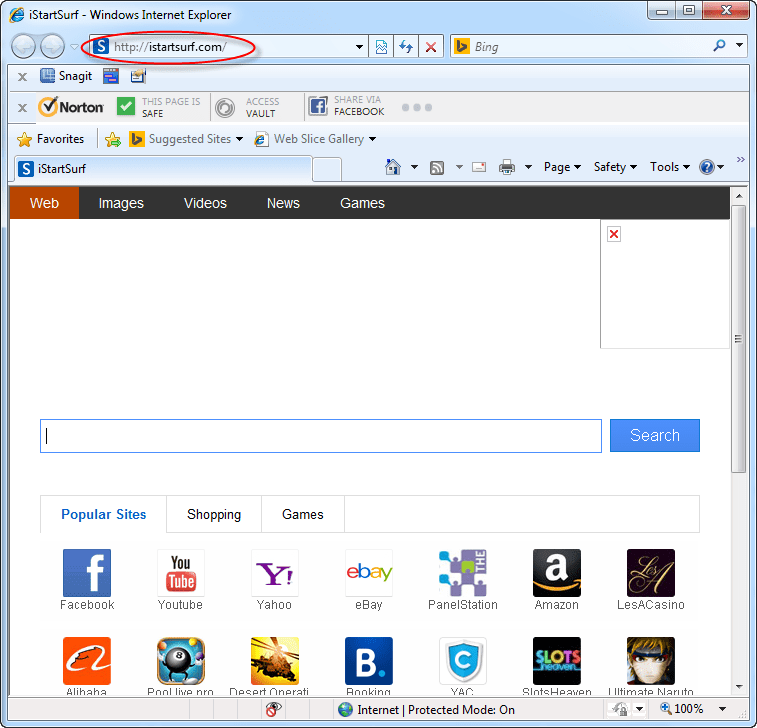
iStartsurf.com comes into computer through free software’s installation or free download’s installations. iStartsurf.com installs into your computer while installing these type of softwares. It installs silently, their installation process bar is completely hidden. Means you don’t know what is installing in the background.
iStartsurf.com installs into computer as a browser extension and once it installed into your browser it can take over all the major settings of browsers. The major affected settings are: Default search engine, homepage, URL search settings, New tab start page setting and lot of other also may hamper. Once its installer installed iStartsurf.com into computer they installed in all popular browsers like: Internet Explorer, Google Chrome, Mozilla Firefox and safari as well.
Once iStartsurf.com installed into computer, it is very hard to remove it from computer because while installing it creates lot registry and file & folder traces and if you go to uninstall with their own uninstaller it may won’t remove all the those traces successfully. Being this may be remain traces will call iStartsurf.com to comes again into computer. So we do not trust their single remain traces we have to remove all the traces completely to get rid of iStartsurf.com permanently. We had researched on iStartsurf.com and here are mentioned all the removal guide step by step. You just have to follow all them one by one or you may use our automatic fix-it to fix it.
How to be protected iStartsurf.com in future. To prevent this infection you have be careful while installing anything into computer. You should’t trust any 3rd party downloading websites (CNET, Softsonic etc) to download anything. You just have to download anything either their own website or trusted source. These type of 3rd part downloading websites offers their own downloader to download the software which you want to download and when you install their downloaded their sponsored Adwares (iStartsurf.com) installs in the background you even can’t see their installation process bar.
You should not trust email’s attachment files if you don’t know much about sender. Don’t open any unknown & unwanted emails, just ignore them.
To remove it we are giving you two options to fix it.1) Automatic Fixit Tool. 2) Manual Removal Guide. You can get rid of this by both ways. You can choose any of both to fix it. So follow the following instructions to get rid of iStartsurf.com.
Let us know at info@techsupportall.com if have any type of question & doubt.
Removal Instructions
Automatic Fixit
Download Adware Remover Tool v3.9 to remove iStartsurf.com Automatically, It’s a Freeware utility specially designed for Adware Removal. This tool can remove most of the Adwares from Internet Explorer, Firefox, Mozilla Firefox and from their registry traces as well..
Manual Steps
Step 1 : To Uninstall iStartsurf.com from computer
- Click on Start button and then click on Control Panel.
- Now click on Programs –> Uninstall a program or Program and Features (Windows-7, 8, Vista).

- For Windows XP users click on Add/Remove Programs.

- You will get a window which have listed all the installed programs.
- Uninstall iStartsurf.com from there.
- Also do uninstall all the programs which are listed in Suspicious Programs list below, if you find any installed into your computer. Because all these programs are unwanted. You should uninstall all them immediately if you found any.

Suspicious Programs list
- iStartsurf.com
- Browser defender
- Browser protect
- Browser protected by conduit
- Delta search, Babylon
- LessTabs
- WebCake 3.0
- Yealt
- LyricsContainer
- VideoSaver
- AddLyrics
- privacy safe gaurd
- unfriend checker
- Price peep today
- Coupon amazine
- TidyNetwork.com
- DownloadTerms 1.0
- Yontoo
- Uninstall all the unwanted programs, which are not listed here.
Step 1.1 : Remove iStartsurf.com infection from windows shortcuts.
- Right click on the shortcut of Internet Explorer and then do left click on the properties option. You’ll get a shortcut’s properties.
- Click on shortcut tab and then delete the “www.iStartsurf.com/?utm” string from target field.
- Need to delete this URL:

Repeat the above steps on all browser’s shortcuts like: Internet Explorer, Firefox, Internet Explorer, Safari in all location Desktop / Taskbar / Startmenu.
- Remove iStartsurf.com infection from startmenu’s shortcuts.

- Remove iStartsurf.com infection from taskbar’s shortcuts.

_
Step 2 : To Remove iStartsurf.com from Internet Explorer.
Step 2.1 : Remove iStartsurf.com from homepage
- Open Internet Explorer then go to Tools menu (Press “F10” key once to active the menu bar) and then click on Internet Option a configuration page will be opened, then click on General tab. Now look into under HOME PAGE Edit Box you got www.iStartsurf.com, replace it to www.google.com, then click on apply and close.
Step 2.2 : Remove iStartsurf.com add-ons from Internet Explorer.
- Open Internet Explorer then go to Tools menu (press “F10” key once to active menu bar) and then click on Internet Option a configuration page will be opened
- click on Programs tab then click on Manage Addons, now you’ll get a window which have listed all the installed addons.
- Now disable the iStartsurf.com add-on, also disable all the unknown / unwanted addons from this list. (As per below screenshot).

Step 2.3 : Reset Internet Explorer
- Open Internet Explorer. Click on Tools menu (Press “F10” key once to active the menu bar), click on Internet Option. A internet option window will open.
- For IE9, IE10 users may click on Gear icon
 . Then click on tools.
. Then click on tools.
- Click on Advanced tab,then click on RESET button.
- Now you will get a new popup for confirmation, tick mark on Delete personal setting then click on RESET button on that. (As shown on below screenshot)
- Now your Internet Explorer has been Restored to default settings.

- Now you will appear a popup stated “complete all the tasks”. After completion click on close button.
Step 3 : To Remove iStartsurf.com from Mozilla Firefox
Step 3.1 : Remove iStartsurf.com from Mozilla Hompeage
- Open Mozilla Firefox, Click on Tools menu (If tools menu doesn’t appear then press “F10” key once to active the menu bar) then go to Options, after that a configuration page will be opened, then click on General tab and then look on the very first section named as Startup. Under startup you will see a HOME PAGE Edit Box, under this edit box you will see www.iStartsurf.com, please replace it to www.google.com, then click on apply and close.
- Restart Firefox Browser
Step 3.2 : Remove iStartsurf.com from add-ons
- Open Firefox and then go the Tools menu (Press “F10” key once to active Menu bar) click on Add-ons, you’ll get a page click on extensions from the left side pane. now look on right side pane you’ll get all the installed add-ons listed on there. Disable or Remove iStartsurf.com add-on, also disable all the unknown / unwanted add-ons from there. (As per below screen shot)

Step 3.3 : Reset Mozilla Firefox
- Open Firefox and then go the Helpmenu (Press “F10” key once to active Menu bar)
- Go to Help menu then click on “Troubleshooting information”
Note: you can also open this page in this ways, open Firefox then type this command in the address bar “about:support” (without quote) and then hit enter or OK.
- You will get a page “Troubleshooting information” page, here you will get “Reset Firefox” option in the right side of the page.
- Click on Reset Firefox option. and follow their instruction to reset.
- Now your Mozilla Firefox has been Restored to default settings.


Step 4 : To Remove iStartsurf.com from Google Chrome
Step 4.1 : Remove unwanted homepage & search engine from Google Chrome
- Start Google Chrome, click on options icon
 (Located in very top right side of the browser), click on Settings. You will get a configuration page.
(Located in very top right side of the browser), click on Settings. You will get a configuration page. - Under configuration page find a option named as “Open a specific page or set of pages” click on their Set Pages. A another window will come up. Here you will appear the bunch of URL’s under “Set pages”. Delete all them and then enter only one which you want to use as your home page.


- In the same configuration page click on Manage search engines button. Delete all the search engines from there, just keep only www.goole.com as your default search Engine.



Step 4.2 : Remove unwanted extensions from Google Chrome
- Start Google Chrome, click on options icon
 (Located in very top right side of the browser), then click on Tools then, click on Extensions. (As shown on below screenshot)
(Located in very top right side of the browser), then click on Tools then, click on Extensions. (As shown on below screenshot)

- You will get a configuration page. which have listed all the installed extensions, Remove iStartsurf.com extension & also remove all the unknown / unwanted extensions from there. To remove them, click on remove (recycle bin) icon
 (as shown on screenshot)
(as shown on screenshot)

Step 4.3 : Reset Google Chrome
- Close all Google Chrome browser’s window.
- Press “window key + R” (Flag sign key + R) on your keyboard , you’ll get Run box.
- For windows xp: Copy and Paste this following command: “
%UserProfile%\Local Settings\Application Data\Google\Chrome\User Data\Default"in Run box then click on OK button. You’ll get a Google chrome profile location in windows explorer.For windows 7,8,vista: Copy and Paste this following command: “%UserProfile%\AppData\Local\Google\Chrome\User Data\Default“ in Run box then click on OK button. You’ll get a Google chrome profile location in windows explorer. - In the default folder location, Rename a file, named as “Preferences“ to “Preferences.old“.
(Note: to do that right-click on Preferences file and click on rename option you’ll get a edit box of Preferences file, now rename the text “Preferences” to “Preferences.old”) - In the same default folder location, Rename one more file, named as “Web Data“ to “Web Data.old“.
(Note: to do that right-click on Web Data file and click on rename option you’ll get a edit box of Web Data file, now rename the text “Web Data” to “Web Data.old”) - Now start your Google chrome, it should be restored to default settings.
Step 5 : To Remove iStartsurf.com from Registry
- Press “window key + R” (Flag sign key + R) you will get Run box then type “REGEDIT” into the run box then click on OK. You’ll get a registry editor window.
- In the registry editor, click on Edit menu and then click on find option, you’ll get edit box to search any string into registry editor
- Type “iStartsurf.com” into the find box and then click on Find Next.
- The search result will highlight the key or value which have contains the iStartsurf.com string.
- Now delete the Registry Key/Value/Value-Data if any one contains “iStartsurf.com” string (must see the example screenshot below)
Note:- Do not delete the complete value data, just delete the iStartsurf.com path only (for example see screenshot3 below)
- Use F3 key to find Next. and do the last step to all results.
- We are giving you the example on “Conduit” Adware.
Screenshot 1

Screenshot 2

Screenshot 3

Step 6 : To Remove iStartsurf.com from Autorun Tasks
- Click on Start button and then do Right-Click on the computer and then do left-click on Manage. A manage window will appear.
- In the manage window click on Tasks Scheduler from right side pane, then click on “Task Scheduler Library“, Now look on left side pane and Remove all the Tasks which have contains iStartsurf.com string and also remove all the unknown / unwanted tasks from there (As per the screenshot below).

Step 7 : To Remove iStartsurf.com from Startup
- Press “window key + R” (Flag sign key + R) you will get Run box then type “MSCONFIG into the run box then click on OK. You’ll get a msconfig window.
- In the msconfig window click on Startup tab, here you’ll get all the startup entries, so look on the list and then do Un-check the entries which is contains iStartsurf.com. Also Un-check all the others entries which you found unwanted. then click on OK to apply all the changes.

Step 8 : To Remove iStartsurf.com from Services
- Press “window key + R” (Flag sign key + R) you will get Run box then type “MSCONFIG” into the run box then click on OK. . You’ll get a msconfig window.
- In the msconfig window click on Services tab, here you’ll get all the startup services list, click on “Hide Windows Services” all the windows related services will be hidden. now it’s only display the 3rd party installed services, now look on the list and then do Un-check the service which have contains iStartsurf.com. Also Un-check all the unknown / unwanted services. then click on OK to apply all the changes.

Step 9 : To remove iStartsurf.com registry entries with Adwcleaner.exe
Here is the proper step-by-step guide to remove any adware from registry, please follow the steps.
9.1 : Download AdwCleaner from the below link.
Click Here to Download: Adwcleaner.exe
9.2 : Run that downloaded file (Adwcleaner.exe).
9.3 : When you get it started, click on scan button to search the iStartsurf.com files and registry entries (As shown below screenshot).

9.5 : When scanning process will be finished, click on Clean button to delete all the iStartsurf.com files and registry entries (as shown on below screenshot)

Step 10 : To remove iStartsurf.com with Hitman-Pro
Click here to Download Hitmanpro_x32bit.exe
Click here to Download Hitmanpro_x64bit.exe

Step 11 : To remove iStartsurf.com with Malwarebytes.
11.1 : Download Malwarebytes Anti-Malware Free, then double click on it to install it.
Click Here to Download Malwarebytes.exe


11.2 : Update online Virus Definition


11.3 : Tick mark on “Perform quick scan” then click on Scan
11.4 : When the scan done click on “Show results”
11.5 : After clicking on Show result it will you a another window where you will get the found threats. Click on “Remove Selected”


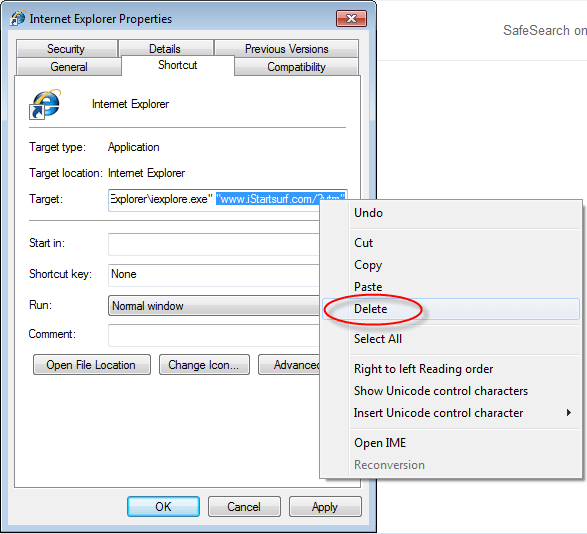

Hi I just used your program to delete istartsurf from my machine – thank you I am very grateful – I picked it up when torrenting from kickasstorrentz – I wish you good fortune anyway and am enormously grateful
I just used your tool to remove istartsurf
Thanks! Your program effectively removed a persistent browser hijacker!
just used your program to remove istartsurf.com, and it seems to have worked, thanks.
“Adware Removal Tool” Rocks………. Thanks u very much….. I removed the BASTARD “istartsurf” browser hijacker virus….
Great tool!Thank you!
THANK YOU THANK YOU VERY MUCH. YOU DONT KNOW HOW HAPPY I AM.
THANK YOUUUU THANK YOU TO THE MOON AND BACK AND TO INFINITY AND BEYOND..
~claiiire~
I was struggling with the irritating istartsurf stuff… Your software just cleanly worked and removed it abruptly with no traces behind…. thank you!
Your assistance has been of great help as without it my PC was useless.
Many thanks
Thank you very much,it help me a lot ,again thank you
Thank you so much my friend!! 🙂
Thank you so much. I had tried to remove it using the steps outlined by some other site, but was unsuccessful. Thanks for giving the complete procedure. 🙂
Sir Sir Sir,
Sir its very very important software for peace of mind it solved my problem which was hesitating in my work. really GREAT JOB Thanks A Lot Sir.
Wish to donate but issue in my net banking surely when my account is active. recommended to many of friends. KEEP IT UP SIR GREAT JOB UR DOING 🙂
great and simple, you deserved my donation
Very useful , thank you!
Hey, Thank you so much for the help! I have been struggling with it for a long time. You really made it so much easy.
You are brilliant ! Thank you so much. I too think I got iStartsrf.com from kickasstorrentz. What an absolute pest they are. I am very appreciative of your assistance. Because of this rather long removal, I have learnt a lot.
Thanks again :).
Your services very good and effective driving away iStartSurf,a very badware from my computer so easily. Donation must flow to support your good service, thank you.
THANK YOU! It was wery helpfull. I am not a computer geek , but i managed it with your simple , clear , step by step instruction 🙂 <3
Thank you for candid guidance. Now my system is working fine. Keep up the good work.
Outstanding software. The only free, reliable program I could find to remove istartsurf. It really saved my skin. Thanks!
Give this man an award..Thank you
hats off- great tutorial
This was brilliant.I love it when people give us free help in the style of a Fisher Price toy.Thankyou
Thanks a bunch 😀 Man u should enter genis records 😀
superb work team i like this whole thing god bless you i am rally proud of you ……..i am a it guy but still i have lots of things to understand ……my love and respect is with you all guys….
and in the end millions of THANKS
Will your Automatic Fixit remove iStartSurf from Google Chrome, it does not specify in the text surrounding the download?
Yes, it can repair Google Chrome as well.
Hey, your further support and guidance got rid of the annoying istartsurf and related malware. I am grateful and will pass around the word about your company and products. Best wishes.
Thank you! Seems to have worked great.
Amazing! Thank you a lot sir! this was really help full, thank you! I don`t have any way to donate to you, and I’m just a college student and I don’t the money, but I surely recommend this page to everyone I know. Thank you again! Have a nice day.
KEEP IT UP. GOOD SITE….
Really great software ^^
thankuu a lot…
Very good service which is useful for peaceful community
Simply superb, Awesome, Easy to use & to remove unwanted software. I could able to remove Isurf search engine related unwanted from my Internet explorer
thanks. i removed Isurf search engine.
Thanks for your help!!!
what an excellent service! it’s unlike others that swarm the net just for profit. thanks, my laptop is now free of that annoying istartsurf.
tnx you help mee allot
With me appens with the instalation of Gyazo.
Thanks for the help.
(F*** this type of companies.
Thank you for this Life Saviour
THANK’S A LOT BRO! YOU SAVE MY COMPUTER!
I got this stupid sh*t iStartSurf, but removed it thanks to your product. It helped me a lot! I would’ve donated if i could! 🙂
Thank you It is very useful message
Wow, thanks a lot!!
(And f__k this isearchsurf)
thanks so much. it really fixed the problem. i will come back to this site in future
Fantastic !!! Definitely a great help and thanks a million !!!
An easy way to remove istartsurf without having to download any softwares. Just navigate to the path “C:\Program Files\Mozilla Firefox\browser\searchplugins” and delete from the list of search engines.
awsome product thanks
OK good
Yes Problem has been solved. Thanks Lot.
goOD
Awesome! Finally got rid of istartsurf!
removal of istartsurf
Thanks. Problem solved
Thank you. I resolved my problem. Was crazy. Thank you again.
I just want to make sure that the adwares mentioned do not install any malware: any comments guys?
thank you~~
Thank you, this helped me clean up my system.
Thank you very much. You helped us a lot .
Great, It helped 🙂
Thank you so much for this entry! It is very detailed and super easy to understand!
Thank you so much for developing this tool. It helped me got rid of this elusive ‘istartsurf’ virus. Shared your site on my facebook as well. 🙂
I used it and it worked perfectly! (Removed iStartSurf)
Thank you very much for this useful article. From yesterday I’m affected by this adware.
First, I’ve tried to remove that by manual as per the instructions you said above. But after certain steps I can’t find the said options in my computer. I think this because of I’m using the old version of OS (windows XP). So then, I tried your ‘Fixit’. Really it is super! It was clear all the stuffs from ‘iStartSurf’, including the entire folder! But, even after that firefox doesn’t get clear. So, I done it by reset the browser as per the instructions you said above. Thanks for all! I’ll spread about your fixing tool as much I can!
actually i found an iStartSurf uninstaller and it worked
Works wonders. Cleaned the adware perfectly.
worked perfectly. thanks
Many, many thanks.
ezier way, this is how you do it, open the task manager (if you dont know how to open that, kill yourself) just go and right click on the taskbar, as the last resoource, just drag your mouse to the bottom of your screen and right click, select task manager, and look for “loader 32” or “loader 64” also an icon with the “e” from internet explorer, but different, its kinda light blue, you`ll see the difference, now right click on any of them, and look for “open file location”, once you`re there, try to delete all items, 1 by 1, if its says that you can`t delete it because is running, the leave it, and carry on with the others, now for this part gotta be fast , in the task manager, look for the same programs as in the folder that you could not delete, ok, now right click in it and choose “end task”, and in the folder go and delete the program with same icon as in the task manager, you have got to be fast because that shit as soon as you click “end task” it will open again, so be fast, if you failed just try it again, so…. end task, go to folder, delete program, and so on with the others, I still cannot delete a file with a wierd name, but still, that should do it, oh, in the folder you may also find the “uninstall item” well that did not work for me, any question let me know
Adaware removal tools works perfectly to remove istartsurf. Thanks a lot
Thank you so much for this article. I had this istartsurf virus yesterday and i did everything to uninstall but it didn’t worked. It drives me crazy to solve the issue until i found this so detailed tool. It really did worked perfectly, i just follow your step by step instructions and everything is working ok now. 🙂
thanks a lot!!! finally got rid of it.
Thank you, I was searching for iStartSurf removal as it is not showing even in control panel, this tool reduce my time of identifying all the registry details and correcting for affected files, generated report is also quite effective to understand the changes applied.. 🙂
Thank you soo much!!!!!
Well done guys….Keep it up. Thank you very much.
Wow, Amazing and it works great! Thank You!!
Very nice info.
Thanks
The Golden Dream IT Zone Team
Thank you very very very much, its such a relief to finally get rid of that piece of shit!!!!! 😀
I must say this tool is very good 🙂 thank you so much tech support all 🙂 it has been very helpful as i get spywares and malwares all the time. 🙂 having a regular scan is very very good and it removes it completely 🙂
You rock, amazing software….!
Thank you! I just missed a few entries from the registry on my first try! It worked on my second try!
Appreciate you people who contributed so much on your free software. Love you guys!
Thank you.It works PERFECT!!! Follow exactly the steps and iStartsurf.com will gone!!!
Great job guys, it did remove. my browser is healthy now, thanks.
Great tool. thanx a lot.
Hi all,
Thanks for the automatic fix, this seems to clean all SPAM settings.
Except one problem:
When i click RESET within Internet Explorer after everythings is fixed, it still makes iStartsurf.com the DEFAULT home page. ( it doesnt mess up anything else )
So there is still something in my computer doing this!
Short: the automatic fix doesnt seem to be permanent.
Kind regards,
Dennis Wijnsma
It really helped a lot. Thanks a lot.
Fantastic software
Did not remove istartsurf from Firefox as stated. Start page still goes to istartsurf.
It really helped me…Ton thanks to techsupportall.com..I will surely recommend this to others.. :0
Thanks for your great help. Very easy and effective
Finally Istartstuff is out from computer….. thanks
thanks a lot, man. works beautufuly
Thanks for you help Man!
Appreciate your patience and the step by step written process which even a common person can understand easily. Cheers bro!
You are a FANTASTIC!!!!
This is the best instruction ever and it helped. Great. Thanks a lot.
Cheers
OMG, You guys are the best people ever. This has been annoying me for over like 6 months and I have finally fixed it because of u. Keep up the good work!!!!
worked!!very helpfull
Nice tool. Very effective, worked very well. Thanks a lot !
Thanks bro , I was facing this problem since 6 month . finally , i removed it . This can’t be possible without your help .
Thanks dude! Finally i got this goddamn thing off my pc. This was really helpful. Will surely recommend this to others!!
Cheers!
Thanks, this works.I was facing this problem from last 2 months. Finally i removed it. Tool works great…..
this istart.com is really irritating and it’s removed! kudos to writer!
Great tool Thanks!!
Thanks a lot, finally istart has been removed, great job sir.
Thanks alot, mates! Very good job with this Ad Removal tool! but you have my deepest thanks 😀
Thanks a lot. Now the annoying istartsurf has gone
Seemed to work very well and got rid of istartsurf straight away. I will be making a donation as soon as I’m sure my computer is safe again. Thank you so much for your help, its good to know there are good guys out there!
Utilissimo, thanks so much!!!!
Adware Removal Tool didn’t work for me, but ADW Cleaner did the trick! You’re a life saver!
Did not work on istartsurf
Thankyou! Got this stupid isurf when I clicked the top link on google for vlc player but it wasn’t vlc. Adwcleaner sorted it!
Thnx man this is really helpful to me.,
First tym this happend to me just 3 days bfr when i installed “DEAMON TOOLS PRO” bt didn’t notice that tym .,, i was unable to remove last tym .,, nd finally i had to Clean Install my system.,, yes nd today same thing happned bt now i know wat to do .,, million of thanx to u for this beautiful post .,, it’s really helpfull
Thank you… been trying to get rid of this pest for a while now… the reset firefox worked a treat
Does this method ask for a payment near the end of removal, because I keep trying different sites how to remove this B****** of a browser hijacker & they’re always wanting money..unemployed with more outgoings than income so not wanting to just give money to sites that advise steps to remove this annoying thing..i believe my son downloaded some free games & now our laptop is hijacked..just want to get it removed asap
Don’t worry you can use it, it’s a FREE tool.
nice it worked
Thank you very much for your help ! It was a great help and your explanations are very clear. You are a life saver !!!!
Cannot run the application….it said “Unable to find a runtime for this application” 🙁
well done you r realy a prof
Thanks very much TechSupport ! This is very useful. Can’t believe I can get this installing blackberry software. Very annoying pest. Great job guys !
It’s ran for 3 hours and stopped at 90 percent. I’ll let it run for about another half hour then close it, it’s none almost 11 PM. It identified one group download as bad and removed it. I wonldn’t know if it worked till I try to use Explorer tomorrow.
So simple to use, problem solved in minutes. made a donation. Thank you
I opted for ADWCLEANER and it worked so smooth to clean in seconds. Happy to use . Thanks a lot.
excellent v3.9
destroyed isearch.com from internet explorer and from chrome on my laptop extremely impressed will tel all my friends
I have tried everything from spyhunter to malwarbytes non worked
they took for ever to scan but this to 10minz and fixed it ty techsupportall
Spent hours trying these “Solutions” with no success. ADWCleaner wants to add its own raft of unwanted annoyances. The problem was removed by running MalwareBytes then immediately doing a System Restore to just before the problem started. Not sure whether the Malwarebytes contributed, as it didn’t work on its own.
Adwcleaner is very good.. Thanks.
Istartsurf was made by the devil himself…or very sick people. Anyways very nice guide,helped a lot and ADWCleaner is very good. Hope you continue making usefull guides!
thx
Brilliant – used the manual method on my son’s laptop which had become unusable. Took a while – but worked a treat.
Many thanks
Thank you very much for your help
-Thanks ! Functioning.
Thank you for your time and your effort, but didn’t worked for me. I have choosen instead a much quicker solution than the one proposed by you.
First I have uninstalled (using REVO UNINSTALLER) every suspect programm. I have uninstalled them using advanced scan and removing all registry entries. I have been using Revo Uninstaller for a long time ago and I am not affraid of something going wrong.
After that I have unistalled and reinstalled FIREFOX and Google Chrome.
That went fast, fast, and …. fast!
I have saved bookmarks in Chrome, and reimported them after. That was all.
I never use Internet Explorer, so I did nothing on that aspect.
Everything goes fine now.
I think this is the quickest solution.
Have a nice day!
Even though I can’t really donate, I am very thankful since this tool helped me remove istartsurf from my laptop 🙂 Thank you so much!
I am very impressed with this tool simple and powerful. Thank you guys!
this program is fantastic thank you very much guys 🙂
thank you so much!!! the program is fantastic !!!
want to get rid of istartsurf!!
thanks
iStartsurf.com —-Pain in the a**…need to get rid-off it
I want to remove istartsurf
remove istartsurf
Thank you
Thanks for the clear and detailed instructions. I was able to finally get rid of the malware.
Thank You
it was awesome. it did the trick.
I appreciate it!
THAAAAAAAAAAAAAAAAAAAAAAAAAAAAAAAAAAAAAAAAAAAANKS
You saved my live,now I can enjoy fapping.
Finally you guys given an excellent solution to the browser ad on removal.
Thanks a lot guys for this help. Really good software.
This program strangely doesn’t remove iStartSurf.com
Please help me :”(
Sure, we’ll help you,
Our tool effectively removes Istartsurf.com but did worked in your case. Anyway, Did you reset your browser after run our tool? If not so please run our tool once more and do reset your browser after that. Then let us know if doesn’t remove.
Thanks
The adware removal tool removes what it needs to remove and I reset both browsers but when i open the chrome or mozilla firefox, the site pops up again. Then i use the adware removal tool again and the process finds two things needed to delete and then i finish doing the instructions and test the browsers and it pops up again. This process repeats multiple times and never disappears.
Its as if the program is a reappearing sickness
Thanks for your reply,
To diagnose this issue, we need all the logs files which our software has created while running. You can reach the logs folder by clicking on LOG (report) button on our software’s home screen. Do compress all the text files from that folder to a zip file and then e-mail us to at info@techsupportall.com, then we’ll give you the solution for that.
Thanks
sir, i did all the step above but this istartsurf.com is still there… please help me?? im begging u..
Did you tried manual steps or automatic removal tools? Anyway, we’ll tell you what you need do. Follow the following steps:
Step1. Uninstall all the unwanted & unknown programs from control panel which you may got installed recently. You can click on “installed on” section in control panel –> “uninstall programs” to filter this list by the date. You can use REVO Uninstaller Tool if you face any problem while uninstalling any program. (Note: you can skip that step if you don’t see any unwanted / unknown program)
Step2. Run our own tool “Adware Removal Tool” – Download here
Step3. Run Adwcleaner – Download here
Step4. If above steps doesn’t work for you then you have to follow the manual removal steps. The manual removal will definitely get rid of Istartsurf.com from root.
If Istartsurf.com will not remove after above 4 steps then contact us again.
Thank you very much for such precious help! I was really worried with this issue since there was stuff popping up every single time I clicked a link either in IE and Chrome (and sometimes it would come out of nowhere).
I couldn’t seem to sort it out on my own but thanks to you the issue is gone!
Really recommend this guide of yours since it is so well presented that everyone can understand it.
Keep up the outstanding job!
Once again thank you very much!
You’re most welcome!! Thank you for your lovely appreciation!!
Nice and simple, but very useful software. I have never used any better. Good work 🙂
IT WORKED!!! Bye “Out-STUPID-surfing”!!!!
If you don’t reset your browser with the adware, it will always recur after reboot and browser load….. especially ISURF
But a great tool is it not?
thanks for cleanin up my pc. 😀
This Malware cleaner is fantastic. I tried Norton AntiVirus, and several other cleaners and this program was the only one to find it and clean it. Leave a donation, I did.
Excellent tool. It took care of my problem – and a few problems I didn’t know I had.
Took a liitle longer than expected, but was worth it. Got my computer back.
worked quick and effective, thanks
Great Job. Keep fighting for the little guy . Thanks.
Very good program, I finally got rid of my misery! thank you ! godfather
SEEMS TO HAVE DONE THE JOB!!!!!!!!!!!!!!!!!!!!!!!!
ISTART has been bugging me for ages and I have spent hours trying to get rid of it completely
this was fast and easy now to wait and see if the ISTART comes back
right now looks perfect
thanks guys
Hi,
My name is Kumar, this adware tool is very excellent and thanks a ton for your support and continue to help us for ever.
Hello team,
Thanks for developing this tool..Every net surfer must download and install it..
Thanks. It removed istartsurf which was annoying me a lot.
thank you, indeed
Great Jobs Guys, Keep doing the good work.